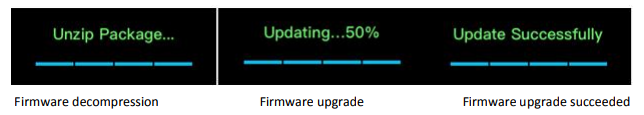[New firmware] FiiO releases the new firmware FW1.4.7 for M5, new added user defined EQ, replay gain!

The following changes and improvements have been made to the FW1.4.7 compared to the FW1.3.2 on M5:
1. Added a battery level display icon on the lock screen clock page.
2. Added a new option of "Long press volume button" in the System Settings menu, where users can decide which function to achieve by long pressing the volume button under bright or off screen. (Adjust volumes, switch tracks, fastforward/rewind are available.)
3. Added a new function of Replay Gain (in the Playing Settings menu).
4. Added a new function of user defined EQ.
5. Fixed the issue where the system would be stuck at the Welcome page after the device turned on.
6. Fixed the issue where cue files could be repeatedly put in My Favorites.
7. Fixed the issue where errors might happen when switching / skipping tracks and in UI display.
8. Fixed the issue where specific operations might cause a frozen system.
9. Miscellaneous bug fixes and performance improvements.
Note: For the stability improvement of the M5 system, the software has readjusted the system partitions. So, it would be impossible to revert the firmware once upgrading to the newest one. (A prompt of UPDATE FAIL would pop up if reverting the firmware.)
M5 FW1.4.6: Click here
How to upgrade M5:
Upgrade when the M5 is on: Copy the firmware file to the root directory of the Micro SD card, go to system settings and click system upgrade.
Upgrade when the M5 is off: Copy the firmware file to the root directory of the Micro SD card, turn it off then hold the volume up button and power button to enter upgrade mode and release the button.