20. How to change the language on the player if I set to a wrong language?
A:
Please go to Settings

-> General
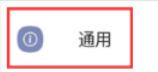
-> Languages & input(the 8th option in general menu) -> Lanuages firstly, then please check the following pictures to change the lanuage.
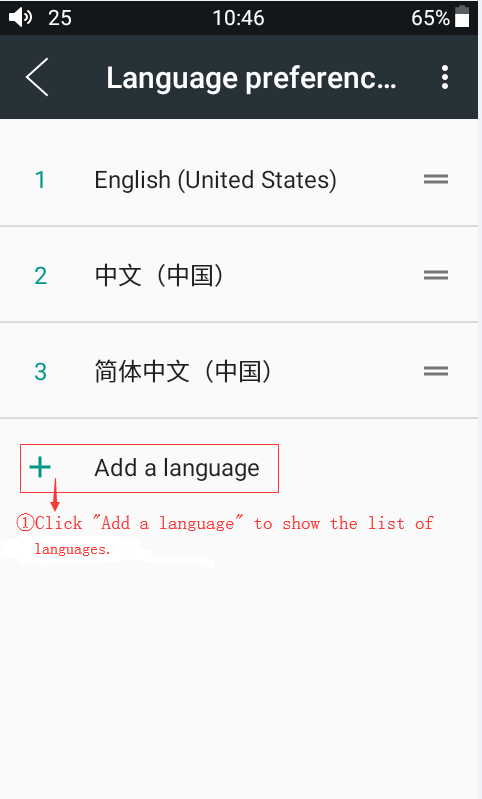
Pic 1
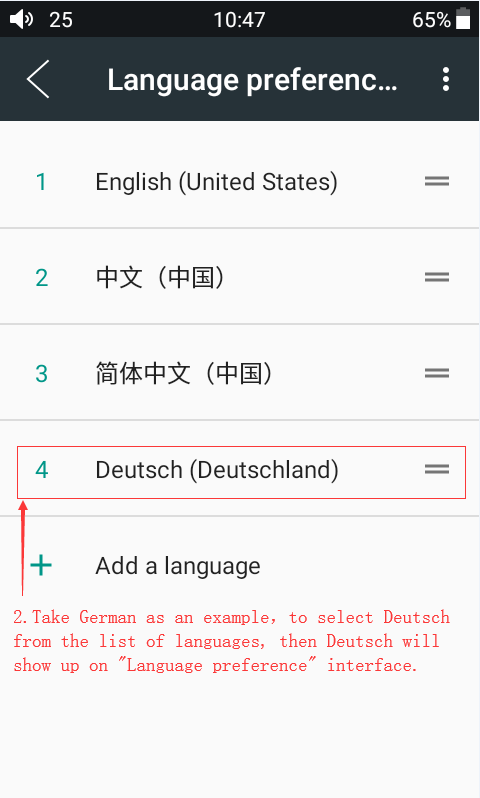
Pic 2
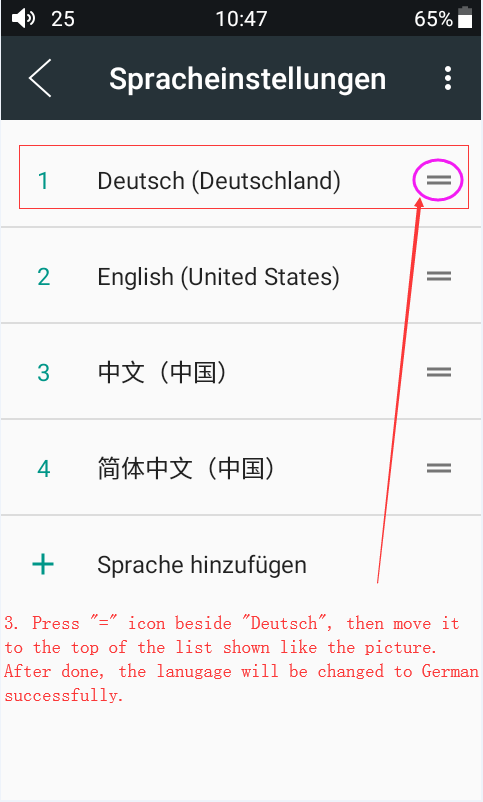
Pic 3
If you don't want to add the new language, and just change to set another language from the listed ones, for example, if you want to set to English, please just star from the step 3, and just press "=" icon beside English, and then move it to the top of the list, After done, the lanuage will be changed to English.
2. How to remove the language:

ꄘViews:0





































































































