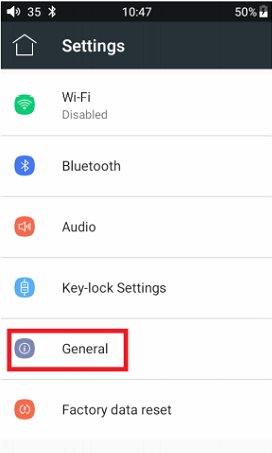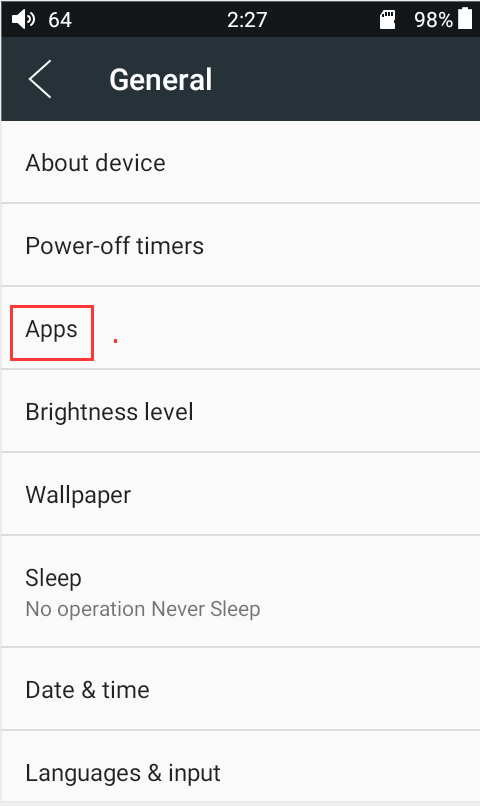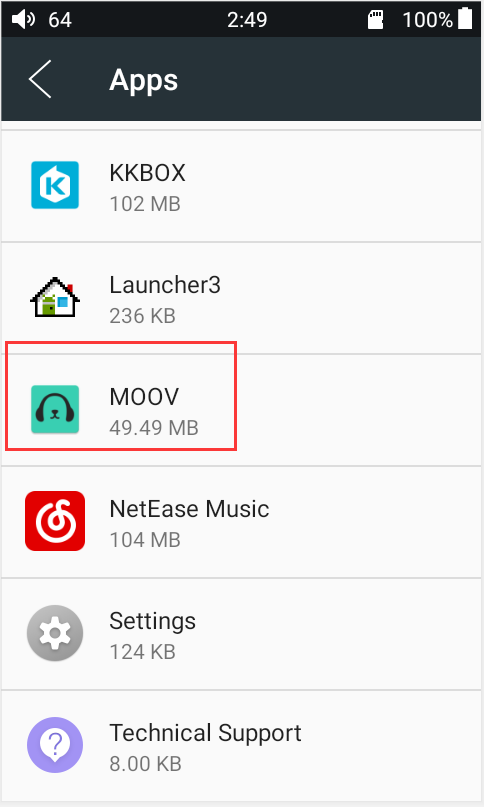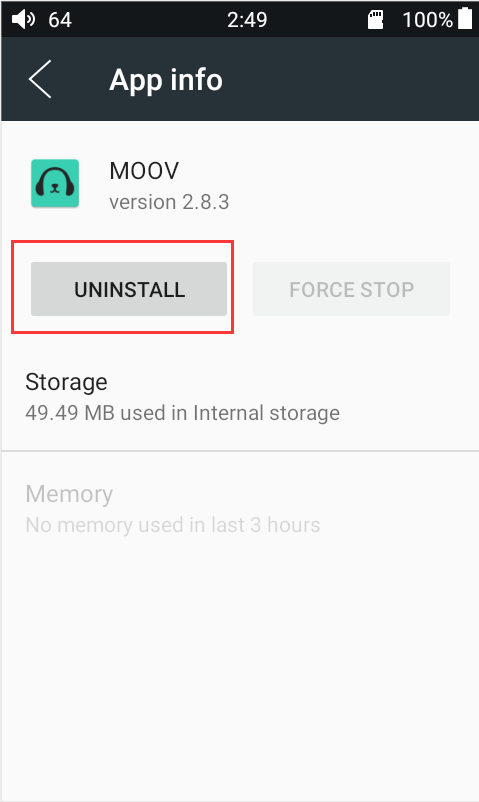4. How to uninstall the third-party apps pre-installed or installed by the user?
A: Please go to Settings -> General -> Apps, locate and click on the app that you want to uninstall, and then click the 'UNINSTALL' icon.

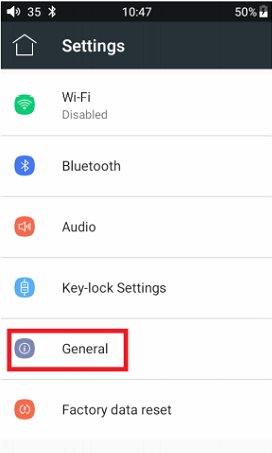
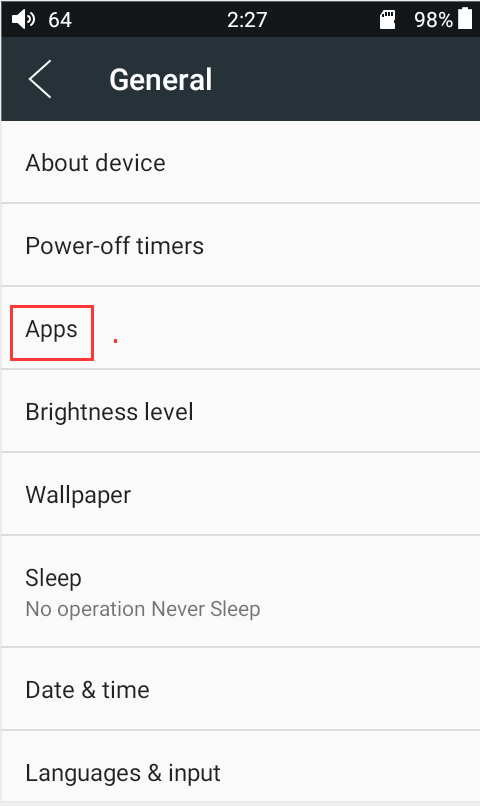
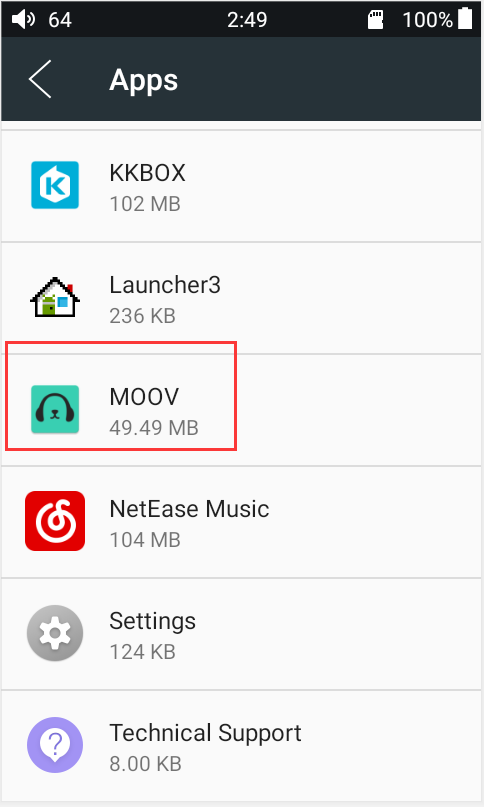
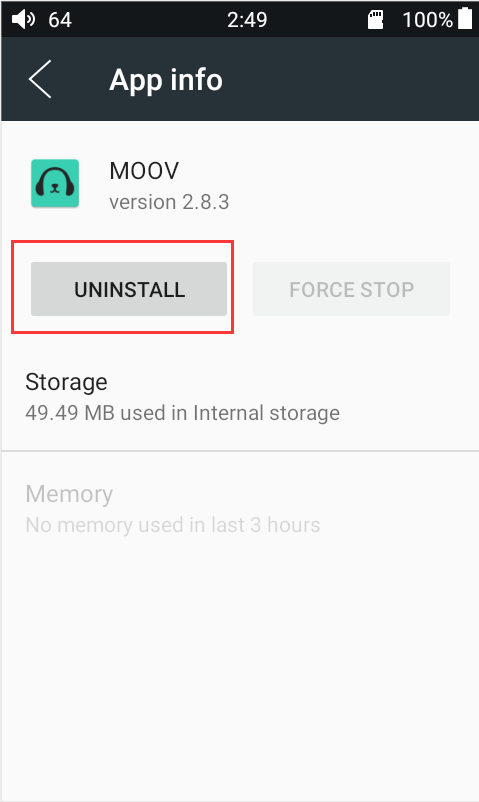
ꄘViews:0
A: Please go to Settings -> General -> Apps, locate and click on the app that you want to uninstall, and then click the 'UNINSTALL' icon.