24. How can I use the USB DAC function in Q5s?
A: The Q5s supports USB DAC for computers. To enable it, please switch the input mode to USB after turning on.
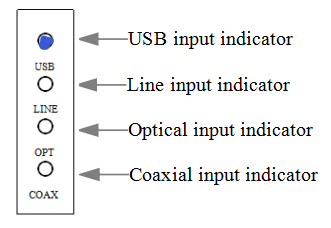
After that, connect the Q5s to the computer via USB and use it as USB DAC.
For Windows computers, you'll also need to install the USB DAC driver: Click here
For Mac computers, there's no driver required
Graphic instruction for Windows computer:
1. Download the USB DAC driver: Click here , then unzip the package and double click to run the driver:

For Windows7 system, you may need to update the system patch: click here
2. At the Welcome page, click "Next".
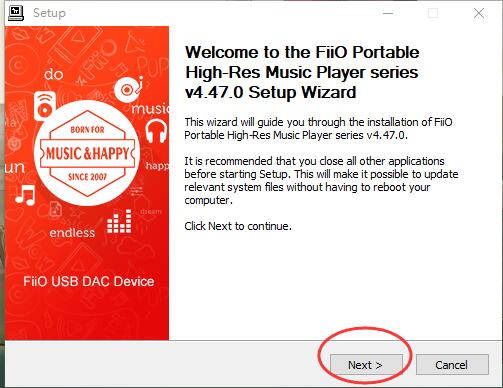
3. At the Choose Install Location page, Click "Install" to start the installation (it's
recommended to use the default Install location).

4. There might be a pop-up windows appearing with a warning
notice. If it appears, please simply click "Install this driver software anyway" to
continue.

5. At the Complete page, click "Next" then "Finish" to complete the isntallation.
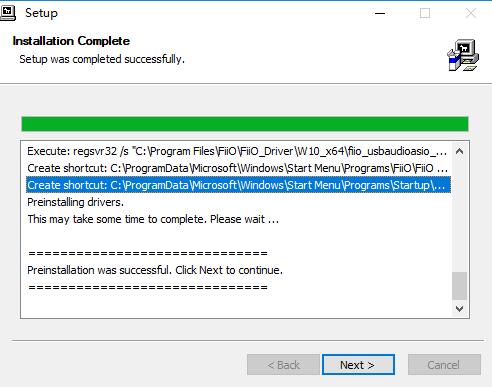
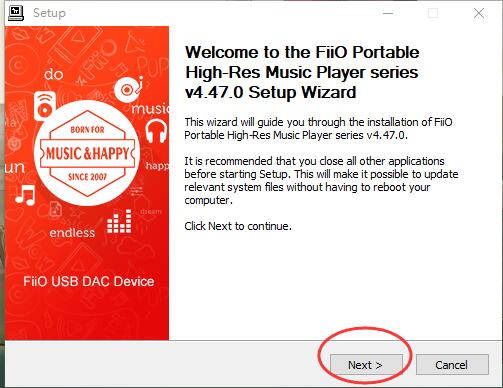
6. Choose 'yes' in the pop-up windows
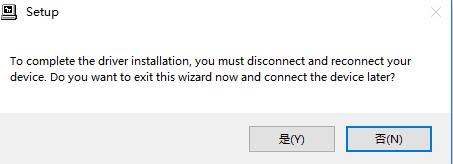
7. After the Q5s is connected successfully to the computer as DAC,right click the Sound icon in the notification area, then click "Playback devices".
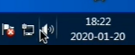

8. In the Sound panel, select 'FiiO Q5', click "Set default" then click OK to set the Q5s
as default playback device.

9. Open the foobar2000 and select File->Preferences. Under the "Output" category, select the 'FiiO ASIO Driver ' from the Device list then click OK.
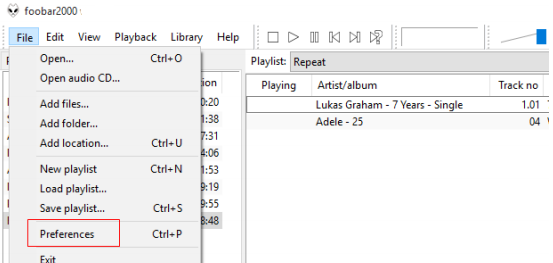
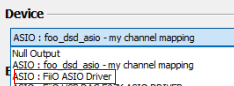
10. After the above operations, you can plug your headphone to the Q5s and start to
enjoy the music played on your computer in high quality!





































































































