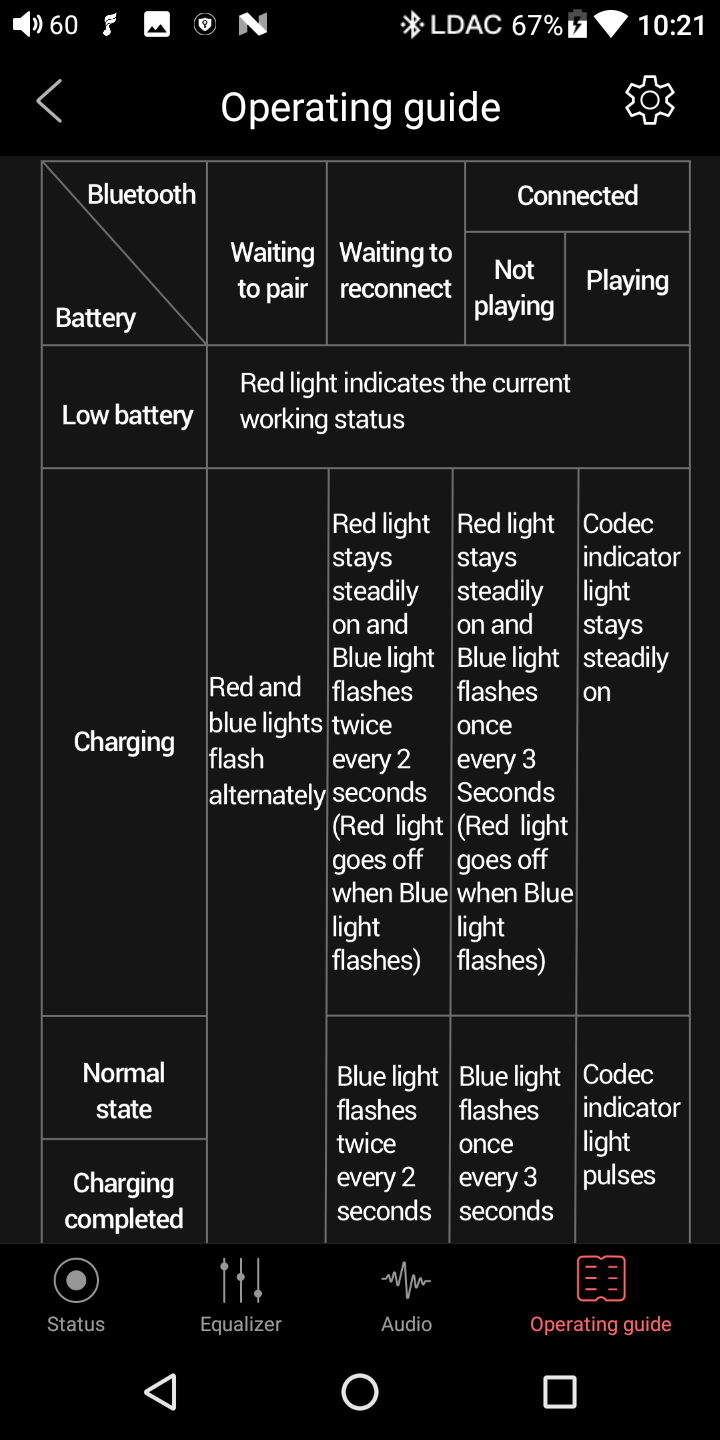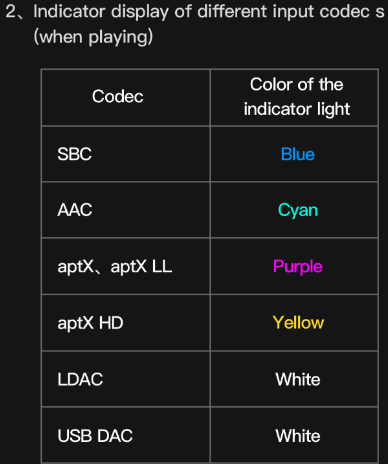8.How to set up BTR3K in FiiO Music app?
First ensure that the FiiO Music app is the latest version. FiiO Music app: Click to download.
【Instructions for Bluetooth Connection】
1.Turn on the Bluetooth function on your phone. Connect your phone to BTR3K;
2.After it is successfully connected, go to the Settings menu in FiiO Music app, clicking “Bluetooth device control” and then choosing BTR3K, so that you can operate the BTR3K.
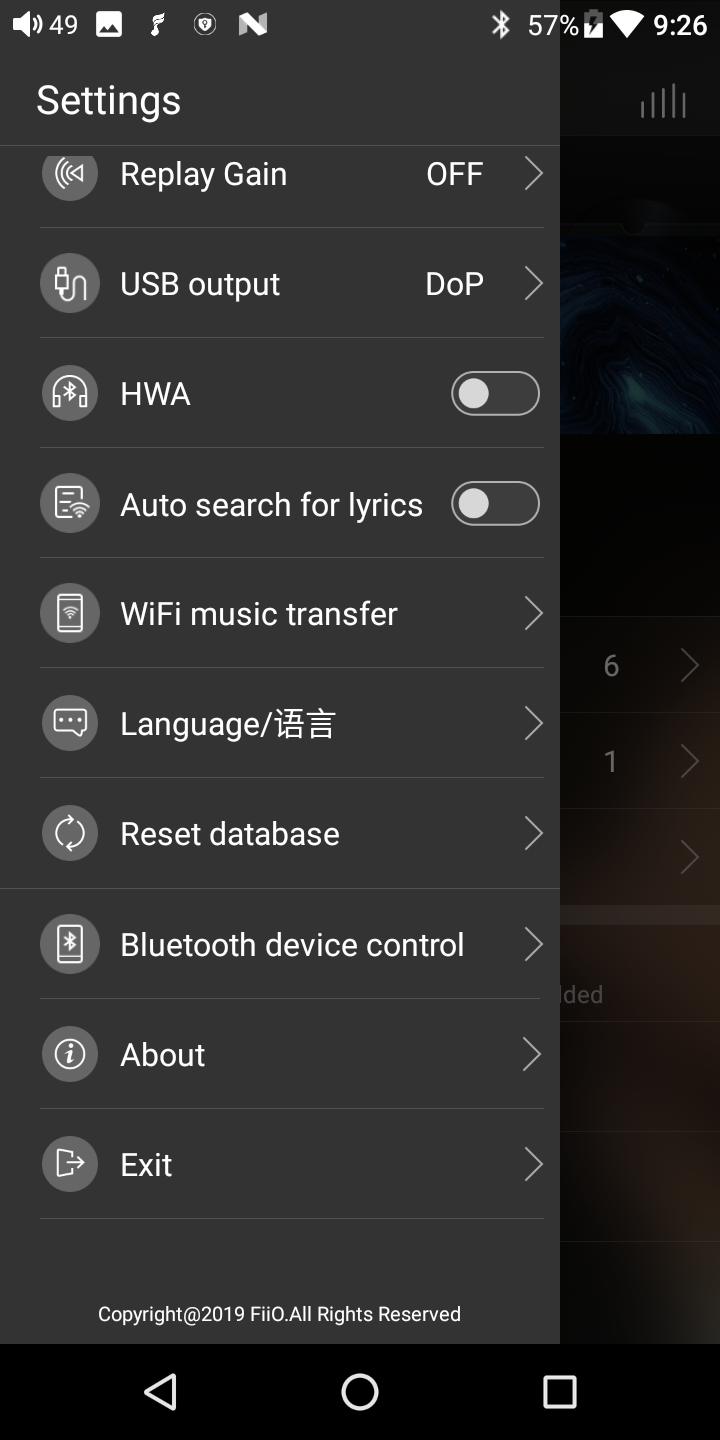
Notices:
①If the app quit working, it is suggested to clear the pairing record of the BTR3K in your phone. Then reconnect it to your phone and try again.
②For the iOS version: the first time to enter “Bluetooth device control”, short press the power button of the BTR3K to finish connection, and then click “Cancel” and return to “Bluetooth device control” menu. It will be connected successfully. At this time, click BTR3K to execute relating operations.
③For the iOS version: if the BTR3K did not show up in the “Bluetooth device control” list, click the “Refresh” icon in the upper right corner, or quit the app for a while and then reenter it.
【Instructions for settings of BTR3K on FiiO Music app】
一、Status interface
![]() Click the Setting icon in the upper right corner.
Click the Setting icon in the upper right corner.
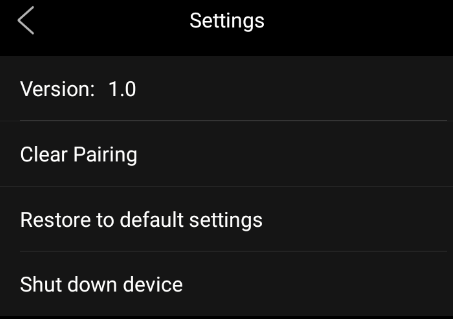
Version: to check the firmware version of the BTR3K;
Clear Pairing: to clear all the old pairing records of the BTR3K. Restart to enter pairing mode so that it can be reconnected to other devices;
Restore to default settings: restore to default status preset by FiiO Music;
Shut down device: to shut down the BTR3K.

LDAC: the current Bluetooth codec- LDAC
VOL: the current volume- 17 steps
100%: battery percent- 100%

Charge: with the switch on, the BTR3K will be charged when connect it to a charging cable. “Until device restarts” and “Always” options are on the table.
Notices: when the BTR3K is in low battery, the charge switch would be automatically turn on.
![]()
RGB indicator: it can be set to ON or OFF.
![]()
Car mode: with in-vehicle mode enabled, the device will power up/down automatically when the vehicle engine starts/stops.
![]()
Wire function: it is for settings of headphone with in-line remote function and it can be set to whether to be working or not. Note that its volume control is the BTR3K’s volume.
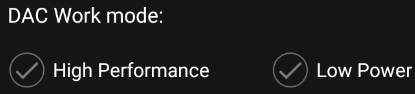
DAC Work mode: it is only for the AK4377A chip. Under low power consumption mode, the processing speed of the DAC chip will be relatively decreased so that it will limit the dynamic range in a lower level. But it can help to extend the battery life by 20% with soft music listening in lower volume.

Idle power-off: if the idle power-off is enabled and the BTR3K is not connected to any devices, it will power off automatically after a set amount of time.
![]()
Select Bluetooth codec: to select the supporting Bluetooth codecs of the BTR3K. If the switch is off, relating Bluetooth codec will not be working.
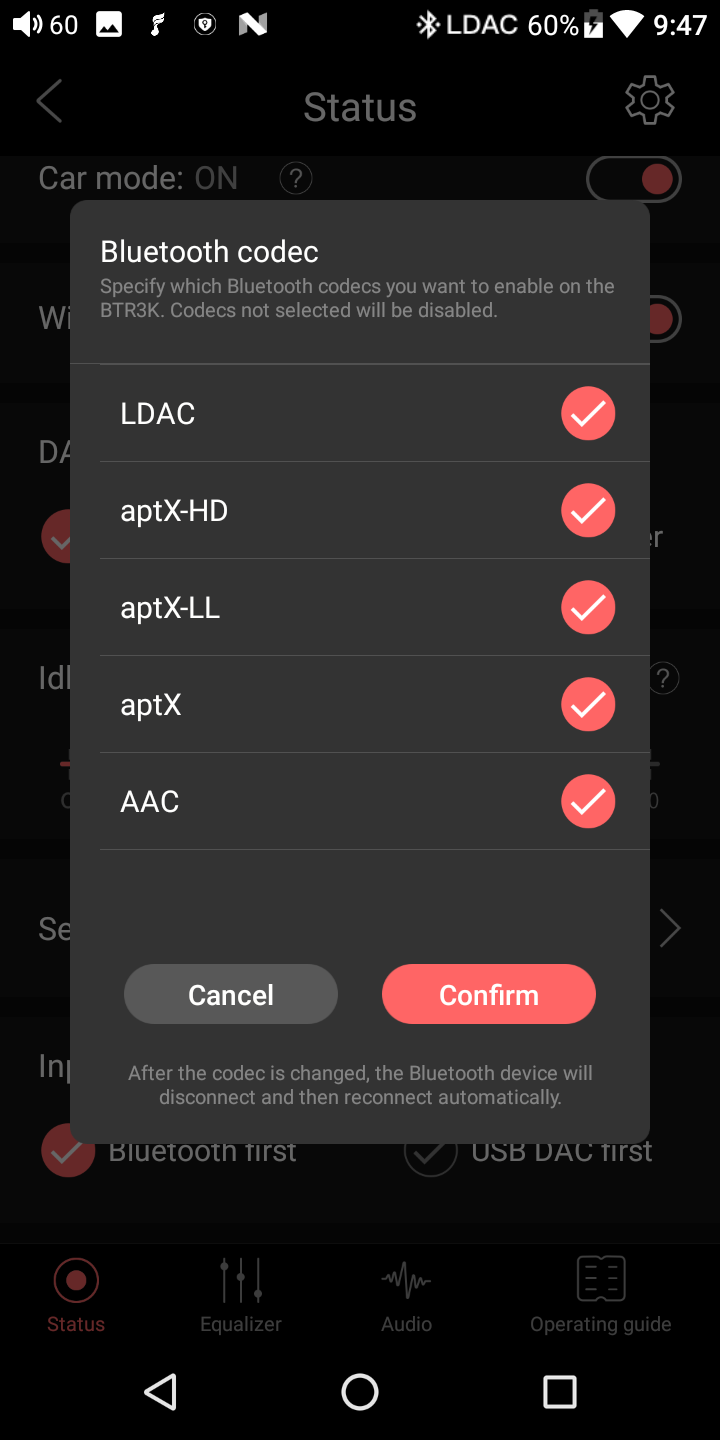
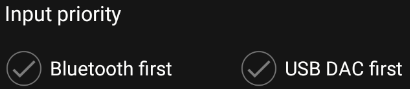
Input priority: with both Bluetooth and USB DAC input connected, it can be chosen which one is prior to work.
Notices:
1.If it is working as USB DAC mode, it needs to shut down the music app or pull out the USB cable when switching to Bluetooth mode.
2.Under any status, the audio input would take phone calls as the highest priority.
二、EQ interface
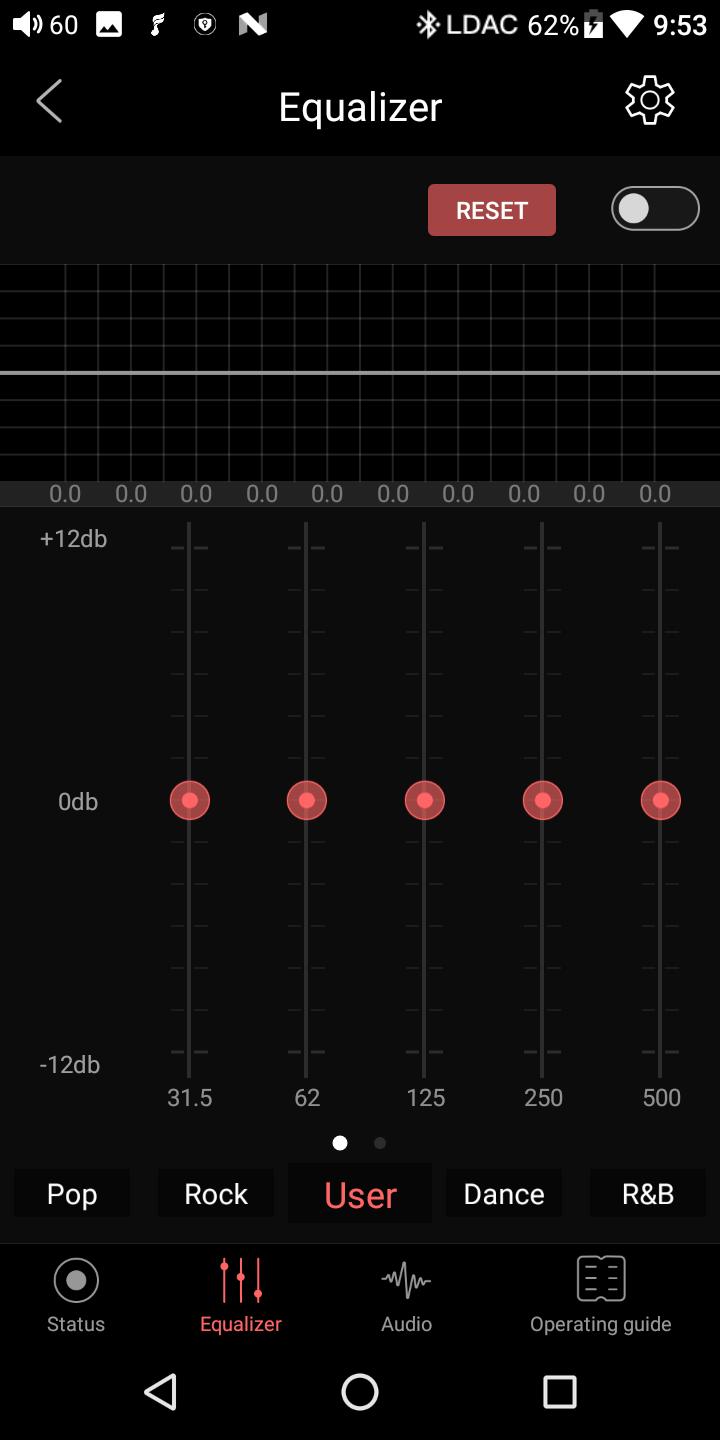
Equalizer: varieties of preset equalizers are available, consisting of Pop, Blues, Classic, Jazz,, Rock, Dance, Metal and Vocal.
Besides, uses can adjust the EQ by themselves through the ten frequency bands from 20Hz to 20kHz independently from -12 to +12 dB for their preference.
三、Audio setting interface
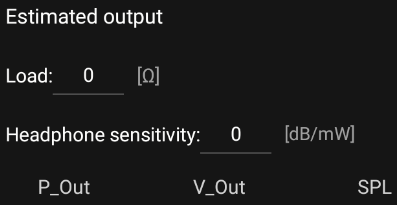
Estimated output: input the load and headphone sensitivity value of your headphone to count the output power, output voltage and sound pressure level under different Bluetooth volume.
PS: Normally, headphones can be driven if the sound pressure level is over 86dB.
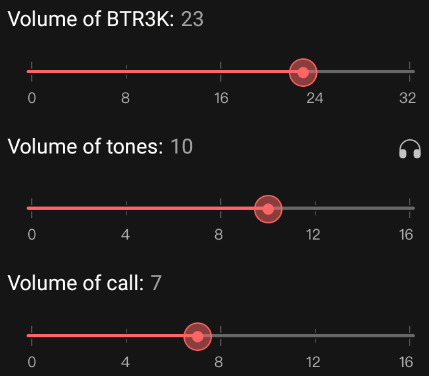
On and off prompt and call volume setting
![]()
Lowpass filter: the audio sense varies from different people. It can be chosen based on your own preference.
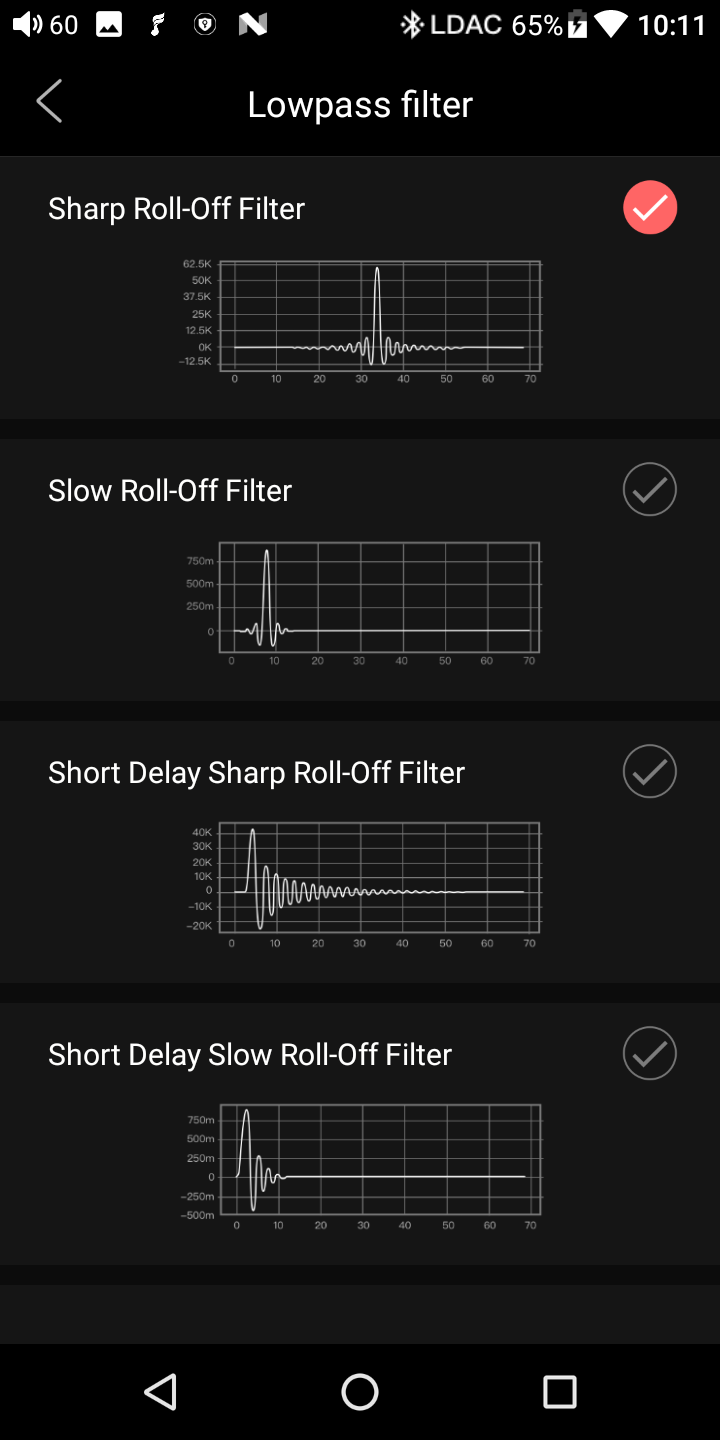

Channel balance: if there are imbalance between the left and right side, you can adjust the balance level of it. It supports up to 12-step adjustment.
四、Operating guide
There are instructions for some commonly used functions.