REVIEW: FIIO X3III – THE BEST SOUNDING X3

Disclaimer: The sample of the Fiio X3iii was sent to us free of charge in exchange for this review. Fiio is a site advertiser and the sample doesn’t need to be returned after the review.
Fiio
The Chinese based Fiio never stops innovating and it’s one of the most active companies when it comes to product development, and most of all, upgrades. Not very long ago Fiio launched the 2nd generation of their very successful X7 portable player and now it’s also time for another update of one of their most popular players, the Fiio X3. The original X3 was launched around the beginning of 2013 if I’m not mistaken and it was one of the first DAPs as we know them today. It looked very different than what you’re used to today and I didn’t really get in to the X3 in the end. When Fiio upgraded it with the launch of the X3ii back in 2015, the look and lay-out completely changed and the scrolling wheel was introduced to the X3(ii). Now we’re almost 3 years later and Fiio has finally updated the X3ii to the X3iii, and it again looks very different, although the scrolling wheel still is here.
The web page of the Fiio X3iii can be found right here, on Fiio’s website. Fiio also has made available a comparison table between the new X3iii, the previous X3ii and the X1ii. You can find that here: http://www.fiio.net/en/products/72/comparisons
Unboxing Video:https://www.youtube.com/watch?v=zg6cWCkNC9E
Design
If you look at the original X3 now, you’ll probably look at it as an early MP3-player that seems old, even though it dates back to only 2013. The X3ii’s design probably is the one most people think of when talking about Fiio DAPs because the X1 and X3-models look alike a lot. This design is a bit thicker and it comes with the scrolling wheel we all liked so much on the iPod Classic.
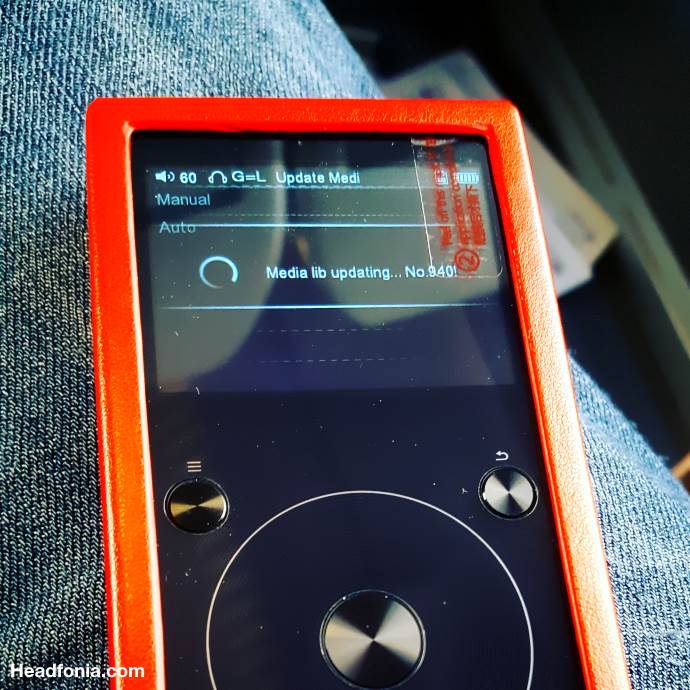
The scroll wheel was a great “invention” in the days when touch screens weren’t available yet in DAPs, nowadays however the most basic MP3-players have a touch screen already so I was a bit surprised to see the latest X3iii revision still using that touch screen. Sure it’s typical for the X1/X3 series as I said, but do DAP users still appreciate scroll wheels and non-touch screens in 2017? I personally have my doubts and I’m a bit disappointed but I do get why Fiio is still using it. Like I said it is typical of the X3(ii)-series and it probably cuts down the production cost a lot, but it also means the firmware and user interface aren’t the most modern.
I’m convinced a lot of people like it though but for me personally it’s not something that makes me want to play with the Fiio X3iii all the time. Luckily for me I only need to set it up once and then I just use shuffle all the time. The new X3iii (I chose red but it also comes in black) is lighter (126g), thinner (-20%!!) and it feels better in the hand. It also comes with a really nice red leather case which I always use but at the same time it covers the beautiful back of the X3iii. The red paint finish of the X3iii is excellent so it’s a shame it doesn’t show the back when using the case.
If you’re using the Fiio K5 docking station, then you’ll be happy to read the new X3iii will still connect to it.
Lay Out
A new version and a new layout, the Fiio X3iii isn’t only a technical update. The new Fiio X3iii measures 59mm x 114mm x 12.8mm and weighs only 126g. That makes it a light and sexy, easy usable and transportable player with a small non-touch screen sized 320×240, and that last one for me is the weakest point of the new player. Another point a lot of ink has been spilled about, is the reactivity of the scroll wheel. Seeing there’s no touch screen, the scroll wheel is the most important “button” of the players. Compared to the very first Fiio scroll wheel, the Chinese company has come far. In fact they once again managed to make it more reactive and responsive, but it of course always remains a scroll wheel.

On the front, under the mini screen, you find the scroll wheel and the 5 typical buttons Fiio has used on the previous models: Next/Previous/Back/Menu/Select. Did you know you can use the scroll wheel as a volume control by clicking the middle select button at the same time?
On the left side of the thin player, you find the only other buttons. From top to bottom there’s the power button, the volume up and down button and the multi-functional play/pause button you can use for playback controls, equalizer, playlists and themes. On the side bottom you have the only Micro-SD slot. On the bottom of the player you find the 3.5mm output which serves as the single ended headphone output, the coaxial output and the Line output . Next to that there’s the Micro USB-port which lets you charge the unit, connect it to the docking station or an external DAC.
On the right side of the bottom you’ll find the 2.5mm balanced headphone output. As you might have noticed all of Fiio’s latest and upcoming units will feature 2.5mm connectors, the IEMs included. James told us in May at High End in Munich already that Fiio was pulling the 2.5mm balanced card following Astell&Kern, and I applaud them for their decision. At the same time you have Sony and Sennheiser who are going the 4.4mm Pentaconn route and that for the consumer isn’t the ideal situation (think cables).
There are no other buttons on the player and you just get a beautiful case with a great paint job on the sides and the back.
The review continues on Page 2, after the click HERE or by using the jump below.

The X3III – Inside
On the inside the Fiio engineers have redesigned the new Fiio X3iii as well. The DAC, LPF (low-pass filter) and AMP are all separated from each other, reducing the potential for outside interference. The DAC chip used is the PCM5242 from Texas Instruments which has effective noise rejection and a higher signal-to-noise ratio. The other chips are the OPA2140 for the Low-Pass filter and the OPA1622 for the amplification circuit.
The Fiio X3iii’s internals are built on 3 different PCBs: one for digital processing, one for analog amplification and one for Bluetooth (4.1 F1C81 chipset). All this to get you the best and cleanest possible signal. As a result Fiio also received the Japanese Hi Res Audio label, you know, the yellow little sticker one.
The X3iii doesn’t come with an internal memory and you will have to use the single MicroSD slot which allows SD-cards up to 256GB at this moment. If that’s not enough you can always hook it up to your laptop over USB and use the Fiio X3iii as a USB-DAC. The X3iii’s coaxial output can now be set to D2P or DoP for the PCM delivery.
The tiny screen in the Fiio X3iii is a 2.31” color display (320×240) and to be honest there’s not much to say about it, it’s a very basic screen but it does come with tempered glass, inside the aluminum frame.

Battery-wise Fiio selected a 2350mAh battery that should charge in under 3h when using a 21 charge load. This new battery does get you a very good amount of playtime, simply because the screen doesn’t use up much compared to say the X5iii or X7ii’s. On top of that Fiio implemented a special wake-up and sleep function which results in a theoretic 19h stand-by time. Very impressive.
Accessories & Price
The sales price of the Fiio X3iii has been set at $199,99 which makes it a very affordable DAP for a lot of people. For that money it comes in a nice box, together with a high quality leather case and a see-through polyurethane case. I really don’t like that see-through case but if you want to see the perfect paint job on the sides and the back of the player, then this is your only choice.
Also in the box are a basic USB charging cable and Fiio’s typical coax adapter. Next to that you get two extra screen protectors, a warranty card, a quick start guide and a spare yellow Hi Res sticker.
All in all this is a very nice package for only $199USD: Thumbs up!
Firmware/ User Interface/ Usability
As mentioned Fiio strongly believes in the 2.5mm balanced output, and I’m very glad to see it on their new $199 player as well.
“Balanced till the end”
User & menu-wise not a whole lot has changed with this new update and you get the same menu structure as in the Fiio X1 and the previous X3ii. If you have no clue yet what to expect, we strongly suggest reading up on the previous reviews here and here as we won’t cover this in detail anymore. The Fiio is easy to understand and work with and you don’t have to be a rocket scientist to get to the bottom of it. The X3iii’s easy of use is limited however because of the lack of the touch screen and the scroll wheel. The scroll wheel on the previous X3II had clicks when turning it while the new X3iii’s wheel is fully touch sensitive (no clicks). As a result it to me anyway is harder to “work” compared to the clicking X3ii’s scroll wheel. I’m sure other will feel the other way round, but I prefer the clicking variant of the scroll wheel.
What I do like is the fact that you can choose and set which buttons will work when the screen in locked mode. And then there of course is the multi-functional side button which lets you control the playback controls, equalizer, playlists and themes.

Booting up the Fiio X3iii goes fast and Fiio also implemented the quick “wake up” from sleep mode. Because of that the Fiio X3iii has a theoretic 19 days stand-by! time and about 10h use. Fiio even claims to get up to 15h when using Bluetooth. In real life the battery’s play time positively surprised me when I was only using easy to drive IEMs and I’m sure you’ll get very close to the 10 claimed hours from Fiio. The battery also charges very fast so I had no issues whatsoever with the Fiio X3iii’s battery life.
You of course also get a 10-band equalizer with a series of pre-set configurations for pop, rock, etc. I have to admit that I never play with the EQ settings in general and the only DAP I’m manually tweaking that way is the Sony NW-WM1Z.
All-in-all using the Fiio X3iii DAP is easy and when you’re almost only using shuffle mode like I do, then all you need are a few clicks to start listening to your favorite songs. Once playing you’ll only need the three side buttons and those are very easy to use, even when the player is in your pocket. That in combination with the light weight and thin design makes this a very pocket-friendly DAP. Personally I found the design of the X3ii easier to use when operating it with one hand.
More about this and on Sound on the next page! Click HERE

A lot of users will be somewhat disappointed with the fact that the Fiio X3iii for the moment can’t be used yet as a media source only over USB, in combination with an external DAC. And then I’m of course talking about the all-conquering Chord Mojo which is the one most people are asking me about. For the moment you’ll have to use the coaxial output for that but do note the correct Fiio to Mojo adapter is not included in the box. Fiio has said the USB OTG function will be activated after a future firmware update. When? No one seems to know for now.
Firmware updates are done manually as well, there are no OTA firmware updates for the X3iii. One more thing about the X3iii, turn the player on and off, before and after you have your IEMs in your ears. The crack/pop when turning on/off is not ear friendly. When plugging your earphones in or out of the player, you’ll also hear pretty loud cracks, that’s often the case with DAPs at this price level and it isn’t anything special, but be advised/warned.
Sound
Fiio’s new X3iii DAP has a sound signature that is easy to like. That means it’s detailed but not overly so, musical but not too warm or smooth, dynamic but not analytical The X3iii is an almost silent, full bodied player that leans to the warmer and smoother side of things but without exaggerating any of that.
You get a good black background, a good separation, the right amount of “airiness” and a good sound stage width. The depth and layering are on par with a player in this price class, as is the level of detail, timbre and the technicalities. The Fiio X3ii doesn’t do anything exceptional in particular but what makes it so good, addictive and entertaining is the fact that it presents everything together as a whole. It’s easy to make a fun sounding player but this DAP is more than that, it simply is the best sounding revision of Fiio X3 so far, and all that for only $199.

Of course this isn’t a TOTL DAP like the X7, AK SP1000 or Sony NW-WM1Z, so don’t expect the dynamics, richness, preciseness or anything else to reach the same level. On the other side, for this price you get an exceptional package with great sound and to me the player’s limits are more in the firmware and usability. More on that in the End Words later.
“Wider sound stage and more detail”
That’s what Fiio is saying about their balanced output and well, they’re right in general, yet with the Fiio X3iii I find the difference between both outputs minimal. Normally you would get a wider and more spacious sound with better separation and easy of delivery but in this implementation the difference in sound is rather limited. You can hear the bass is more in control and that it has a bigger impact, and to me the upper mids and treble also sound more refined/rich but that’s about it. The difference isn’t as obvious as with competing or higher level DAPs. So I’m glad to have the balanced option but this isn’t the best DAP to showcase the performance of a balanced output if you’ve never heard one before.
USB DAC / Digital out / Line Out
The Fiio X3iii serves as an async USB DAC and delivers music up to 192/24. Installation and use of the DAP as a DAC is very easy and you can even change the volume when the screen is blacked out. When you light up the screen you’ll see the bit-rate the X3iii is receiving from your source:
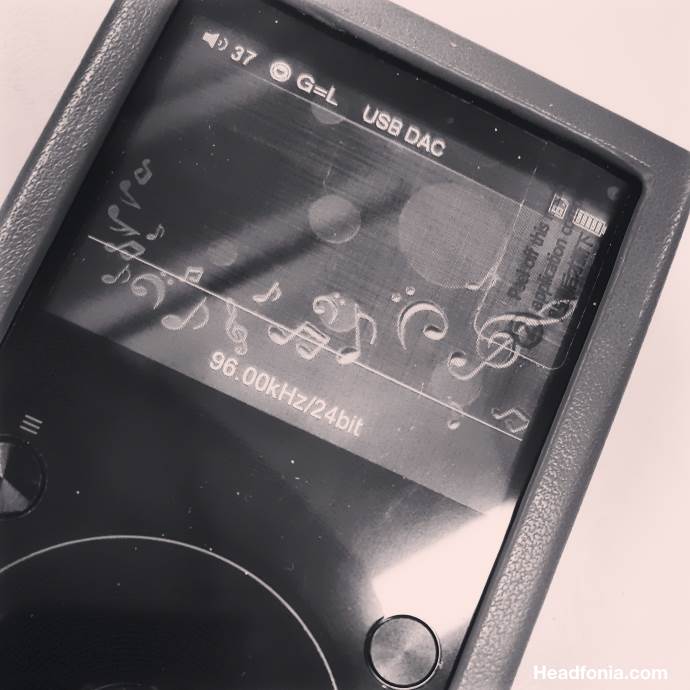
Sound wise there isn’t any difference between using the X3iii as a DAP or a DAC/AMP. You can also use the X3iii as a DAC only by setting it to Line Out. Fiio gives you the option to set it to max volume or to make the volume variable. I have to admit I never used the X3III as a DAC for my desktop or portable amps. I most of the time rather use DAPs at home as a media source only. For the moment this can only be done by using the X3iii’s coaxial output. So if you want to hook up your Mojo or any other DAC to the X3iii, you better get the correct coax adapter to use, or use the 3.5 to RCA connector that comes included with the unit. Again, this is something I haven’t really done with the Fiio X3iii, and the reason is because of the very basic user interface and the lack of a touch screen.
As said earlier the USB OTG function is not available at the moment but it will be added with one of the next firmware updates. I tried hooking up my Mojo to it, but it didn’t even find a signal over USB.
Vs Fiio X3, X3ii and X5iii
Of course the previous versions of the X3 didn’t come with a balanced output, the design is also very different as you can see in the pictures.
The original X3’s sound signature was very different as the sound had a more forward approach and it sounded brighter and sharper. It wasn’t as silent (background noise) and it didn’t have the detail level it does now. Sound also wasn’t as layered, spacious or enjoyable really. It was a more concentrated and in your head kind of sound. The overall signature was to the more neutral side but with a smoother delivery. Bass was tight but not overly present, voices were somewhat more forward and treble was not the most extended.
The Fiio X3ii is more silent than the original but it’s still noisy. It has a more relaxed presentation with more warmth and smoothness. The X3II is very musical compared to the X3, with a richer, smoother and easier to like sound. Separation and spaciousness also are better but you are still getting a more “inside your head” sound. The X3ii sounds more natural, balanced and richer compared to the original X3 and it today still is a very easy to like even though the extension isn’t that present. I do love the X3ii’s form factor though, and as said, the navigation wheel hat the click system I prefer.
So compared to the earlier X3’s the 3rd revision has the best quality of sound with the most detail, best resolution, depth, spaciousness, etc. It’s also the most silent of all three players and the most natural to listen to. Sound wise, it’s clearly the best so far, also on technicalities.

Fiio X5iii, it’s bigger brother, of course comes with a different firmware, interface, touch screen and Android capabilities. It beats the X3iii in every possible way in usability and looks. To me it’s more noisy than the new X3iii and for a “big brother” that’s not really a good thing. Besides that, every single aspect of sound is better than the X3iii. Wider, deeper, richer, more dynamic, transparent, further extended, more layered. The X5iii is a great DAP in all possible ways, you just have to be able to not hear the noise and don’t care about the slightly slower user interface. The X5iii looks great, sounds great, feels great. It’s a step up from the X3iii, but that’s only normal as they’re in different leagues. The X5iii is selling for $399 at the moment so that’s double the X3iii.
Vs the competition
One of the new upcoming killer DAPs is the Cayin N5ii. It’s the second revision of the N5 model and it will be available in more or less in 2 to 3 weeks’ time. The retail price will be around $369 from what I hear but the things you’re getting in return are huge: double microSD, touch screen, dead silent background, full Android, Tidal, 2.5+3.5mm outputs, etc etc etc. It’s not really fair to compare it directly to a DAP half its price. It would be more correct to compare it to then Cayin N3 which is selling for only $149.99 making it a close competitor of the Fiio X3iii.
Like the Fiio, the N3 comes with a small screen and a very basic user interface without touch screen. In that regard they are equal. The big difference is that the Cayin N3 does USB OTG right from the start and more. See here: https://www.headfonia.com/review-cayin-n3-the-master/2/ . Connectivity wise the Fiio is lacking compared to the competition, I don’t know how else to put it. Sound wise the Cayin N3 is very different from the Fiio X3iii with a neutral presentation that has less body and impact. The N3’s resolution is great but the X3iii sounds smoother, warmer and a lot of people will find it nicer and easier to listen to, certainly in the long run. The tuning is very different though and different people will love it. The big advantage the N3 has is it’s connectivity and it makes a perfect partner for the Mojo.

Another DAP in this league is the new Hidizs AP200. We’ve had one here at the HQ for quite some time now but unfortunately our sample unit is having several/severe issues with the software making it very unpleasant to use. I’ve been waiting for more firmware updates but so far nothing has managed to make it a well-functioning player. I will add a comparison to the AP200 as soon as I get it to work as it should.
End Words
If this review was way too long for you to read I’ll summarize it in a few sentences. With the 3rdrevision of the X3, Fiio has delivered the best sounding X3 DAP so far. It’s a nice addition to see the 2.5mm balanced output and its silent delivery but at the same time it isn’t the biggest difference either. The New X3iii looks and feels great and comes with a nice leather case. Connectivity and versatility-wise the Fiio X3 has a lot of potential but for now it hasn’t been fully unlocked yet.
If you can live without a touch screen, customizable user interface and the flexibility and options of the latest Android DAPs and only care about qualitative but mostly musical sound, then you will find the ideal partner with the new Fiio X3iii DAP in this $199 price range. I recommend using the X3iii with light and normal bodied IEMs that don’t have a bass boost from their own. If you’re in to treble then you better combine the X3iii with a treble focused monitors. Any other questions? -> The comment section awaits.

Specifications & Performance
http://www.fiio.net/en/products/72/parameters
→→ Read the original article on Lieven : >> Click here







































































































