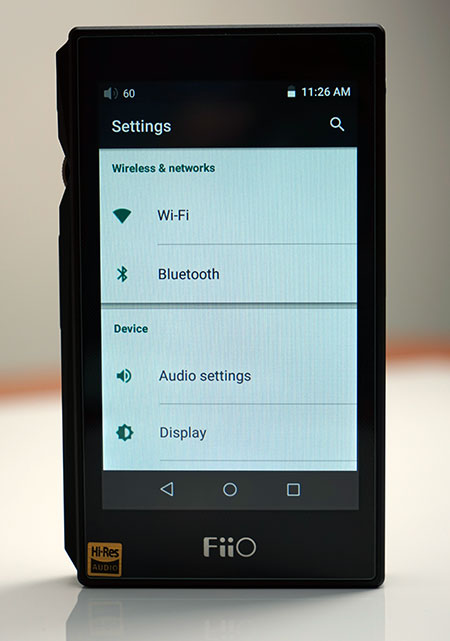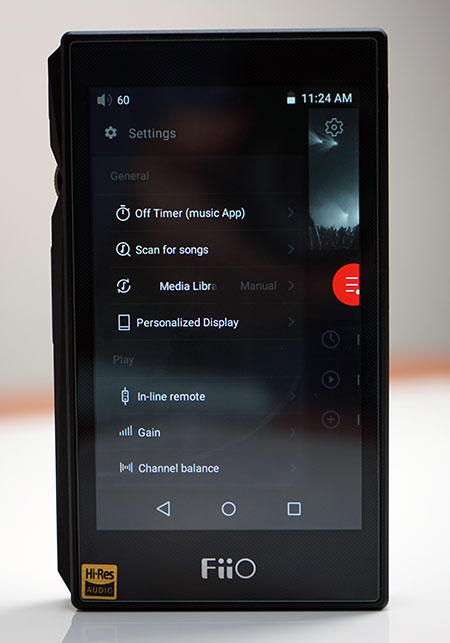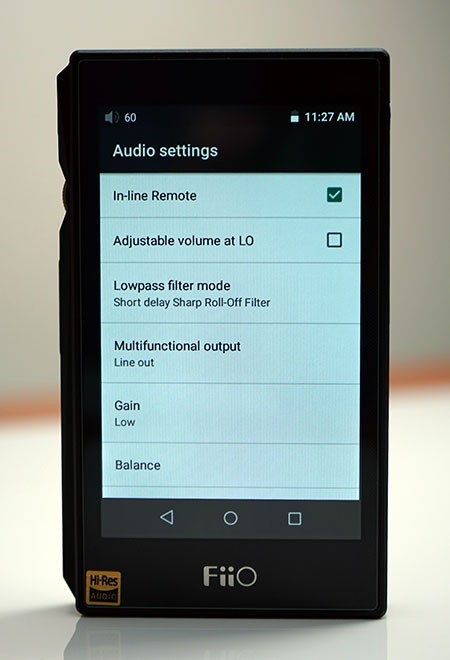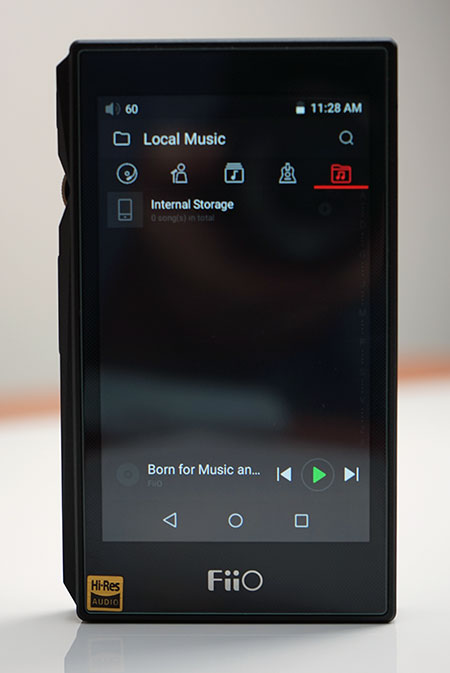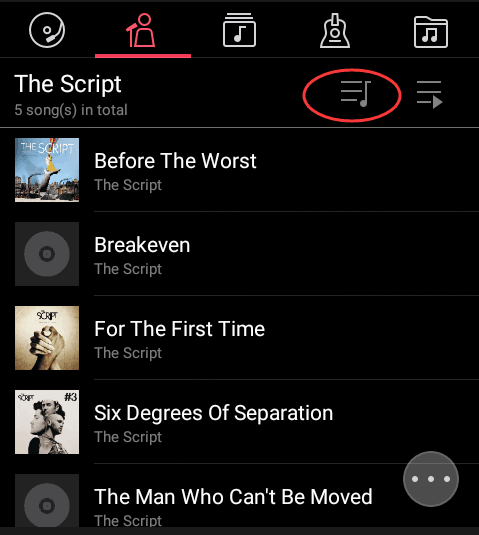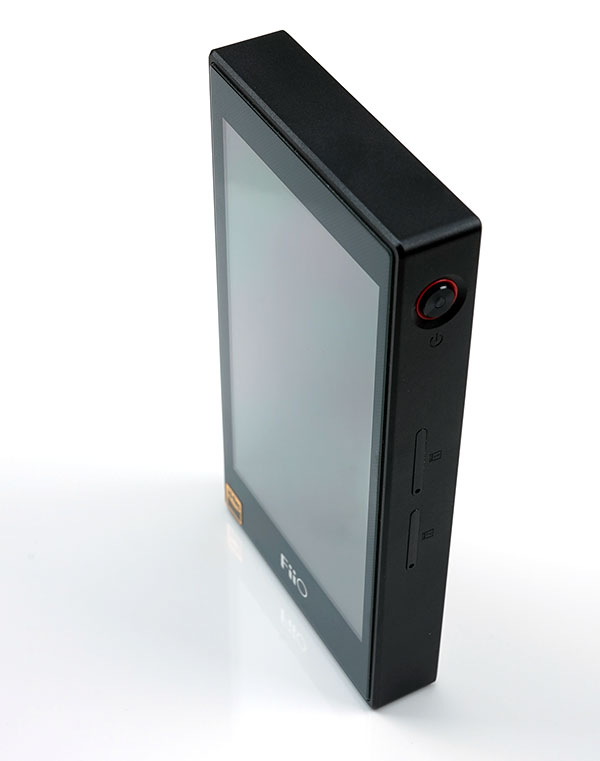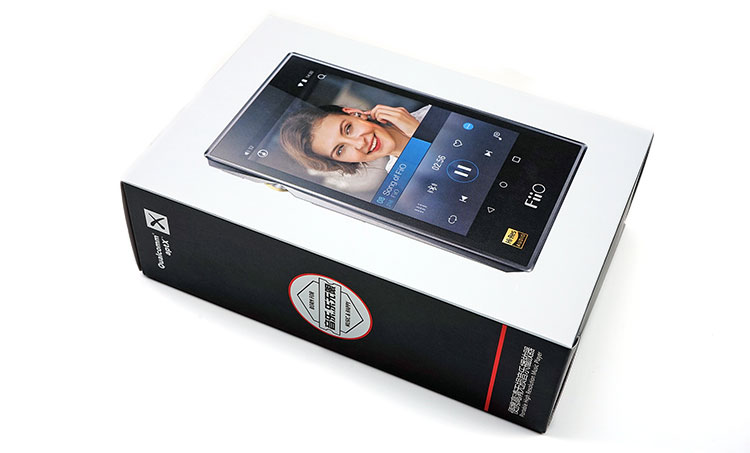THE X5 3RD GEN BY FIIO
Author:Marcus
Review from :Headfonics
→→ Read the original article on Headfonics:>> Click here
Generational revisions are usually evolutionary in nature with often a well-advised approach to retaining legacy plus points from previous technological “wins” as a core production and marketing process. It is safe, keep the fans on board and keeps the sales ticking in.
We have come to expect these generational revisions from FiiO, in fact with any tech company these days. Truth be told when I heard the rumor and the discussion that 2017 would herald the next gen DAPs of the X series I was not sure how much click wheel revisionism I could suck up whilst retaining a marked degree of gaiety.
And then FiiO told us all about it, sent the pics, then sent the sample. Cue the merrymaking because the X5iii is a positive quantum leap in DAP design making for the mid-fi market. To compare their brand new $399.99 3rd Gen X5iii with the older 2nd gen X5ii is a bit like comparing the steam engine with the bullet train. There is simply nothing left in the 3rd gen that links with the 2nd Gen technology and design wise bar the name FiiO X5. This has to be a good thing.
What Is The Pitch?
Casual & Audiophile
Well if the X7 was a nod and wink with 4.4 then the X5iii is the full headbanging with its out and out Android 5.1 makeup, endless wireless and digital options and a sleek new squat candy bar design. For me, FiiO has pitched the X5iii to two key target markets. Those with an eye for style, perhaps crossovers from the smartphone market who want familiarity and those who want a kickass topology loaded with chips, modules and packing a good quality sound as a result. At $399.99 the X5iii is not budget level but it could well be the type of value proposition to both groups on a certain budget.
Design Acumen
FiiO has been alluding to design improvements for years now and whilst you could argue that the X5ii has a subtle homage to higher priced competitors it still doesn’t take away from the fact it is probably the sleekest looking DAP in the market today at this price point. Others would seem to agree with no less than the iF International Forum Design GmbH giving the X5iii a design excellence award for 2017 just a few weeks ago.
Crossover DAP
Those using an Android smartphone should be able to relate quickly and easily to the X5iii key features and stylistic talking points such as the sim card style memory slots, touchscreen, aptX BT, wifi and downloadable apps. It is as thoroughly modern as a modern DAP can be without a phone module stuck in it (Hello Onkyo!).
Dual Chip
Of course, all of this would be moot if the innards are dull, old school and simply sound bad. FiiO’s big tech pitch with the X5iii this time round is the use of not one DAC chip, the AK4490EN, but, like the AK380, it will use 2 AK4490EN DAC chips in a dual channel configuration. Hooray for a premium association, additional exciting technical measurements that punch way above the X5ii and for playing the numbers game that we all secretly love to do but thoroughly deny it. Is 2 better than one? Sometimes, but for marketing purposes it nearly always is.
Build
Design & Materials
The FiiO X5iii looks sexy, no doubt about it. It fits wonderfully in your hand and feels sturdy and heavy enough not to get too worried about its physical durability. I love the fact that FiiO saw fit to include a leather case as standard with the X5iii, one in the eye for others that charge a small fortune for just such a case.
The FiiO X5iii measures 66.2 x 114.2 x 14.8mm and weighs in at 186g. It is a fairly stocky DAP with differing and shorter dimensions to the X7 long candy bar and in the hand that stubby approach works awfully well in terms of handling. Ranged up against competing DAPs is it marginally taller, wider and lighter than the Cayin i5 but over 12mm shorter. It is also slightly taller and wider than the Shanling M5 but again up to 6mm shorter and 50g heavier.
Design cues on the X5iii have a familiar but well-executed tone. This is a solid stainless steel composite chassis with zero flex, smooth cornering and a little accent on the left-hand side for protection of their new physical volume knob control. Gone is the focus on the X design physical knobs and click wheel of the old X5 and X5ii and in comes a more modern 4″ IPS touchscreen on the front.
Buttons are now more discreet in the X5iii design with playback functionality on the left panel on either side of the volume wheel and the multifunction and beautifully designed power button on the right. The Power button doubles as the screen on and off and charge indicator with its glowing centered LED light. Functionality in terms of inputs and outputs are now all on the bottom panel with nothing at the top.
Screen
I have to say the quality of the X5iii screen is simply superb and miles better than the old X5ii squat display. The new screen is a 3.97″ IPS TFT touchscreen with a tempered glass finish and a 480 x 800-pixel resolution measuring in at 233ppi.
To give you a point of context it is the exact same screen FiiO have put into the X7; the same type, same resolution, and same ppi. Both have the same viewing angle at 178 degrees and both have an excellent saturation of colors (16.7m to be precise). The only difference is the chassis of the X5iii is shorter making one-handed gestures on the X5iii that bit easier than the X7 even if both have the same screen.
This is a precise touchscreen, capacitive in nature and very easy to work with. Touch sensitivity is excellent and very responsive. Out of the box, it does have a tempered glass film on it but it is not the matte type so whilst you get wonderful clarity unlike the duller matte but often it comes with the propensity to hold onto a thin layer of prints and grease when in use making it a very smudgy choice. I am not sure if it can be changed, perhaps FiiO will introduce new matte options down the line.
Battery
Lifespan
FiiO has put a 3400 mAh High-voltage quick charging Li-polymer battery inside the X5iii which on paper will give around 8-10 hours battery life depending on whether you go balanced or unbalanced for listening directly from the DAP. FiiO is not yet offering solid battery specs on using the FiiO X5iii as a DAC out from your PC or on OTG simply because it is not 100% functional yet, something which I expect to be the case with the next firmware.
Lifespan is average, to be honest, and will be shorter if you spend all day using 3rd party apps with unmeasured resource usage as well as heavy button and screen mashing or high bit rate decoding.
Variability
As with the X7, the decision to use an open google platform and allow 3rd party app downloads means that your own personal setup battery lifecycle could be very different to mine. The only way to get those rated numbers accurately is to switch the X5iii into Pure Player Mode. This does away with the Android open system and apps and locks you into their themed OS bootup meaning you can only use the player and minimal resources from Android.
Rapid Charging
One thing to note with the X5iii battery management is the new support for a rapid 9/12v charging system on top of the regular USB BC1.2 design. To cut a long story short this means you can charge your X5iii in about 1.5 hours rather than the more standard 4 hours. The new battery config allows both this and temperature management when opting to rapid charge and tell you all of this on the screen during those 1.5 hours.
Memory Capacity
Unlike the previous X5 generations which had no onboard memory, the X5iii comes packed with 32Gb of onboard memory with 26Gb available for use. For light users, this is plenty to start with for both OS and app requirements as well as small selection of lossy and lossless music files to get going.
512GB
Those from an iPhone background will have spotted those two “sim slots” on the right side right away and yes they do operate exactly as you would expect with FiiO supplying a key to push into and thus drive out two small trays for memory card management. Simply put in your microSD cards into the trays (up to 512GB in 2 x 256gb configuration) and slide them back in again.
0.2mm Gap
Certainly, it looks more seamless than the two gaping holes before with just a 0.2mm gap from top to bottom and definitely more durable than the rubber flaps of X5 Gen 1. Quite stylish if but for the fact you have to carry that key with you if you want to change cards.
Physical Controls
Inputs & Outputs
Bottom Plate
All inputs and outputs on the X5iii are now located at the bottom of the unit. It extremely clean, well laid out and whilst you have four ports they look far more spacious in their layout than previously on the X5ii. Credit to the guy who picked the No. 180 Zirconium sand chassis finish because the port gaps are nonexistent and super flush to the body.
As before you have a 3.5mm stereo unbalanced headphone output and a 3.5mm fixed line-out/coaxial output on the far left and right of the bottom plate. In the center, FiiO has opted to retain the micro-USB charging and data transfer interface rather than “upgrade” to USB 3.0 or USB-C.
Balanced
The big news is the for the first time FiiO has included balanced headphone output in the form of an additional 2.5mm TRRS output beside the unbalanced port. This brings FiiO’s DAPs right up to speed with modern audiophile demands and the fast growing balanced IEM cable market. DAPs such as the DX200, N5, Opus#1 and Onkyo’s DPX-1 all sport an unbalanced connection. It is not a sure fire guarantee for better audio quality but as an option on a DAP, it is almost mandatory in 2017.
Accessories & Packaging
As ever FiiO’s packaging is professional and well thought out. Even more so with the X5iii with the addition of the leather stitched case which fits fantastically on the X5iii with no slippage issues as well as a silicone gel back case.
The leather case doesn’t feel cheap and does a great job of protecting the X5iii whilst at the same time giving complete access to all the main physical buttons and touchscreen. It looks especially good on the black version of the X5iii.
Beyond the leather case and a nice clear silicone gel back case you get what I would call the standard FiiO DAP accessory package and for a DAP at $399.99 it’s reasonable if not spectacular. You get FiiO’s quick start guide, the warranty card, the memory tray quick release key, their short coaxial adapter for hooking up to desktop units if needed and a micro USB to USB A data transfer and USB charging cable.
For those wondering about screen protectors the X5iii comes with the tempered glass screen protector already on the IPS screen, you simply just peel off the sticker and you are good to go.
Page 2: Functionality & Software
Functionality
DAC
Previously the first 2 X5 DAPs used a Texas Instruments PCM1792A DAC chip and a JZ4760B processor with dual crystal oscillator SA2000 chips. The resulting tonal signature was largely neutral though the old X5 gen 1 suffered a bit from top end harshness corrected in the 2nd gen with improved opamp buffers. Decoding was competent at DSD128 at 24/192k max output. Also, both the processor and DAC were operating behind a fairly limited OS that has been FiiO’s stock in trade for 2-3 years and not capable of running Android which is where FiiO was edging with the X7.
Dual Channel
The FiiO X5iii now utilizes a dual-channel AKM AK4490EN DAC implementation which is a big change up from the older single TI chip implementation on previous DAPs. It still tops out at DSD128 for native decoding but the sampling rate is now increased to 384kHz/32bit as well as the fact its dual crystal oscillators have split duties on the typical sampling range decoding points from 44.1k up to 384k.
The Cost Equation
The AK4490EN has been around for a while and whilst it is pretty cheap to buy, even more so in bulk. Engineers love working with it for filtering and implementation, much more so than Sabre actually even though the ES range offers more detail the AK4490EN. Yet have rarely heard a bad AK4490 implementation whereas I have heard plenty of harsh sounding ES offerings. You can expect EQ flexibility and a very musical sound.
Also, Sabre has started rolling out their new ES9028 and ES9038 chip family which I believe will be at the heart of FiiO’s incoming X7ii flagship releases in the next 18 months and these chips cost a lot more than the AK4990EN as well as making the ES9018 rather old school. If you are trying to hit a mid-fi price point with the X5iii then it does make sense for them to use the AK4990EN.
SOC
To support Android 5.1 fully FiiO has upgraded the older JZ4760B processor to a quad-core ARM Cortex-A9 clocked up to 1.4 GHz frequency (Rockchip RK3188). This is the same processor now as the X7. The Rockchip RK3188 is a fast ARM SoC primarily designed for tablets so a smaller touchscreen DAP such as the X5iii will present no GUI or 3rd party app issues. Though it has been out since as early as 2014 benchmarks put this chipset around the 14,000- to 18,000-point mark in AnTuTu and slightly superior to the well respected Tegra 3.
Amp
New Chips
It is all change again for amping duties. FiiO retains the TI connection with two OPA1642 chips for the low pass filter and dual customized OPA426 for direct amplification inside the X5iii. The OPA1642 chips excel in low noise and minimal distortion with rated figures of up to THD+N (0.00005%) as well as being fairly light on power usage.
Customized
The statement that the OPA426 is customized is an interesting one since data on this opamp chip is a lot harder to source and interpret and it is not clear what level of customization FiiO have done on the amp. One would assume that given its max output rating of ≥480 mW(16Ω / THD+N<1%) and output impedance is lower than 1Ω it is a pretty good bet that the level of customization was focused on noise levels to make the X5iii as efficient as possible with sensitive IEMs whilst delivering decent power to headphones.
Certainly, the SNR of the X5iii amp is pretty good at ≥115 dB (A-weighted) and matches that of the A5 but slightly lower than the claimed rating of >120dB of the PB3 from iBasso. For a fixed amp module on a mid-fi DAP though the numbers are good.
Wireless
Finally, aptX is on the menu at FiiO with the X5iii capable of delivering BT 4.0 aptX via a Qualcomm supplied BT module. Accessing BT can be done either through the FiiO Pure Player playback screen, any third party app that uses it and their own control sets as well as the standard settings menu in Android 5.1 for connecting to remote BT devices such as headphones and speakers.
The X5iii is also the first X5 gen to offer WiFi which is a standard feature of Android and first seen on the X7 (KitKat 4.4) in 2015. This will give Spotify and TIDAL users no end of joy as well as HibyMusic fans like myself. DLNA is also a new option on the X5 for those who enjoy home networked music libraries. Cloud options are increasingly powerful sellers in today’s market and to get the most of the options on Android 5.1 you really do need WiFi.
It also means FiiO can now deliver updates wirelessly to the X5ii with OTA firmware which is vastly more convenient than the old manual download and transfer update of the previous generations.
Software
Platform(s)
The X5ii see FiiO launch their most advanced software platform yet for their DAP X series, even more so than the X7 flagship which ran Android 4.4. Android 5.1, or Lollipop, is cleaner, faster and more “connected” than the older 4.4 with better app support.
FiiO has gone on record as stating that Android 5.1 has also allowed it to bypass 3rd party apps hijacking sample rate conversion that arose on 4.4’s implementation on the X7 with an altogether more stable and longer running 5.1 platform. True enough, on Smartphones, we are on Android 7 but there are few, if any DAPs going beyond 5.1 in today’s market which means the X5iii, as a DAP, is bang up to date.
Boot Modes
As it was on the X7 so also will you get two bootable modes on the X5iii. The first is the vanilla Android 5.1 experience whereby you can access music options via apps and the Pure Music from FiiO is but one app choice. I am glad FiiO have gone against skinning their version of Lollipop with bloatware, it does look very clean despite it being deeply customized for audio playback.
The second choice is FiiO’s Pure Music Mode which is basically the app and nothing else. All other non-essential resources are shut down to allow the DAC and processor to focus on delivering audio. You can of course still turn on wifi and BT but you will not be able to access anything else beyond that and the settings menu. You can switch back to Android 5.1 via the drop down menu on any screen and choose Android mode.
Firmware
As of the time of writing this review, FiiO has released v1.1.1 of their latest firmware which is their first update to the official international firmware v1.1.0. Firmware v1.0 was the firmware the X5iii launched in Dec 2016 but primarily for the Chinese market. If your simplified Chinese is up to par you may have tried a few from their Chinese language version of the website and some of these fixes were largely positive but it is really V1.1.0 and v1.1.1 that is the full package as of today and the ones you should start with.
Upgrading
Of course, since the X5iii is now wireless you can elect to receive your update OTA for a seamless upgrade. If you choose to do it in manual mode the experience is much like the X7 manual mode. You simply download the zip file, transfer to the root of a memory card then boot and select the technical support app on the Android 5.1 home screen. from there you can start the upgrade process which should take 1-2 mins with a restart somewhere in between.
Features
Pure Player Options
Legacy options
Whilst technically an app among many the Pure Player is really where you will find most of the legacy features from the previous generations of X DAPs. Those familiar with the X5ii will get to grips right away with the small cog wheel settings bar in the top right-hand corner of the app home screen.
Home Screen
Default Options
The bootup home screen is customizable through the setting menu on the top left of the screen or by swiping left from the home screen. The default settings include your playlists menu, the local media library access menu and the DLNA configuration menu and server access.
List Options
Below you have 3 options and those 3 will largely depend on what you have ticked in the “personalize display” options in the app general settings. The standard is recently played, most played and recently added.
Search and Quick Play
On the top right you have a search button which allows you to quick search your media library and a small musical note which will take you immediately to the playback screen and play the last song displayed at the top of the home page screen.
Playback Settings
One click and you are presented with what I could best describe as a synopsis of what the X5 and X5ii were all about in one neat column of clickable adjustments. The first section is a condensed form of the general settings including library scanning (manual and auto) as well as an opportunity to personalize the home screen display in terms of content you want to see from previous playing sessions such as playlists, most played or recently added tracks to your media collection.
One thing to note is that unlike the X5ii this is an app specific scanning exercise so it will only create a media library for the Pure Music App. If you boot in Pure Music mode however it is the only app you can access and it will start to feel a little more like the X5ii experience in terms of available options and a holistic media scanning experience.
Legacy Options
The second section is the old Playback settings from the X5ii series with one or two very interesting additional options. You have previous features such as in-line remote, gapless playback, gain, and channel balance as well as the ability to customize your volume settings, theme and max volume limits. Right at the bottom though you have one last option and personally I think this option should be right at the top because it is fascinating to use. It is called VIPER Effect.
Screensaver Playback
For those that updated a few days ago to FW V1.1.1 you now have a nifty new feature whereby album art is now displayed in lockscreen mode as well as giving you full playback control without having to unlock the X5iii screen. If you have good album art tagging in your files it should work without a hiccup and certainly with over 50 files tested I have yet to have a screensaver artwork failure.
The playback controls include play, pause, forward, backwards and add to favorites. At the top of the screen you will see the Title and artist of the track. You can adjust this setting either on or off in FiiO Music->Settings->Lockscreen album art which is a simple on or off slider button.
VIPER Effect
VIPER’ Effect is an audio enhancing software founded by a chap called Euphy Wong around 4-5 years ago primarily as a desktop compilation then finally as an app, particularly for Android back in 2013. In its shortest form, you can best describe VIPER as being in a similar vein to the Cowon BBE system with a series of very interesting sound effects presets.
You simply click one and the VIPER module takes over and transforms the sound according to the description of the preset, for example. VIPER Clarity, VIPER Bass, and TUBE sound. Even going so far as to list the actual tube variant, 6N1J which is fantastic attention to detail. Heck, there is even one to reduce stress and retain auditory health through a system protection filter. In total there are 15 settings available to you in the VIPER Effect Pure Music app settings but do note that to activate them you must have a WiFi connection active.
EQ
Multiple EQ
There are a number of areas in which you can fiddle with the sound. You can EQ via any 3rd party apps if they have a built in EQ function. You can also EQ within Pure Music Mode and the Pure Music app using either the customizable EQ option in playback settings or you can introduce the very cool VIPER effect options also found in the playback options. Finally, you can introduce a very subtle form of sound enhancements via the AK4490EN filter controls which have been a feature of quite a lot of sources who use the AKM chip.
10-Band
The Pure Music mode EQ is a 10 band equalizer covering a fairly broad range from around 30Hz to 16k with a 6dB + or – in either direction in terms of dedicated band boosting. There is also the option to create custom presets or pick one of FiiO’s pre-existing presets including pop, rock, dance, blues, metal, vocals, classical and jazz. Although I am not a fan of most DAP EQ options the EQ is fairly accurate and in combination with some of the VIPER effects can change up the sound quite a bit. Worth investigating if the stock sound is not quite what you want for certain genres.
General Settings
As with most Android DAPs, there are a set of general settings governing the entire ecology of apps both music and otherwise and the X5iii is no different in that respect.
Notifications Bar
Dragging down the notifications bar will give you a limited choice of settings much like what you see in smartphones but with one or two options specific to the X5iii core functionality. these include the boot mode, whether Android or Pure Music Player, a line out or coaxial out option, gain controls, filter settings, storage and power off timer. At the very top, you also have your WiFi and BT aptX on/off buttons.
General Settings Options
In the top right-hand corner of the notifications drop down area you can access the DAP general settings with the small cog wheel icon. Here you can setup your WiFi and BT connections and adjust your macro audio settings for the entire DAP such as the low-pass filter mode, multi-function output, gain and channel balance. You can also adjust your lock mode for the screensaver, save some battery power with the display settings and power off timers as well as check on your storage capacity, battery life, app usage and fiddle with general security settings.
Battery Usage Feature
The battery usage control is particularly useful as it tracks how many hours you have left before having charge again as well as displaying a neat little graph showing the peaks and troughs of your usage pattern over the course of the day and what apps, in particular, are hogging all your battery juice.
In idle mode, it is nearly always the screen but when an app is in use you will start to see that jump to the top of the list. You can also turn on a battery saver option in the settings menu of the battery app to improve battery performance which basically kills all redundant processes such as location services and email messaging if you have it set to push sync.
Running Apps
Also be aware that Android does support a limited level of multitasking so it is always best to check how many apps you have open by clicking on the square icon at the bottom of the screen which brings up a drawer of all open apps. You simply close them swiping right one by one until none are left showing on the screen. Again smartphone Android users will be very familiar with this feature and certainly, I find it more useful than loading any ‘auto kill app’ to do it for you.
Technical Support
Those coming from the X7 will be familiar with FiiO’s technical support app. It is quite a useful little feature which helps you get up and running with the X5iii as well as manually upgrade the firmware. You have quick tap options for contacting FiiO, their own FiiO forum, their official homepage and a link to Head-fi’s FiiO section. You can also familiarize yourself with the ins and outs of the X5iii with their digital quick start manual.
Speed
Boot up and Power Down
Sadly, boot times with Lollipop are much longer than the X7 KitKat Edition. I am not terribly surprised having used a Lollipop loaded Sony Xperia smartphone for a few years it does take a while. In total it will take approximately 45 seconds for a full boot into either Android mode or Pure Player mode which is almost 20 – 25 seconds longer than the X7 and around 38 seconds longer than the older X5ii. I would love it if FiiO could get this one down to sub 30 seconds but I am not sure that is something they can fully control. It does seem to be a fact of life with Android 5.1.
The nearly instant off on the old gen X DAPs is also gone with 5.1 taking around 5-6 seconds to power down (possibly more given the screen dims and another few seconds before the blue LED light on the power button turns off).
App Loading
Open Platform
App loading is pretty snappy on the X5iii. Stock apps are up and running in a second or less. 3rd party apps such as HibyMusic install just fine and open and scan accurately. Do bear in mind the more apps you will load on the X5iii the great chance for there to be a substantial reduction in battery life.
Lag
I do notice some lag however in Pure Music mode and the Pure Music app, particularly when it comes to pause and then play operation in the latest FW V1.1.1. If there is a lengthy pause where the screensaver takes over say after 2 mins, waking up the player and hitting play from its previous pause state now has a delay in audible signal whilst playing by up to 3 seconds. After discussing with FiiO literally today on the lag the good news is they managed to replicate the issue in their labs so expect a fix in the next firmware.
FiiO Market
FiiO does helpfully provide the “FiiO Market” which is a spin on the Google Market and it is more of a suggestive list of quick access and easy to download ‘approved’ apps that they recommend to X5iii users based on their own testing experience. It is not a particularly long list but it does cover pretty much the essential audio apps from streaming to media management and a small smattering of utilities for wifi and keyboard customization.
Google Play
If you want the full range of apps to load up on the X5iii then FiiO does allow this on the X5iii by simply tapping on the apps drawer and signing into the Play Store app. Personally, I have no interest in anything outside of Spotify, Onkyo and HibyMusic apps but with Android 5.1 there is a good chance you can grab the latest edition of whatever your fav is there and yes, Facebook will run just fine on the X5iii.
Media Management (Pure Music Mode)
There are a number of ways to manage your media on the X5iii and when I say media yes, you can also store and playback video files with 3rd Party video apps though watch for resolutions in those video files as it will not handle 4k or other very hi-res files. Most 3rd party apps will bring their own flavor of media scanning and management but if you boot into Pure Music mode you will only have two available to you; the tagged media library and internal storage search (by folder and file).
Scanning Accuracy
Unlike the X1ii the X5iii scanning time is quick and efficient inside 2 apps tested, HibyMusic and Pure Music. That being said v1.0 was not so accurate picking up only 50% of my tracks and not all tags. Hiby Music got it right first time. Roll on V1.1 of Pure Music and it is now just as accurate and fast as Hiby Music. I was able to load something in the region of 1500 tracks in around 30 seconds (lossless FLAC).
It will also read DSF files but as per most other platforms, DFF tagging is not possible so your DFF files will simply come up as unknown. You can, of course, opt to just simply drill down using the internal storage option and access the files manually if you have a good file structure in place.
Browsing
Drill Down Defaults
In our initial published review we felt that the media management tool lacked major drill down features in Pure Music Mode and the Pure Music app from the headlines categories – Songs, Artist, Album, Genre, and Storage. If you happen to have 10 albums of the same artist there is no album organization in the artist category by default. You are simply hit with a wall of songs in numerical or alphabetical order. You need to click on a small icon in the top right (list plus note icon) to create organisation of songs into albums.
The same principle applies for Genre whereby its simply Genre>Songs. What the app needs by default is for this option to be switched on to create a friendlier UI logic. Icons are not always universally understood by users.
Firmware Refinement?
One can only hope that subsequent FW revisions will correct that and we get a better drill down media management experience using tags because otherwise, it is relatively quick and easy to browse through the media lists using the touchscreen and certainly a lot easier than the old click wheel solution of previous X DAP gens.
Media Actions
One thing to note is swiping left or right on a song title will present you with a nice little list of options colored in green (left) or red (right). The green offers track information, BT playback, add to playlists and favorites. Red brings up the trash can to the right whereby you can manually delete the file from your library. A small triple dot bubble at the bottom right-hand corner of the media lists brings up all of those options in one handy space at the bottom of the screen for quick selection and action.
Page 2: Sound Impressions & Comparisons
Sound Impressions
Tonality & Presentation
For the last few years FiiO were steadily moving towards a more neutral tone to their DAPs but with the X5iii its almost a 180-degree u-turn to the days of old when a FiiO DAC or original X3 DAP were classified as warm, rich and pleasing to the ear. Whilst the old Wolfson chip is not as detailed or dynamic sounding as the AK4490EN the intent to return to pure enjoyment rather than analytical prowess is quite clear.
Smooth
The X5iii is a smooth consumer type tonal presentation with an accent on delivering a full sounding low end, rich and natural sounding mids and a laid back treble response. I would not go as far as to say it is an overly warm or wooly presentation, far from it. The sound is entirely within keeping for an AK4490EN DAC source with an emphasis on musicality and a good level of resolution so whilst it is not ‘in your face’ it does not lack anything in terms of good detail.
Staging
Staging has excellent depth and very good width with far better levels of low-end presence than the old X5ii. Top-end extension is very good but just a touch laid back so it might not yield as much headroom or final octave articulation as some Sabre DAC infused DAPs.
Time
Now it could well be a consequence of firmware upgrading from v1 to v1.1 or a burn in related activity but the tonal presentation I had at the start was not as convincing as the one I have now. Out of the box, I thought it a little compressed and flat sounding and lacking in dynamic range compared to even the single chip i5. But give it time and plenty of hours and the sound did indeed open up in terms of dynamics and clarity though I would still contend it still has a slightly laid back character to it and a certain soft but sweet sound to its timbre.
Bass
If the Cayin i5 bass response could be described as ‘bombastic’ then the X5iii stock bass response could be sloganed as “phat” sounding. The X5iii low-end signature has a meaty low-end presence with excellent texture and detail with just about every IEM and moderately powered headphone I could throw at it.
It has some elevation, granted, but it doesn’t sound bloated nor does it bleed into the mids. A neutral IEM pairing will lap this type of bass response up. Unlike the i5 though it is not as hard-hitting or as forward sounding. Instead, it has a slightly softer more lush sounding attack that I find more suitable for modern RnB and ambient chill than harder hitting EDM.
VIPER Dynamic System
If you want to increase the impact and sub-bass presence on the X5iii I heartily recommend the Dynamic System VIPER Effect (free). The increase in low-end power whilst retaining clarity using this preset is phenomenal.
Mids
The X5ii midrange timbre is smooth, slightly euphonic in character at times though natural sounding vocals and good instrumental separation though not quite on the level of the X7. Whilst I couldn’t say the precision and control “could turn on a dime” there is nothing smeared sounding in the X5iii midrange delivery. Spatial cues and transient responses are accurate and nuanced enough with good micro detail retrieval to paint a more vivid and involving presentation than the old X5ii was capable of.
Vocals
Vocal performances are sibilant free and rich in texture with a slightly forward staging position though not so far forward as the i5 and in keeping with the general timbre of the DAP though do have a slightly softer leading edge. Upper mid-range percussion passages generally sound quite controlled actually, neither thinned out and too splashy but at the same time, they never come across as overly subdued or simply boring sounding. If you need a touch more bite I would opt for VIPER Clarity or a small amount of 3-5k EQ.
Treble
Treble on the X5iii is smooth, neutral to laid-back and inoffensive at times yet retains a healthy level of detail for good IEMs to work with. Compared to the X5ii it is less forward sounding so it might give the perception of being less detailed but in truth, the X5iii treble is more refined and less grainy a natural sounding coloration, particularly in higher pitched percussion attacks and synth sequences.
It does though lack a little in the final octave reach and articulation as the X7’s Sabre DAC with one of the better amp modules such as the AM5 is capable of offering. There is a greater level off roll-off so it won’t offer the same level of headroom and it is one of the primary areas out of the box that needed opening up a bit more in terms of dynamics.
Spectrum Extension
Again, I would encourage the use of VIPER Effects to tweak a little more in terms of perceivable treble presence and push forward the X5iii capabilities in terms of detail retrieval. One excellent, and a free setting is the Spectrum Extension option. It will encode the X5iii’s treble response a little bit differently to the low end to bring out a little more focus on articulation and presence in the final octave.
Matchability
Efficiency
Noise
The X5ii amp is not a completely noise free amp with efficient BA IEMs lower than 20 ohms such as the Campfire Audio Andromeda and SE846 exhibiting a degree of background hiss during quieter passages of play and for a few seconds after playback has stopped before the amp circuit closed down the signal. Connection noise (The noise you hear when inserting a jack into an amp jack port and it makes full contact) is also a little louder than most other DAPs I have previously tested.
Ideal Pairings
This actually surprised me given most, if not all previous FiiO DAPs are excellent performers when it comes to noise control for efficient IEMs and certainly the X5ii doesn’t exhibit the same level of noise. If you are packing a medium to low-efficiency IEM, say 30 ohms and less than 110dB it is unlikely this will be an issue but it is something to be aware of.
For example, RHA’s 150 ohms 89dB CL1 up to around Noble’s Savanna at 30 ohms are otherwise very well controlled with zero noise or hiss. Of course pretty much all IEMs, apart from maybe the CL1, will have no need for any high gain setting.
Catch All Amplification
This sort of reminds me of the original teething issues of the Cayin i5 and the balanced output of the N5 when it came to noise and amplification. Subsequent firmware updates seem to have dealt with that aspect and Cayin was quick to mention that the original concept was to have an amplification stage that was a sensible balance between IEM efficiency and enough power to drive decent headphones.
I can only suspect when FiiO mentioned customizing the amplification stage that they had the same principle in mind, a sort of ‘catch-all’ amplification stage. Will subsequent firmware updates tackle the noise levels? One can only hope so.
Power
For portable headphones and modern efficient planars, the X5iii is excellent. The only consideration really is tonal pairing because otherwise, power and ability to properly drive headphones such as these is not an issue. Dynamic headphones such as the 24 ohms Sony MDR-Z1000 sound punchy and clean, efficient planar standards such as the Hifiman Edition X V2 and the HE400s likewise sound smooth and full sounding with good dynamics.
Output power does drop down considerably to ≥28 mW(300Ω / THD+N<1%) in unbalanced mode for headphones around 300 ohms so I whilst you will get good voltage output into the HD800 and decent volume in high gain mode it doesn’t drive it optimally for me, particularly with the 5-7k response sounding a bit too tizzy for me and a reduced level of dynamics. Once you drop down the impedance scale you will get a fuller more confident sound so within range are cans like the HD700 (high gain unbalanced) and the excellent AKG K872 at just 32 ohms.
Balanced Output
I am sort of scratching my head a little on the ratings for FiiO’s all new balanced output on the X5iii. Going single ended it is the usual <1Ω (32Ω loaded) which is where you want to be for most IEMs and decent headphones also. Balanced 2.5mm TRRS on the X5iii is rated at <3Ω (32Ω loaded) which I consider to be a bit on the high side compared to say the Opus#1 at 1Ω and also the other dual AK4990 creation, the premium AK380 also at 1Ω. Even more curiously the balanced output power ratings actually measure less than the single ended output at 16Ω 400 mW max output compared to 16Ω 480 mW.
On more efficient IEMs you also get more noise, more so on the single ended amp so I would hesitate to use an Andromeda, Jupiter or SE846 on the balanced output. Truth be told, at least on medium efficiency balanced IEMs such as the Fidue A91, there is not a huge amount of difference on the tonal presentation and dynamics moving from single ended to balanced and back again.
Ultimately this feels like a missed opportunity. Unlike the AM3 on the X7, I do not feel there is a big enough qualitative difference between single and balanced output and in some cases, with that 3-ohm output impedance, it might just be preferable to go SE.
Wireless Performance
Whilst it is not the be all and end all in terms of qualitative Bluetooth performance it is such a welcome sight to see a FiiO DAP rocking an aptX specification in their armory of capabilities. It can make a huge difference if your receiving module, be it headphone or speak can receive the additional bandwidth aptX can deliver. Even the X7 does not rock out with aptX at the time of writing.
Home
Hooking up to a set of aptX capable active speakers, the Celsus SP One’s was a breeze with an almost instant connection during pairing mode. Distance for the signal was competitive and on par with other BT 4 devices with around 10 meters before the signal died with one artificial wall reducing it by 1-2 meters. The quality of the signal was good also though by no means as uncompressed sounding as wired and you do need a bit more volume but much more open sounding than the X1 v2 and my ZTE Axon 7 BT 4 (non-aptX) capabilities.
Car
I also had the same ease of connection with our car BT though quality wise it was a slight drop as the BT receiver in our dodgy receiver is not aptX capable but it does work and I do have the same level of control from the dashboard or RM1 that I am used to getting.
OTG/USB DAC
USB DAC
The X5iii does require a new set of USB DAC drivers to function with Windows PC’s but installation is painless and you will be up and running in a matter of minutes with the X5iii as an external DAC/Amp. For MAC users no drivers are required. X5iii drivers are WASAPI based so check out your WASAPI driver list and simply select is using Foobar or JRiver Media Player.
From there you can line out to your amp of choice which was, in my case, the Lear FSM-02 V2 Class A output which sounded wonderfully rich and smooth. There were also no issues in handling everything from 44.1K/16BIT up to 192KHz/24BIT in terms of decoding to line out.
OTG Issues
This could be entirely anecdotal but for me, OTG through the Pure Music app or the 3rd party Onkyo HF player simply didn’t work with either the Chord Mojo or the RHA Dacamp L1. Switching to HibyMusic did give me OTG on both devices (forced audio via USB) but sadly it was not a clean audio signal with interference and distortion on the Mojo and to a slightly lesser extent on the RHA but still audible.
Audible interference increased dramatically then fell away when WiFi was also activated using HibyMusic. Also, any sort of app activation and usage during OTG slurred the music to an almost grinding halt. Clearly multitasking and audio via OTG at this stage are not optimal or stable for 3rd party app use and perhaps this is why OTG is not a major feature on the X5iii home page at this point.
Select Comparisons
2nd Gen FiiO DAPs
Rather than one specific DAP, you could actually lump most of the 2nd gen FiiO DAPs, and I include the X1 v2, into a similar group in terms of vision and sound. The X5iii is as far removed as you can possibly think of from the previous generation in terms of aesthetics, software execution and yes, sound. You really have to look up to the X7 to see where a lot of the thinking is rather than looking down.
Hints of Old
There are some cues though for avid fans. Playback settings so actually bring a lot of the old setup options through from the previous generation as well as the standard EQ options that have a ring of familiarity. This, however, is largely confined to Pure Music mode or the Pure Music app. For everything else, from the touchscreen, to Android, balanced output, upgrading of DAC capability, this is nothing less than a massive step forward.
X5 2nd Gen
$250
Tonally the X5iii is smoother and more refined sounding than the X5ii. The 3rd gen has superior bass both in terms of texture/detail and weight and as such delivers more power and depth to its staging than the old X5ii. Mids are more euphonic sounding than the neutral and flatter X5ii and for some that might be a preference thing but for me, vocals do sound just that bit more natural on the X5iii.
Treble comparison though could be a topic of debate. It is perceivable that some will prefer the X5ii treble performance since it is more forward and slightly more boosted. Compared to the X5 first gen the 2nd gen got rid of that metallic leading note and replaced it with a lot more refinement. The X5iii, on the other hand, exhibits much less grain and sounds as detailed if not more detailed than the X5iii but because of that laid back top end response it’s not as dominant making the X5ii the brighter sounding of the two.
X3 2nd Gen
$150
For all of the massive leaps in technological capability that ground the 2nd gen into dust then so must we also consider the X3 2nd gen as a constant apparition in the same rear view mirror. It is that far behind it is not even worth considering unless you simply have $150 and nothing more.
Tonally is also a neutral sounding DAP in the same vein as the X5ii and is much less resolving than the X5iii’s more detailed musical sounding signature. Imaging and dynamics are more accurate, more noticeable and staging has much better depth on the X5iii. By contrast, the X3ii sounds a little flatter, more closed in and more one dimensional. It still sounds competitive, for the price there are not much better but it is already showing signs of technological aging and with the likely X3 3rd gen coming out this year(?) this will push it even further back.
Cayin i5
$499
Similarities
This is the stiffest competitor to the X5iii both in terms of tonal similarities and technological capability but it is $100 more expensive than the X5iii. In terms of similarities both use the AK4990EN DAC chip implementation, both have quad-core processors, both have 4″ IPS TFT touchscreen displays with similar resolutions and whilst the i5 has a bigger battery both have similar lifecycles of around 10 hours.
Differences
Where the X5iii steps ahead is in terms of dual AK4490EN chips as opposed to just one in the i5, an OS which is Android 5.1 over the i5’s older 4.4 HibyMusic skinned version, a balanced 2.5mm TRRS output whereas the i5 has none, aptX over standard BT and of course the integration of VIPER Effect into its own dedicated app module whereas the i5 has a standard EQ module. That is not to say you can’t download VIPER onto the i5 but it would be standalone.
The i5 still has better media management through its HibyMusic skinned Android flavor. Though it can accept 3rd party apps it’s 4.4 origins are tucked into the background more behind the HibyMusic platform than the X5iii’s vanilla appearance in Android mode. You do not get an ‘Android mode’ with the i5 but do get the same healthy levels of connectivity as the X5iii with streaming, DropBox and networked server options all available.
Tonality
Tonally the i5 is also a musical sounding DAP in the same vein as the X5iii with a weighted low end, smooth sounding mids and a natural sounding treble that is not too forced or strident. In the initial burn in period my initial thinking was the i5 just had the edge with a slightly cleaner more precise sound, more sparkle up top and a more dynamic and impactful low end as well as a lower noise floor.
However, with time and subsequent updating of firmware, the X5iii has caught up a lot with improved dynamics across the board. Do note at the time of writing the i5 still has the lower noise floor of the two for sensitive IEMs.
The X5iii still has a tiny bit more of a laid back smooth sound compared to the i5 but dig in a bit, particularly around the midrange and I actually think the X5iii delivers more detail and texture particularly on vocals and now might have the edge in terms of a resolving and spacious mid-range signature. Treble on the i5 is just a tiny bit brighter and more forward sounding than the X5iii though the X5iii has a bit more body and slightly more natural sounding, particularly on percussion.
Shanling M5
$499
Technicalities
This is another single AKM AK4490 DAC chip DAP, priced $100 higher than the X5iii but really it is a touch dated looking in comparison with its non-touch based interface and using a skinned version of FiiO’s last-gen OS. The M5 does not have Wifi or BT, it cannot load apps or stream wirelessly in or out and by all accounts is fairly isolated from the connected world.
In its favor, it can decode to the same levels (384k/32BIT) as the X5iii given it has the same type of chip though not in dual channel configuration. It also has more power in unbalanced mode than the X5iii with 300mW @ 32 ohms compared to the X5iii’s 250 mW on the same load levels.
Tonality
Both have a very similar musical style with a full sounding low end, natural mids, and smooth top end. The M5 is now quite as hard hitting as the i5 and falls into that slightly more relaxed character of the X5iii. The M5 does have a low noise floor for sensitive IEMs than the X5iii so those sporting Andromeda’s this might be a key factor in their decision making.
For everyone else, the X5iii though is the more open and dynamic sounding of the two with a better level of resolution, a richer note and in particular offering vocal performances that sound more lifelike. Now that is saying something because I love the M5 for its vocal performance, perhaps more so than the i5 so for the X5iii to edge it could well mean a lot less playing time for the M5.
Opus#1
$549
Technicalities
At the heart of the Opus#1 is a Cirrus Logic CS4398 x 2EA Dual DAC setup with a quad-core ARM Cortex-A9 1.4GHz processor and 1GB of RAM to power it. It also has been recently upgraded to Android 5.1 much like the X5iii but unlike the X5iii it is so heavily gimped and walled in that you can only really use the Opus#1 as a pure DAP much like the X5iii when it is in its Pure Music mode.
It also means you do not get any wider connectivity features such as BT and WiFi with the Opus#1 so streaming, DLNA, and aptX features are missing. What it does have are analog balanced, unbalanced and line-out connectivity and USB DAC capability.
Tonality
Tonally the Opus#1 is more balanced and neutral sounding than the X5iii. It has less low-end coloration preferring instead to deliver a more linear and coherent bass response, a spacious but flat sounding midrange with vocals slightly forward but not overly so and a nice extended and articulate sounding top end. This is not a brash or peaky signature, perhaps a little laid back but in no way lacking in detail or sounding syrupy.
By way of comparison, the X5iii sounds more lifelike in the mids with a heavier more weighted low end and a treble signature that whilst maybe not quite as airy sounding does not lack or fall behind the Opus#1 in terms of detail. If anything the X5iii might just have a slightly cleaner attack on its treble than the very ethereal and dreamy sounding Opus#1 treble signature.
Our Verdict
The X5 3rd gen from FiiO should be considered an important benchmark for DAPs in this price range for 2017. There is no DAP out there right now at this price point that offers more in terms of technological talking points, features, aesthetics and generally an all round pleasing musical tonal quality. It really is the sum of the parts with the X5iii. Alongside the Cayin i5 (which is $499), the X5iii is really attacking this sub $500 DAP category in terms of trying to cram in a ton of features without sacrificing the sound quality.
Sound
Speaking of sound, the X5iii is very much in keeping with its dual AK4490 DAC musical qualities. It’s smooth sounding, detailed, with excellent bass weight and fullness, a euphoric timbre, strong vocals and a relaxed yet detailed top end. It is not as resolving or detailed as the X7 but then again I think that is exactly how it should be given the X5iii is cheaper in price than the X7. It has got power, perhaps a little too high of a noise floor for super sensitive IEMs, but more than enough for medium efficiency IEMs and up to around 150-ohm cans still sound pretty good.
Focus Points
There is still some areas that do need a bit of focus such as the noise floor and the missed opportunity to put in a killer balanced output. I would also like to see a more stable or functioning OTG experience with the next OS update where multitasking apps and OTG out is not compromised.
There are also some meh points on the OS itself. These include some lag areas particularly on the audio delay on pause and play once the screen is woken up meaning you miss some audio as well as the incorrect default setting on the drill down media management in Pure Music mode. I do hope future firmware can cancel these out and improve performance. Also, do give it a bit of time out of the box to open up. The first few hours with it might not thrill you to bits.
Overall
Overall the X5iii is a showcase example of how a good mid-fi DAP (2nd gen) can be reengineered into an ambitious media savvy well built and thoroughly modern DAP and yet still keep the price point at a very attractive level indeed. It is still a work in progress but I like where this progress is going.
Technical Specifications
| Main Unit | |||
| Name / Model No. | X5 3rd gen(FX5321) | Operating System | Deeply customized Android 5.1.1 |
| CPU Model | RK3188 | No. of cores | 4 |
| CPU operating frequency | 1.4GHz | DAC | AK4490 |
| Keyboard | Virtual QWERTY keyboard | Input method | Touchscreen |
| Special features | Dual Android / Pure Music operating modes, symmetrical remappable keys, USB DAC, docking connector, etc. | User Interface | Android 5.1.1 / FiiO Music |
| Chips used | SoC: RK3188, DAC: AK4490x2, LPF: OPA1642x2, OP: Customized OPA426x2 | ||
| Connectivity | |||
| WIFI | 2.4GHz IEEE802.11 b/g/n standards supported | Bluetooth | Bluetooth V4.0,aptX supported |
| USB | Micro USB2.0 | ||
| Display screen | |||
| Display size | 3.97 inches | Number of colours | 16.7 million colors |
| Display type | IPS TFT | Viewable angle | 178° |
| Resolution | 480×800 | Pixel density | 233 ppi |
| Touchscreen | Yes | ||
| Storage | |||
| RAM | 1GB | Total ROM | 32GB |
| Storage expansion type | Micro SD | ROM available to user | About 26G |
| Maximum storage expansion | 512GB (256GB x 2) | ||
| Buttons and ports | |||
| Buttons | Side buttons + side volume wheel+ touchscreen | Custom key mapping | N/A |
| Headphone out | 3.5mm standard headphone output jack | Balanced output | Supported (2.5mm balanced headphone jack) |
| Line out | Standard 3.5mm port(shared LO/Coaxial out) | USB connection | Micro USB2.0 (charging / data transfer / docking function / USB DAC) |
| Digital Coaxial out | Standard 3.5mm port(shared LO/Coaxial out) | ||
| General | |||
| Color | Titanium/Black | Dimensions | 114.2 mm× 66.2 mm× 14.8 mm |
| Weight | 186g | Volume control | 120 steps +/- button control (via analog-domain controller |
| Recommended headphone impedance | 16~150 Ω | Equalizer | 10-band EQ (±6dB), 9 presets+custom preset, freestyle EQ curve drawing (to be added in the future), ViPER4 equalizer |
| Bass boost | N/A | Treble boost | N/A |
| Balance control | 10 dB | Gain control | Low/High |
| USB DAC | Up to 192kHz/24bit supported | ||
| Power specifications | |||
| USB power adapter | DC 12/1.5A, 9V/2A, 5V/2A recommended | Battery | Internal 3400 mAh High-voltage quick charging Li-polymer battery |
| Charging indication | via LCD display and pulse LED | Charging time | <2 h (DC 12V/1.5A) <3 h (DC 5V/2A) |
| Battery indication | Yes (accurate battery % readings) | ||
| Battery Life & Test Conditions | |||
| 3.5mm headphone output:>10 h | |||
| Volume | 46 | Gain | High |
| Load | M3 open earbuds (27 Ω) | Screen | OFF |
| Test File | MP3 44.1kHz/16bit | EQ | OFF |
| 2.5mm TRRS balanced headphone output:≥8 h | |||
| Volume | 48 | Gain | High |
| Load | 32Ω | Screen | OFF |
| Test File | MP3 44.1kHz/16bit | EQ | OFF |
| Battery life test file download link | http://pan.baidu.com/s/1sls0P5r | ||
| Others | |||
| Firmware Upgrade | supported both via zip file and OTA | Font size | Changeable |
| Third-party apps support | No limit (recommended to install the apps listed on FiiO Marketplace) | ||
| Line output specifications | |||
| THD+N | <0.0009% (1 kHz/10kΩ) | SNR | ≥120 dB (A-weighted) |
| Frequency response | 5 Hz~55 kHz(-3dB) | Dynamic range | >117 dB |
| Channel separation | >98 dB (1 kHz) | Line level | >1.8Vrms |
| Headphone out specifications (3.5mm headphone out jack) | |||
| Output power 1 | ≥480 mW(16Ω / THD+N<1%) | Output impedance | <1Ω (32Ω loaded) |
| Output power 2 | ≥250 mW(32Ω /THD+N<1%) | Channel separation | >73 dB (1 kHz) |
| Output power 3 | ≥28 mW(300Ω / THD+N<1%) | THD+N | <0.003% (1 kHz) |
| Frequency response | 5 Hz~55 kHz(-3dB) | Peak output voltage | >8 Vp-p |
| SNR | ≥115 dB (A-weighted) | Max. output current | 250mA (For reference) |
| Balanced headphone out specifications (2.5mm TRRS headphone out jack) | |||
| Output power 1 | ≥400 mW(16Ω / THD+N<1%) | Output impedance | <3Ω (32Ω loaded) |
| Output power 2 | ≥240 mW(32Ω /THD+N<1%) | Channel separation | ≥98 dB (1 kHz) |
| Output power 3 | ≥26 mW(300Ω / THD+N<1%) | THD+N | <0.003% (1 kHz) |
| Frequency response | 5 Hz~55kHz(-3dB) | Peak output voltage | >7.5 Vp-p |
| SNR | ≥111 dB (A-weighted) | Max. output current | >250 mA (For reference) |
| File format support | |||
| Lossless: | DSD:DSD64/128(”.iso”, “.dsf”, “.dff”) DXD:352.8K APE FAST/High/Normal:384kHz/24bit(MAX) APE Extra High:192kHz/24bit(MAX) APE Insane:48kHz/24bit(MAX) Apple Lossless:384kHz/24bit(MAX) AIFF:384kHz/24bit(MAX) FLAC:384kHz/24bit(MAX) WAV:384kHz/32bit(MAX) WMA LOSSLESS:96kHz/24bit(MAX) | ||
| Lossy compression: | MP3, AAC, WMA, OGG… | ||