The Best Accessories for Your iPhone X
Author:Yusuf Limalia
Review from:Make Use Of
→→ Read the original article on Make Use Of:>> Click here
So you’ve got the iPhone X and you’re ready to dress it up. Luckily, we have you covered. From wireless chargers, to headphones, cases, and more.
Here are the best accessories for making the most of your flashy new iPhone X.
1. Better Headphone Jack
2016 saw the departure of the headphone jack on the iPhone. So that means the included adapter will do the trick right? Maybe not! The included Lightning to 3.5mm headphone jack adapter has a whopping 1.5 stars on the apple website.
The Headphone Jack Is Dead and I Blame GoogleThe Headphone Jack Is Dead and I Blame GoogleThat's right, folks, with the Pixel 2, Google has joined the Apple-led ranks and killed the headphone jack.Read More
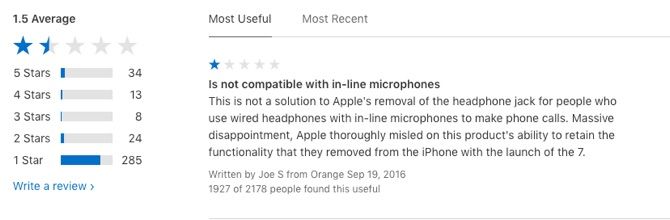
This is down to a combination of shoddy build quality, limited third-party support and most importantly, reduced audio quality. So if you still have a pair of wired headphones what are your options? Look no further than the FiiO i1 Digital to Audio Converter (DAC). The stock apple adapter has its own built in DAC, but it has come under much scrutiny.
The FiiO i1 has a significantly better DAC, built-in mic and remote enabling smart controls for headphones that lack them.

The device is a little bigger and does have quite a long cable. The long cable is so you can pin the mic close to your mouth. Fortunately it includes a cable winder, so you don’t look like you’ve been in a fight with a network cabinet. It doesn’t, however, solve the issue of charging while listening simultaneously.
2. Listen While You Charge
Here you are spoilt for choice, depending on your use case of course. There are two categories to achieve charge while listening: the wired and the not-so-wired.
The Best Wireless Gaming Headsets in 2017The Best Wireless Gaming Headsets in 2017The right headset can take elevate your gaming experience without messy, distracting cables getting in the way. But which wireless gaming headsets should you buy? It depends on your budget, the games you play, and...Read More

The Griffin iTrip Clip will convert your wired headphones into Bluetooth enabled ones. It has a built-in clip to take advantage of the mic and all the controls you need. You get around 4 to 5 hours on a single charge, and you can charge your iPhone while you are in audio heaven.
This is a cost-effective way to make existing headphones wireless without further splurging on Bluetooth headphones. The earphones Griffin includes in their product picture are sold separately.
As for the wired among you, there are a few options. Belkin’s RockStar adapter isn’t cheap but it is MFI certified and backed by a reputable brand. It also supports inline controls and a mic.

If you want something at half the price, but isn’t a recognized brand, ATool has something similar.

While it is a little cheaper, it does not support inline mics or remote control. Just something to bear in mind if that is one of your requirements.
3. Wireless Audio
Forgoing wires altogether may be the utopian world you’ve dreamed of. There are just a plethora of wireless headphones to choose from depending on what you’re looking for. Regarding native features and being truely wireless, Apple themselves have the AirPods.

With gesture controls, a case that can charge them on the go, and combined 24 hours of battery life (AirPods and the case), the AirPods do have some great features.
For the athletes, there are the JayBird X3s: sweatproof, water-resistant, and secure fitting. This is the third incarnation of the JayBird X series, and boy do they sound great. They have done away with the standard Micro USB charging port and decided on a proprietary route, but this may not be an issue for some people. The mic and remote control will also ensure ease of use when paired with your iPhone X.

More of an over-ear kind of person? The Sony WH1000XM2/B have one of the best implementations of noise cancellation ever created. Unlike other manufacturers, who just have noise cancellation switched on or off, the Sonys have options for allowing some ambient noise in, and even canceling everything other than voice.
There are touch base controls, voice prompts, and the companion app allows listening to your current surroundings so it can adjust the noise cancellation. They are not as comfortable as the Bose QC 35 IIs (our review), but in most other departments, Sony has dethroned the king.
Bose QuietComfort 35 II Review: Now Featuring More GoogleBose QuietComfort 35 II Review: Now Featuring More GoogleBose updates their almost flawless QC 35s to include seamless Google Assistant integration. At $350, they are relatively expensive, but all the original's best features sit neatly alongside the Assistant.Read More

4. Lightning Headphone
If you’re just not about the dongle or adapter life and just want a set of native lightning headphones, you’re in luck. The iSINE 20 from Audeze doesn’t have a normal price tag, nor a normal size for in-ear headphones. Then again these aren’t normal headphones. They house planar magnetic drivers which are not featured in your regular dynamic driver headphones. Not to mention they look like TIE Fighters from Star Wars.

The special Cipher cable which includes the Lightning interface houses a DAC that supports high-resolution 24-bit audio. The cables are also detachable, allowing you to switch out the lightning cable for a 3.5mm headphone jack at will.

For the on-ear aficionados amongst you, Philips has the Fidelio M2L headphones. They too have built in 24-bit DAC and neodymium drivers.
Got the feeling your wallet hasn’t suffered enough just yet? The P9 Signature over-ear headphones will ensure your wallet goes into seclusion for months to come.

Everything about these cans is premium. They deliver where the Beats range falls short: audio quality. While other manufacturers may spend the majority of their budget on perfecting audio quality, Beats opts to focus their spending on celebrity endorsements and advertising. This will have certain ramifications for audio quality, though Apple’s involvement with the BeatsX seems to have helped the company turn a corner.
BeatsX Review & Giveaway: Apple's Best Earphones Yet?BeatsX Review & Giveaway: Apple's Best Earphones Yet?Read More
5. Need More Space?
The shortage of iPhone X stock may have forced you into getting the 64GB model, or perhaps you’d like another way to transfer files between your iPhone and computer. The SanDisk iXpand has what you’re looking for.
How to Transfer Music, PDFs, and Other Files From Mac to iPhoneHow to Transfer Music, PDFs, and Other Files From Mac to iPhoneApple doesn't always make it easy to get things like PDFs, videos, or iWork files from your Mac to your iPhone. Here's what you need to know.Read More

It allows simple backups of your camera roll which will offload stuff from your iPhone to free up space. The smart design ensures it’s compatible with most cases and you can add up to 256GB storage to your device. The free companion app allows automatic backups, playing media directly or manually move files around. The USB 3.0 standard will also ensure fast transfer speeds to and from your computer.

Already got some flash drives and SD cards meandering about? The RAVPower FileHub Plus is the jack of all trades when it comes to your iPhone. It functions as a power bank, Wi-Fi access point, and file transfer station. Its networking is multi-functional. You can convert a wired connection to a wireless connection, or use it as a regular router when connected to a DSL modem.
It can also connect to an existing Wi-Fi network and rebroadcast the signal. A case like this is useful for when a hotel charges you a per-device connection fee. For example, connect your FileHub Plus to their Wi-Fi network and rebroadcast its signal. You can now connect all your devices to your FileHub Plus, and you will only be paying the hotel for one device’s connection. Using the app, you can also stream media wirelessly and access files stored on removable media.
6. Fast Charging
Tucked among the iPhone specs is the ability for it to fast charge. Apple claims you can get 50% of battery in 30 minutes. Firstly, this is from 0% to 50% after which it slows down. You can’t plug in your device at 30% and expect to see it at 80% charge within 30 minutes.
Secondly, Apple doesn’t include any of the items needed for fast charging out of the box. To take advantage of fast charge, you will need one of their USB-C power bricks. At a minimum, you will need the 29W variant which is used to power the 12 inch MacBook. To add insult to injury, the power brick doesn’t come with the necessary USB-C to Lightning cable.
How much will this total investment set you back? A cool $74 if you buy it from Apple.
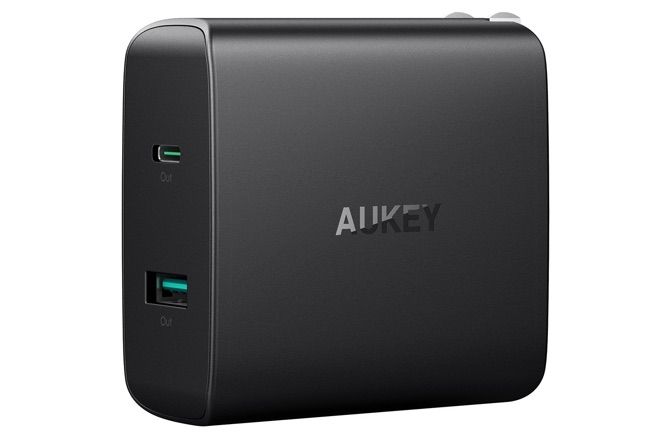
You can save a few pesos by using third-party accessories. Aukey’s 46W USB-C power adapter should do the trick. It even has a USB-A port for any other devices you may have. Aukey used to have 29W variant, which was slightly cheaper but is now unavailable. This happened after the fast charging announcement by Apple. Coincidence?

Want to save even more? UGreen’s 30W adapter with power delivery has got your back. Its compact size can make it ideal if you’re short on bag real-estate.

And to finish, at less than half the price of Apple’s offering, the Crebri USB type C to lightning cable. The nylon braiding makes it much more durable and unlike other cables supports the necessary 29W delivery. Forget worrying about cable orientation ever again!
7. Wireless Charging
You will hear Android users talking about how late Apple is to the party with this. And they are. Currently, wireless charging on Samsung devices is maxed at 15W. Right now, Apple devices are maxed at 7.5W pending the arrival of iOS 11.2. The good news is, because Qi wireless charging has been around for some time, there are quite a few options to choose from.

You could get the one Apple has chosen to stock in its stores. The Belkin BOOST UP wireless charging pad. Admittedly, it is a little pricey.

There is a wireless charging pad, by RAVPower that will also get you wirelessly charging. It includes a Quick Charge (QC) 3.0 brick if you have other compatible devices that support that standard. It also supports many other devices that conform to the Qi standard, and is also slightly less expensive than the Belkin model.

If you’re more of a stand-up kind a person, RAVPower does make a wireless charging stand. While slightly cheaper, you will need to purchase a separate QC 2.0 or QC 3.0 power brick. All of these wireless chargers will have the necessary juice to fill up your iPhone X as fast as possible.

If you’d like to take advantage of Qi charging in your car, the AQQEF wireless charger might be a contender. It can be mounted on dashboards and windshields. It doesn’t have the option to be mounted on a vent, but reviews claim it to be stable even at higher speeds. The design also makes it unobtrusive for the “Home button” like some of the other car chargers on the market.
Wireless charging can be fastidious when it comes to phone cases. Be sure to check your vendor’s product pages to ensure yours will be compatible regarding thickness and material.
8. iClothes
Cases are unquestionably the most subjective accessory from this list. Do you go for style over substance? Do you prefer protection over showing off the beautiful device? Need to use your case as a wallet? Well, manufacturers have thought about all these use cases, no pun intended.

If you’re notorious for smashing phone screens, the Defender Series case by Otterbox looks like it’s been engineered for the apocalypse. Bear in mind the screen protector that works alongside it is sold separately.

Looking for something a little less intimidating but still need adequate grip? Speck has been in the case game for some time. Their Presidio Grip case offers good protection and grip for people with butter fingers. There’s also a few colors to choose from if you are feeling colorful.

There’s the Flip Folio Leather Case by BELK which has a credit card holder and kickstand.

And the Spigen Ultra Hybrid case if you prefer to show off your new iPhone X in all it’s glass-encased glory. Corners are guarded with their Air Cushion Technology. These little air pockets absorb the shock from everyday impacts.

Now screen protectors come in two flavors. This is due to the curved nature of the screen. The Maxboost tempered glass protector embraces the open edge design and covers just the screen area. It does have a guide which snaps onto your phone making installation a cinch! The open edge screen protectors also tend to be more case friendly.

Regarding full coverage, the screen protector from Pulais covers the whole screen and will do what it says on the tin.
The Apple Effect
When Apple decides to embrace a standard, you can be sure it affects the market in a huge way. This is because of the huge buying power behind Apple’s loyal customer base. Apple’s adoption of Qi wireless charging, for example, will mean that many manufacturers will now jump onto the bandwagon.
This is good because it means all other devices will benefit eventually from everyone following suite and implementing the standard (see USB-C). It also means in the beginning accessories won’t be cheap, which is evident from some of the proprietary device listed above. The devices, however, are tailored toward the iPhone X demographic.
What are your favorite iPhone X accessories? Were you lucky enough to get your hands on one yet? Are you thinking about switching to iPhone X?




























































































