2. What can be done if the UTWS5 cannot be powered on with an unresponsive indicator light?
For the first time use, please check whether the paster on the metal contact has been ripped off. Or whether the metal contacts are covered with dirt.
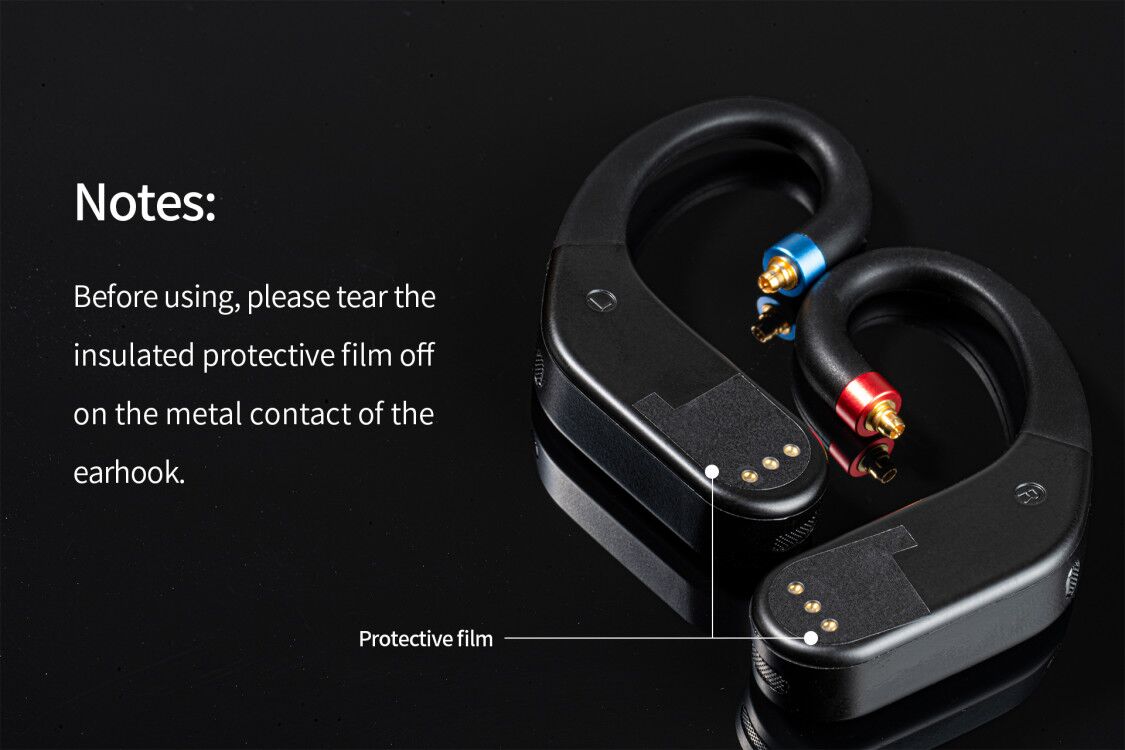
If it is not used for the first time, there is no response for the charging case and the indicator light keeps off, please follow the below steps.
1.Make sure both the charging case and earhooks have enough power. The indicator light will be on when the charging case is opened and when the earhooks is turned on. If not, charge the device in time.
2.Under normal circumstances, when the earhook is placed and charged in the charging case, the indicator light will be on. If it does not light up, earhook maybe run out of power. If the battery is broken, it needs to be sent back and repaired. Or it may be that the metal contacts are covered with dirt. At this time, it is recommended to use alcohol pads to wipe off the dirt on the contacts.
3. In normal use, it's suggested using alcohol pads to keep the metal contacts clean.
4.Clear repairing: Keep the ear hooks inside the charging case. After opening the case lid, hold the multifunction button of the case for 12s. The ear hook will first turn off and then turn on when the left and right ear hooks will complete the pairing automatically. the middle of the indicator light flashing alternately in red and white means the UTWS5 is in pairing mode.
5. If the above measures cannot help that the UTWS5 still cannot be searched for by mobile phones, it is suggested to ask for after-sale service.







































































































