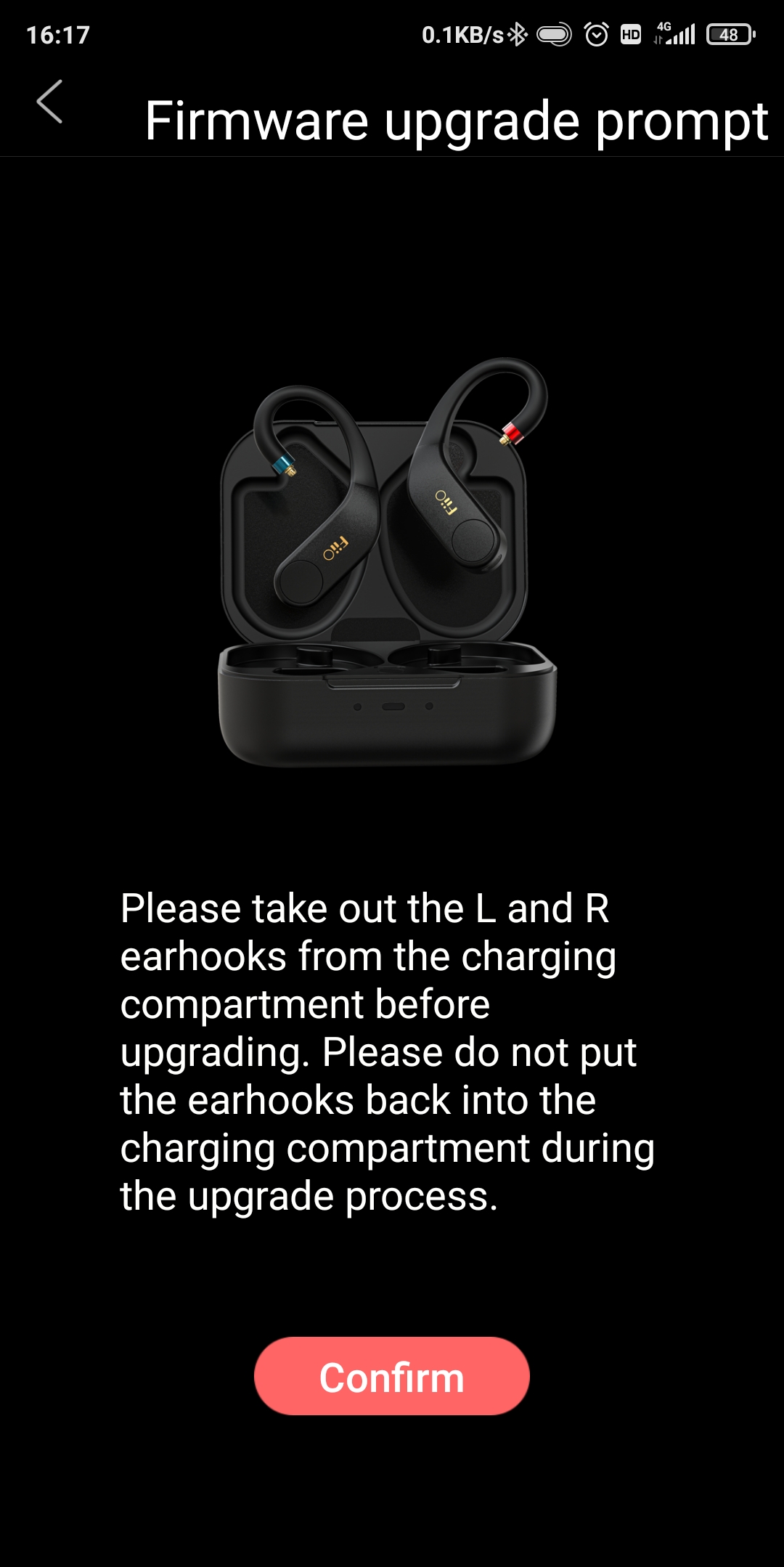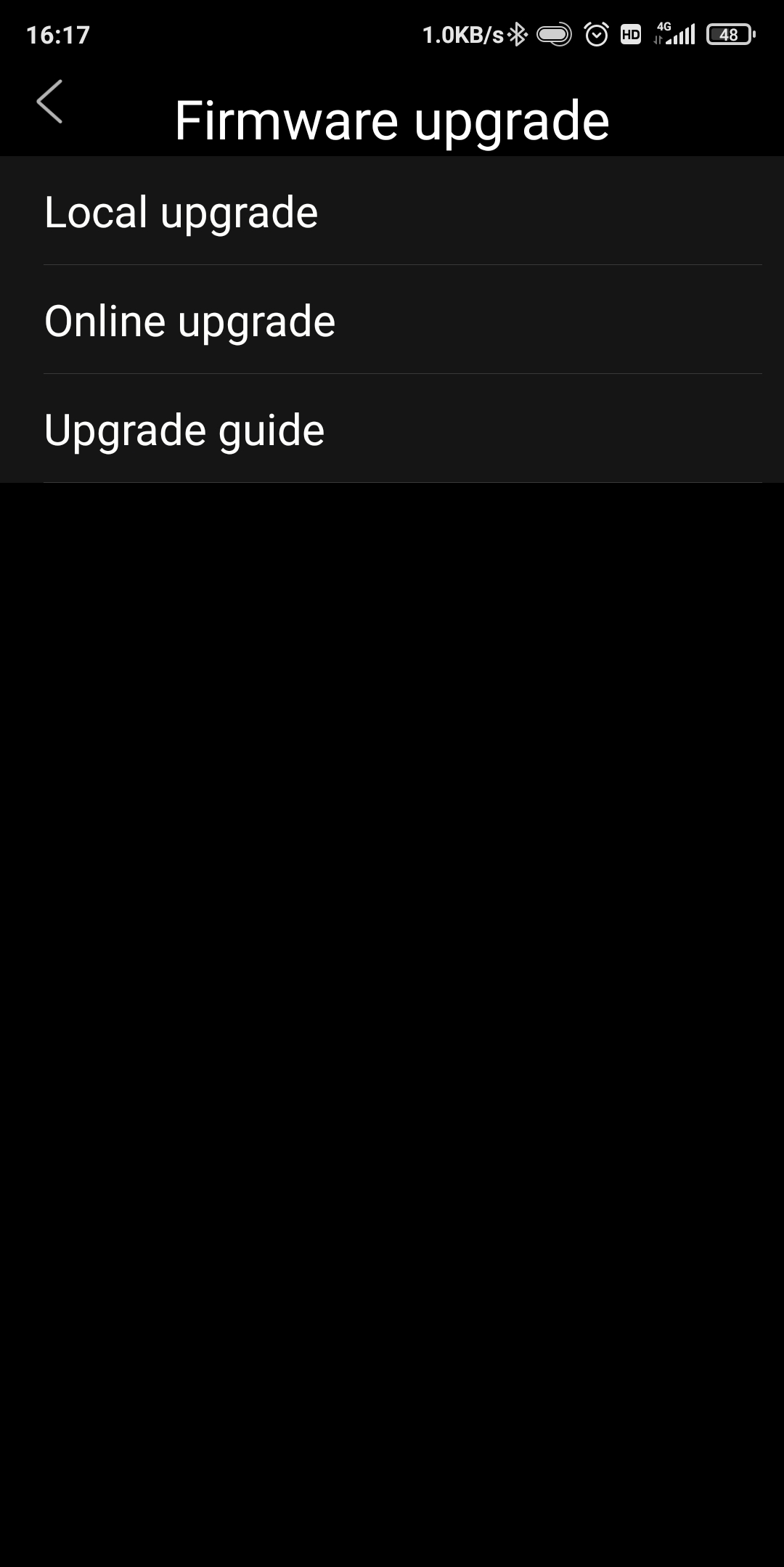7. How to upgrade the firmware of UTWS5?
Video instruction:
The UTWS5 upgrade is completed on our APP FiiO Control (or FiiO Music), and it supports online upgrade and Local upgrade.
Online upgrade:
1. Connect two ear hooks to the phone at the same time to upgrade. Only one upgrade operation is required to complete the firmware upgrade of two ear hooks.
2. Start the APP and go to the UTWS5 Status page- -> Settings-Firmware upgrade
3. Before upgrading, please take the left and right ear hooks out of the charging case, and confirm that both ear hooks are connected (you can check the power of the earhooks to confirm the connection status through app)
4. On the firmware upgrade page, tap Online upgrade
5. The system will automatically detect the new firmware version (beforehand make sure there is network working).Then a prompt dialogue will pop up. Tap CONFIRM to start the upgrade.
6. When the upgrade is going, please do not make any operation and wait with patience.
7. When the upgrade completes, a prompt of Upgrade completed successfully will pop up.
Local upgrade:
Firmware downlaod link: Click here
1. Connect two ear hooks to the phone at the same time to upgrade. Only one upgrade operation is required to complete the firmware upgrade of two ear hooks.
2. Start the APP and go to the UTWS5 Status page- -> Settings-Firmware upgrade
3. Before upgrading, please take the left and right ear hooks out of the charging case, and confirm that both ear hooks are connected (you can check the power of the earhooks to confirm the connection status through app)
4. On the firmware upgrade page, tap Local upgrade
5. On the file list, tap the search icon and select the firmware file. Then a prompt dialogue will pop up. Tap CONFIRM to start the upgrade.
6. When the upgrade is going, please do not make any operation and wait with patience.
7. When the upgrade completes, a prompt of Upgrade completed successfully will pop up.
Note:
1. Please confirm that FiiO Control is installed on the phone, if not, you can download and install: Click here
2. Both Android and Apple devices support upgrades
3. You need to connect two ear hooks to the phone at the same time to upgrade. Only one upgrade operation is required to complete the firmware upgrade of two ear hooks.
4. Before upgrading, please take the left and right ear hooks out of the charging case, and confirm that both ear hooks are connected (you can check the power of the earhooks to confirm the connection status through app), and then start the upgrade operation, otherwise an upgrade error message will appear.