1.How to delete the database file in the X3 disk?
A: 1. Please connect the X3 with your computer via the USB cable first, and find the X3 disk in the computer after the X3 has been regconized.
2. Double click the X3 disk to enter the X3's internal memory. On the pop up dialog box, please go to Tools—>Folders Options—>View—>Advanced Settings, and in order to display all the files in the X3 disk, it is recommended to UNCHECK "Hide protected operating system files" option and CHECK "Show hidden files, folders, or drives" under the folder of "Hide files and folders". You can refer to the two red boxes on the attached picture.
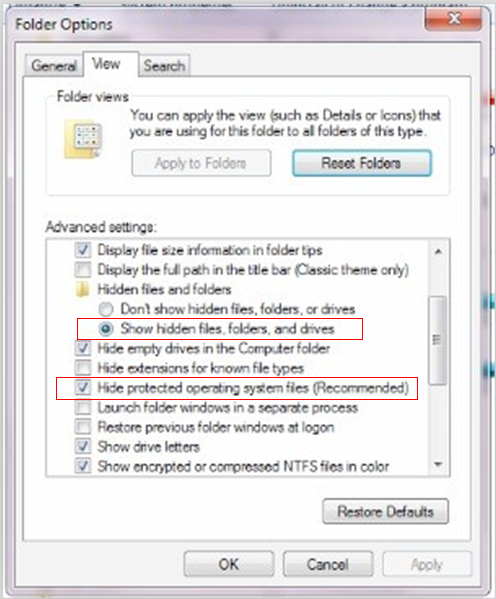
3. After the second step done, please just delete the pop up database file named "usrlocal_media.db ".
4. Disconnect the X3 with the computer, and update the library manually so as to create a new database file (usrlocal_media.db) in the X3.
Note: Following Step 3, it's suggested to restore the settings mentioned in Step 2 to factory default, in order to avoid deleting other important operating system files by mistake.





































































































