4. How to control the KA5 via the FiiO Control APP in Android mobile phone?
Connect the KA5 to the Android mobile phone via the USB c to c adapter that comes with the KA5.
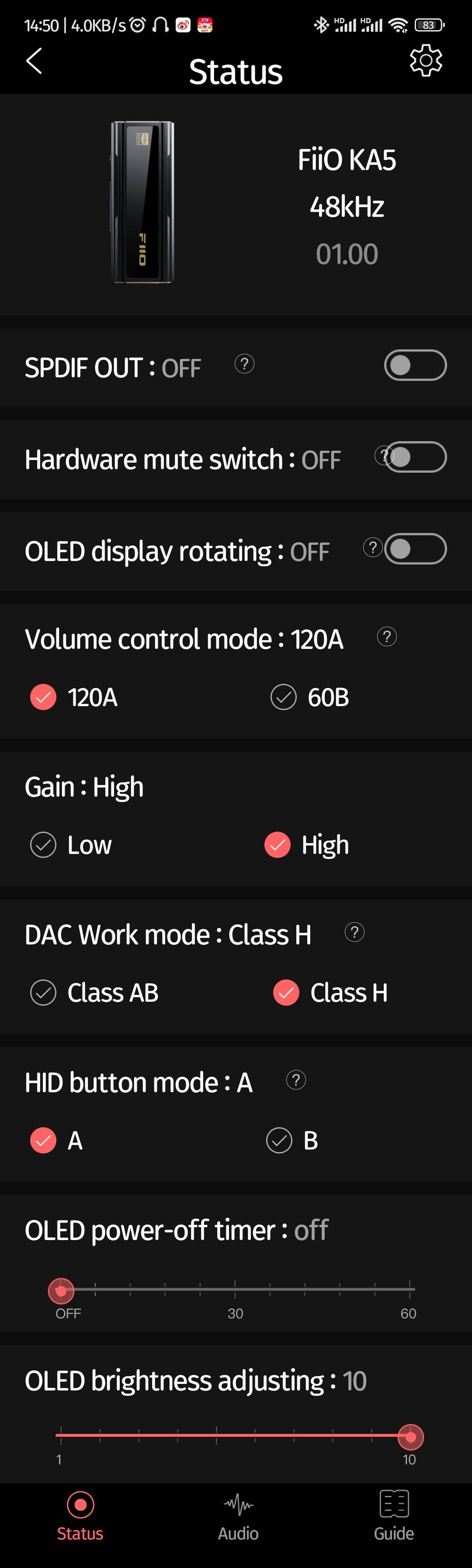


Note:
1.The KA5 could not be controlled via the iOS version FiiO Control APP. But after adjusting the setting in KA5 or in Android FiiO Control, the settings will be saved.
2.Please update the FiiO Control APP to latest version first.
3.After adjusting settings via FiiO Control for KA5, the setting display on the device changes immediately. But when adjusting the setting in the KA5, menu in FiiO Control app doesn't change?
In order not to affect USB audio playback and provide users with a better listening experience, it is designed that only some settings change synchronously. If all settings menu were designed to change synchronously, it may cause audio stuttering and other issues.





































































































