19. How to update the firmware for FiiO Q11?
1. After powering on the Q11 connect it to the Windows computer via USB.
2. Double click and run the ‘Q11 Firmware update tool’
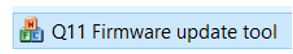
3. Click’...’and select the firmware file. Then click’open’
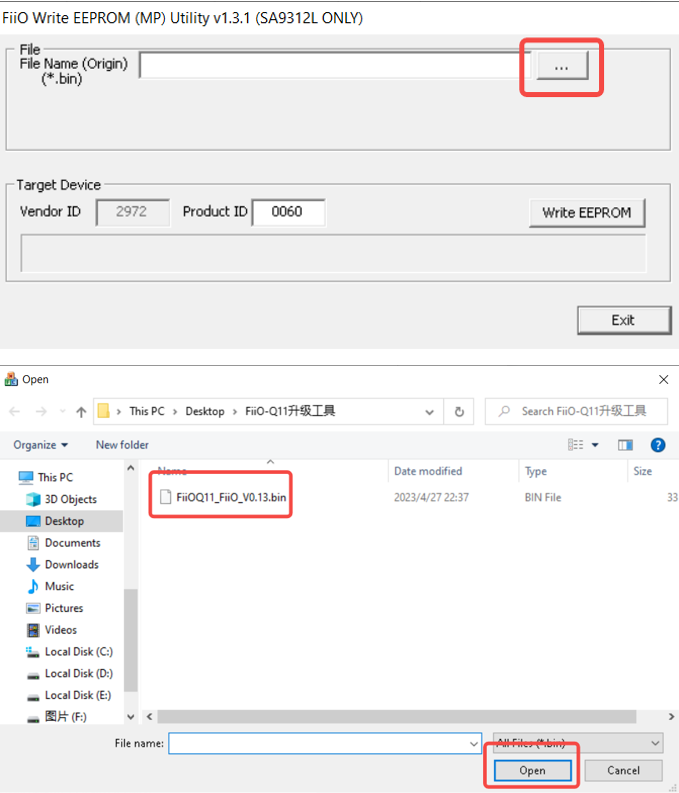
4. Click’Write EEPROM’

When the following page shows, please replug the Q11 to the computer then click ’OK’.
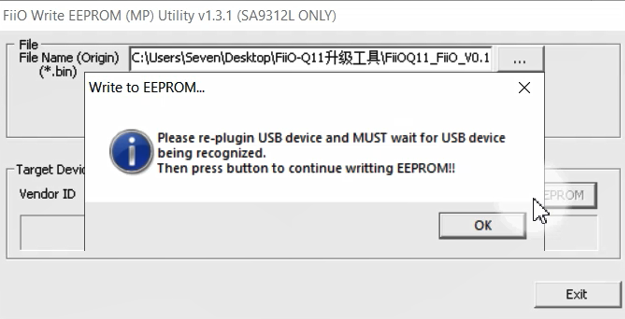
After the progress bar has completed,the ‘Write to EEPROM OK!’window will pop up. The firmware upgrading has been successful. You could click ‘ok’and exit the firm update tool now.
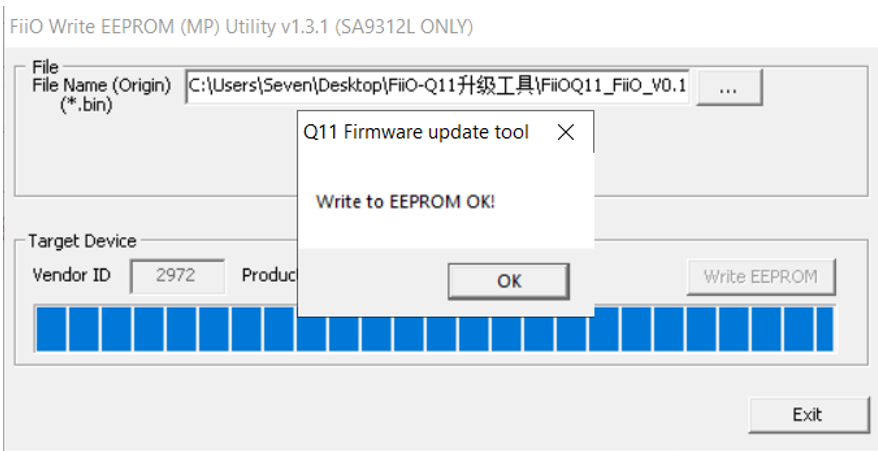
ꄘViews:0





































































































