4. Power on/off SR11, knob, menu setting, remote control instruction
Power on/off
Plug in a 5V power supply through the USB port, and short press the power button to turn on the device. When the device is on, hold the power button to turn it off.
Knob operation
1) Switch working mode
Turn on the device. On the homepage, short press the knob to enter the working mode menu. Rotate the knob to successively switch between DLNA, Roon and AirPlay. After selecting the desired mode, short press the knob to complete the switch and return to the homepage.
If no mode is selected, hold the knob for about 2s to return to the homepage.
2) Settings menu
Turn on the device. On the homepage, hold the knob for about 2s to enter the Settings menu. Rotate the knob to switch between different settings. When the current setting needs to be changed, short press the knob, and there will be flashing characters showing up on the menu. At this time, rotate the knob to switch between different settings, and short press the knob to confirm the setting. Then, the new setting will take effect with no character flashing anymore. Other settings can still be changed.
On the settings menu, hold the knob for about 2s to return to the homepage.
3) Adjust volume
On the homepage, rotate the knob to turn the volume up and down.
Introduction to Settings menu
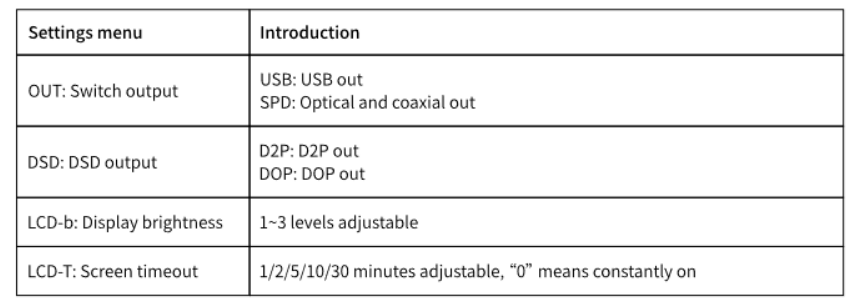
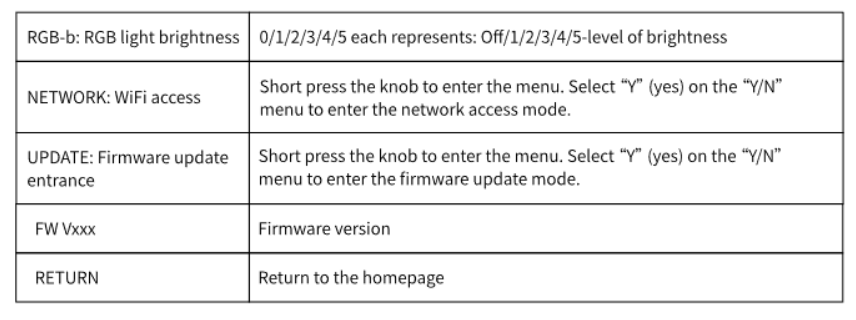
Introduction to remote control
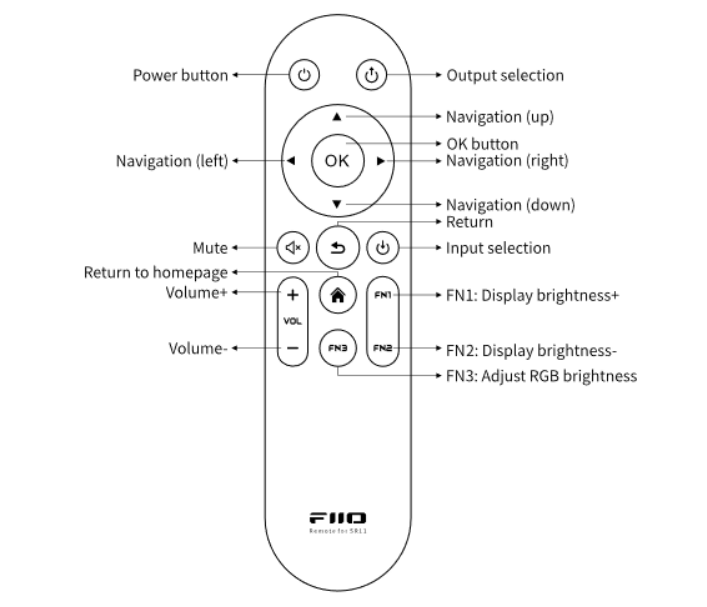
The remote control of SR11 is infrared. Please use 2 triple-A batteries for the remote control. Be careful not to pick up the infrared receiving window (at the cover to the right of the power button)
ꄘViews:0





































































































