6. How does KA3 set up with FiiO Control?
can search for installation in the application market"FiiO Control"or click the download link:Click
Feiao is one of the few brand manufacturers in HiFi industry that has self-developed music playback APP and Control APP. Through the application of APP, not only can the full format and high code rate music be played, but also the music equipment of Feiao/Fei Sheng brand can expand more functions and get a better experience! This section will introduce the application of FiiO Control APP on KA3.
1. enter the Control interface
-
First of all, you can search for "Feiao" or "FiiO" in Feiao Player and application markets/stores in major mobile phones to install "Feiao Music" and "FiiO Control" APP;
-
connect KA3 through USB data cable, open FiiO Control (or open Feiao Music-Settings-Device Control), find "FiiO KA3" and enter KA3's control interface.
-
Tip: When opening the control interface of KA3, APP will pop up "Do you want to allow" Feiao Music "/" FiiO Control "to access USB devices?" In the pop-up window, click "OK" to enter "USB exclusive mode". If you click "Cancel", KA3 cannot be controlled.

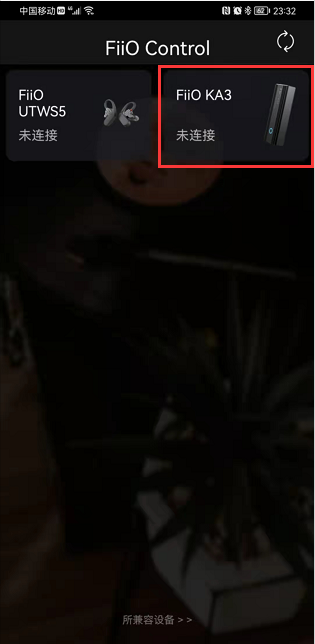
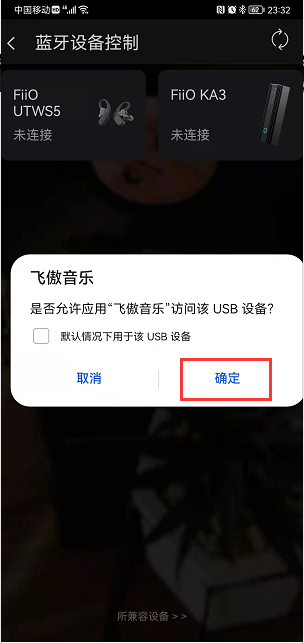
2. equipment information display
-
The KA3 device information is displayed in the first column of the KA3 control page;
-
information includes the "ID photo" of KA3, brand model, firmware version, and current USB audio output sampling rate or DSD level;
-
The output sampling rate displayed in real time can also be used to detect the actual sampling rate information of identified music tracks, which is very straightforward and useful. (See Figure 1 below)



3. status indicator control
-
In the second column of the KA3 control home page, you can control the KA3 ring indicator light to turn on or off, so as to facilitate some users who do not want the indicator light to disturb;
-
note that the setting of the indicator light will not be saved, that is, it will be turned on automatically every time the device connection line is disconnected. The purpose of this design is to prevent the user from turning off the indicator light and the indicator light does not light up after the next connection to the device and mistakenly believe that the device is malfunctioning. (See Figure 2 above)
4. output impedance control
-
In the third column of the first page of KA3 control, the output impedance matching of KA3 can be controlled. The significance of this setting is to make KA3 better match headphones to work in the best state and obtain better audio parameter indicators and sound quality;
-
When the impedance of the connected earphone is equal to or lower than 120 Ω, the "low" impedance mode is selected, and when the impedance of the connected earphone is higher than 120 Ω, the "high" impedance mode is selected. (See Figure 3 above)
5. gain control
-
In the fourth column on the first page of KA3 control, KA3 hardware gain control is provided, which can directly control the output amplitude;
-
It is recommended to select "low" gain mode when using low resistance or easy to push headphones, and "high" gain mode when using high resistance or hard to push headphones. (See Figure 1 below)
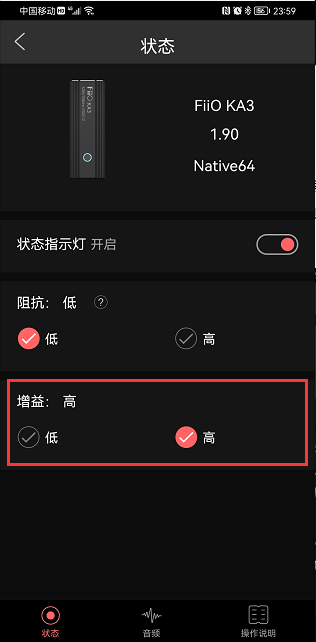

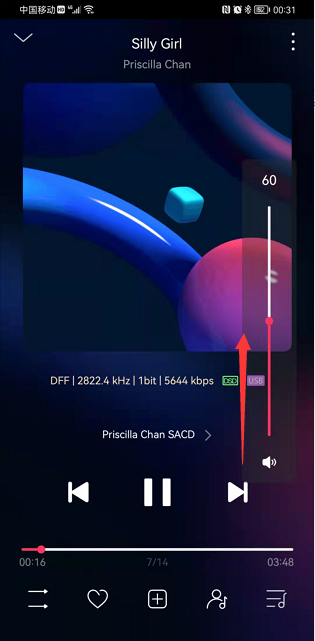
6. output volume control
-
In the first column of the KA3 control page, the output volume of KA3 can be set. This design is very practical;
-
in "USB exclusive mode", some mobile phone devices or music playback applications cannot adjust the volume output, you can use this setting to adjust an appropriate listening volume;
-
In the non-exclusive mode, because the volume of the mobile phone is only adjusted by 16 levels, some users will encounter the situation that the one level is too large and the one level is too small, which will seriously affect the listening experience. This volume adjustment of KA3 is the total output limit. When set here, the volume adjustment of the mobile phone is graded again within this set value range. Therefore, with this setting, a comfortable volume adjustment level can be obtained according to personal hearing needs;
-
Note: The setting value will be saved, so when you feel that the volume of your phone has been adjusted to the maximum but the volume is still relatively small, please check whether the volume value here is set too small; (see Figure 2 above)
-
intimate design: some mobile phones do not have physical volume keys (such as Huawei Mate30Pro). under the "USB exclusive mode", the touch screen volume control of the mobile phone itself cannot effectively function the USB earpiece. Therefore, "Feiao Music" has made a thoughtful design. In the playback interface, sliding up can bring up a 120-level volume slide bar, which is very practical. (See Figure 3 above)
7. Channel Balance Control
In the second column of the KA3 control sub-page, you can adjust the output power balance of the left and right channels of the KA3 output, which is convenient for some users with the difference in hearing between the left and right ears and the correction of the center position when connecting the speaker to listen;
Each of the left and right levels is set. (Figure 1 below)
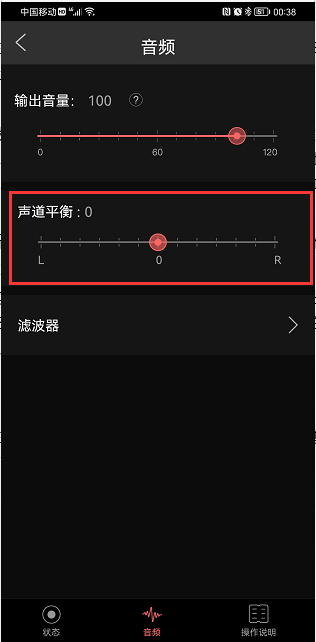
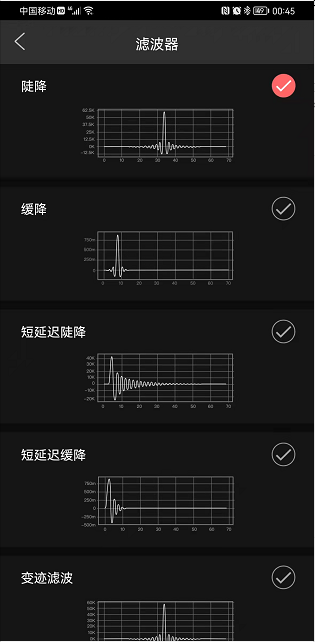
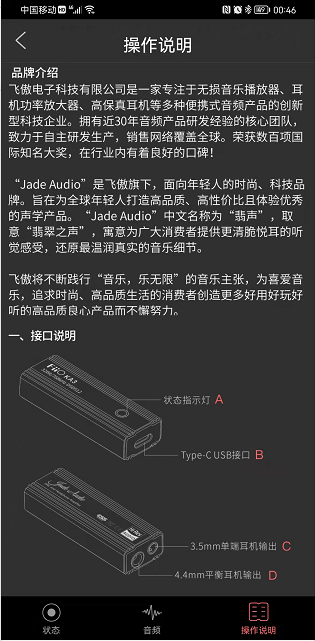
8. filter settings
-
In the third column of the KA3 control page, click to enter the filter selection page. KA3 provides 7 filter choices, and users can choose according to their listening preferences;
-
on the working principles and differences of various filters, I will explain in another chapter in the future. You can also refer to relevant information. (Figure 2 above)
9. operating instructions
-
The operation instructions of KA3 are provided on the third page of KA3 control. We will update and supplement the FAQ content according to the situation encountered by users;
-
This design can facilitate users to view the instructions anytime and anywhere without worrying about losing the paper instructions.
10. Special Reminder
-
The KA3 device control function cannot be used on iOS devices due to permission restrictions on iOS systems;
-
However, since all functions except the indicator light switch control function can be saved after setting, iOS device users can also borrow a friend's Android device to set relevant functions and save them for use.
































































































