13. How to play DSD tracks with K9
1. play general lossless tracks, general Foobar 2000 usage,the basic three steps can be done:
Foobar 2000:download link
Foobar Free Install Version:Click
1. After decompressing the folder, install the Foobar 2000 installation package and Feiao DAC driver:Click
2. Computer connected with data cable and decoding equipment K9,Q3,BTR5, etc.
3. Open the playback software Foobar output setting is: ASIO:FiiO ASIO Driver, some computers will not switch automatically, and the audio output device of the computer needs to be switched to the corresponding decoding device
2. playback DSD requires additional setup
1. Install the components and install all the plug-ins of the plug-in package
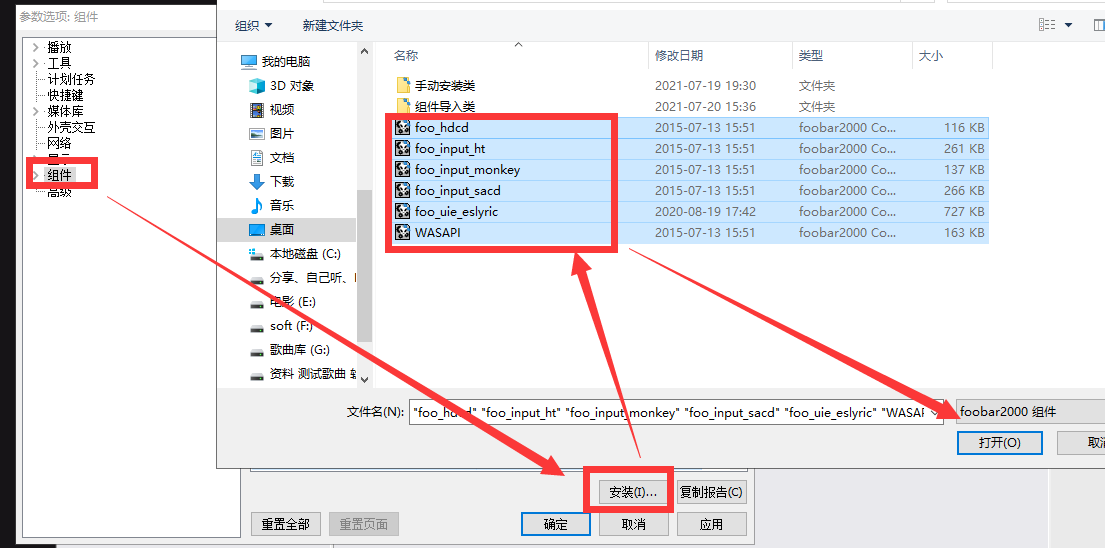
2. Click on the output, and the output mode is ASIO:foo_dsd_asio
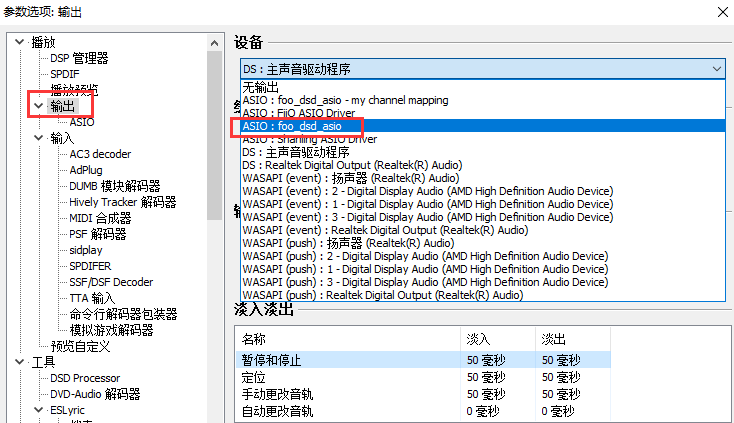
3. Click on SACD decoder, drive mode selection: DSD
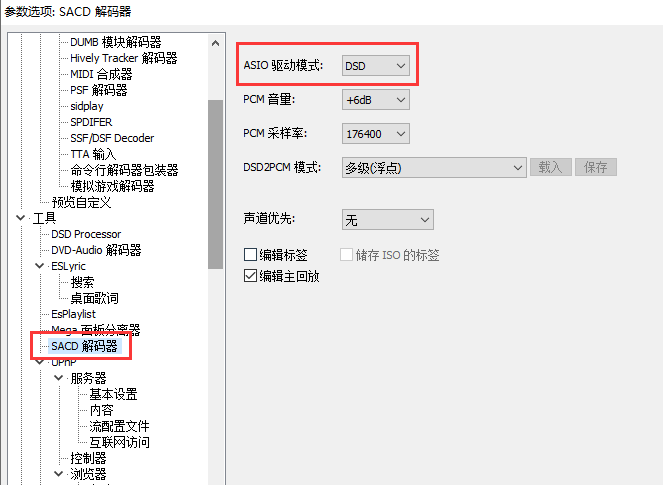
4. According to the picture settings, select Native
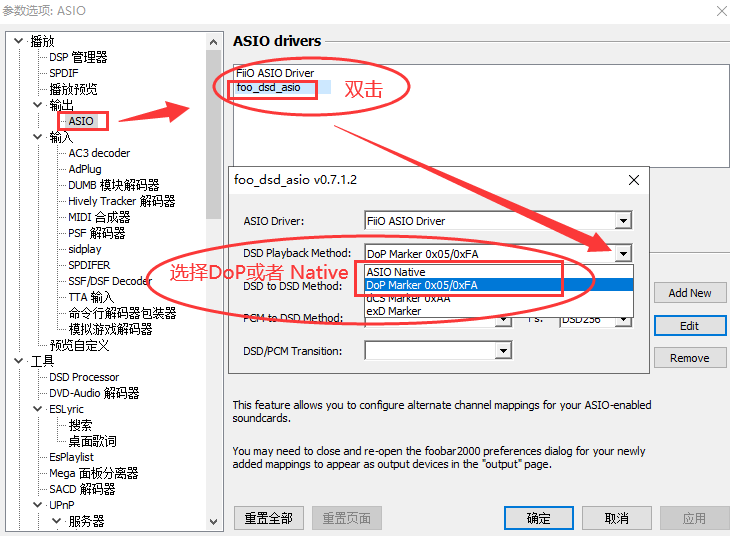
K9
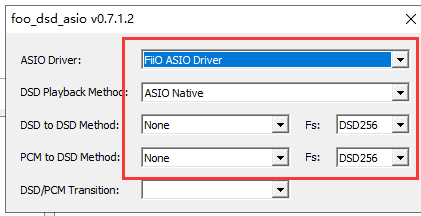
, DSD tracks can be played on the computer and the green light of K9 will be lit. Let's try it quickly!





































































































