[New Firmware] FiiO releases the new firmware for M11 and M11PRO
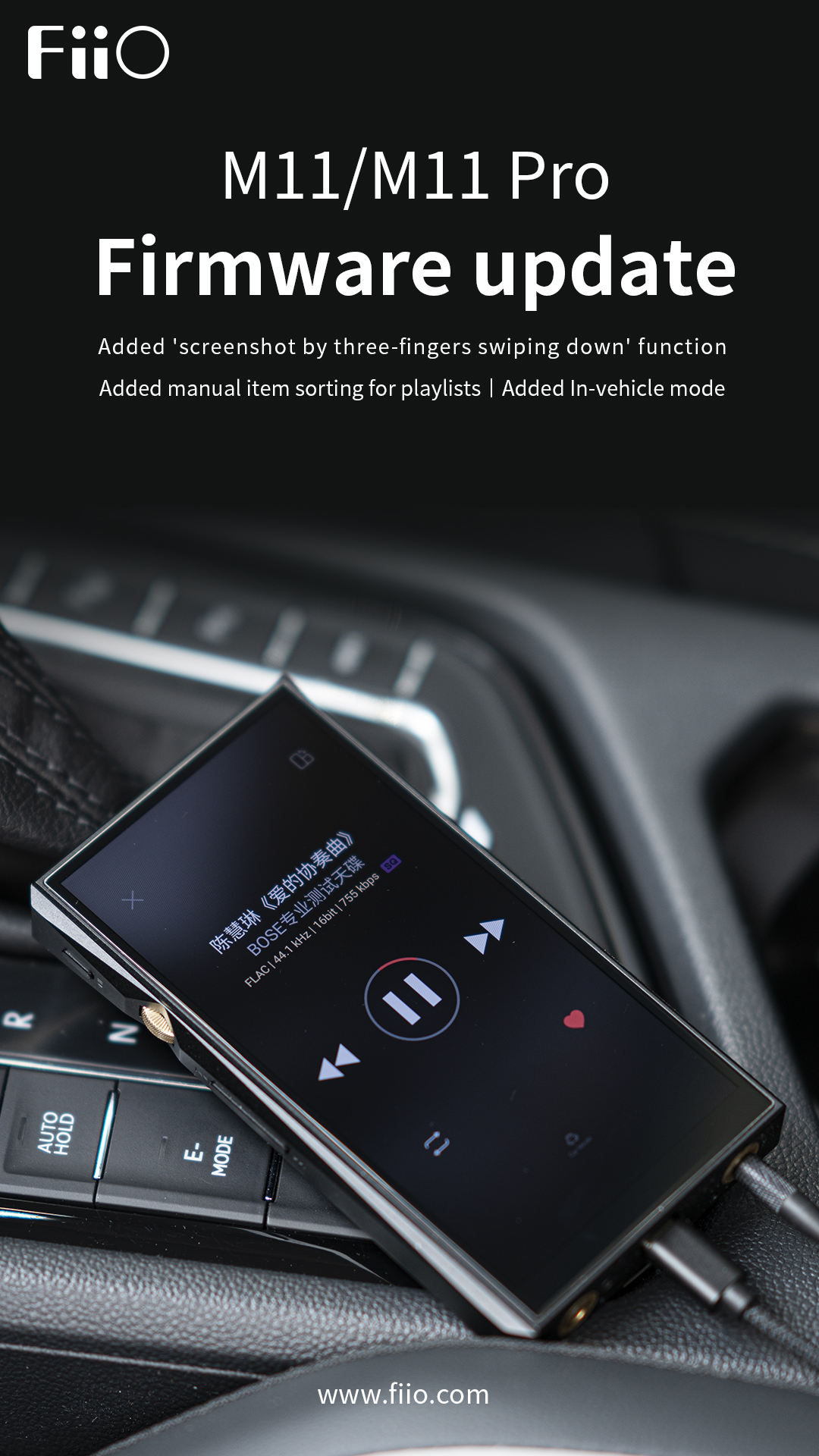
The following changes and improvements have been made on M11 or M11PRO:
1. Added In-vehicle mode (Settings -> General -> In-vehicle mode, if enabled, the player will power on/off automatically when vehicle engine starts/stops and the FiiO Music app can also switch accordingly);
2. Added manual item sorting for playlists;
3. Added 'screenshot by three-fingers swiping down' function;
4. Added a new play mode: play single once;
5. Added playback position and track remembering;
6. Added a new method to enable volume adjustment by swiping up in FiiO Music Now Playing screen, and also improved the volume bar operation (now you'll need to drag on the volume bar to adjust the volume instead of just tapping as before, so to avoid misoperations);
7. Fixed the issue where the playback would fail in the new version of Amazon Music;
8. Improved the effect of the equalizer and fixed the random equalizer failure issue;
9. Improved the display of the FiiO Music background;
10. Improved the display of the lockscreen album art;
11. Improved the All to DSD function and reduced its power consumption;
12. Miscellaneous bug fixed;
13.M11 Pro: Fixed the issue where the player might power off automatically during audio playback if the power off timer is enabled.
Please visit the M11 Firmware download page and download the M11 firmware FW1.0.8
Please visit the M11PRO Firmware download page and download the M11PRO firmware FW1.0.1
How to upgrade M11/M11PRO:
The M11/M11PRO supports online upgrade. If a new firmware is available and detected (with the M11/M11PRO connected to Internet), you will find the update notification in the notification center. Then you can tap on it to enter the update menu for online upgrading.
If there's no update notification found, you can open the "Technical Support" app, enter the "Firmware Update" menu, then tap the "Check for updates" icon to check manually.
Also, the M11/M11PRO can be upgraded locally using firmware package: Download the firmware file from FiiO website then copy the firmware package file to the micro SD card; Open "Technical Support" app on the M11/M11PRO, enter the "Firmware Update" menu, and select the firmware package file to upgrade.
USB DAC Driver(v4.47.0): Click here
Instruction of installing USB DAC driver on Windows computer: Click here







































































































