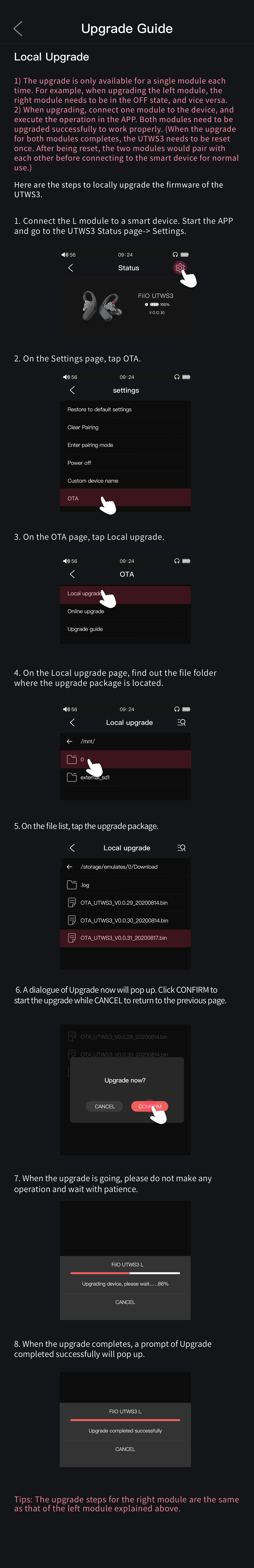14. How to update the firmware for FiiO UTWS3 via FiiO Control APP?
Note: The update is only supported in Android device.
The upgrade for the UTWS3 can only be operated for one module at a time. Please take the two modules out of the charging case and make sure the module that is ready for the upgrade is turned on while the other is turned off (please hold its multifunction button until a 'Power off' prompt is heard).
Otherwise, the two modules will fail to be used normally after the upgrade.
1. The upgrade can only be operated for one earhook at a time. For example, when the Left earhook is OTA upgraded, the Right should be turned off (Before starting the upgrade of the Left earhook, please take the Right out of the charging case and press its multifunction button for 5s to turn it off.) and vice versa.
2. Connect one earhook to a music device and complete the upgrade in FiiO Control APP. The two earhooks need to be upgraded successively before they can be used normally.
3. After completing the upgrade of the two earhooks, please reset them once. After the reset, please wait for them to pair with each other, so that they can be connected to music devices for normal use.
Firmware download link: Click here
Online upgrade gudie:
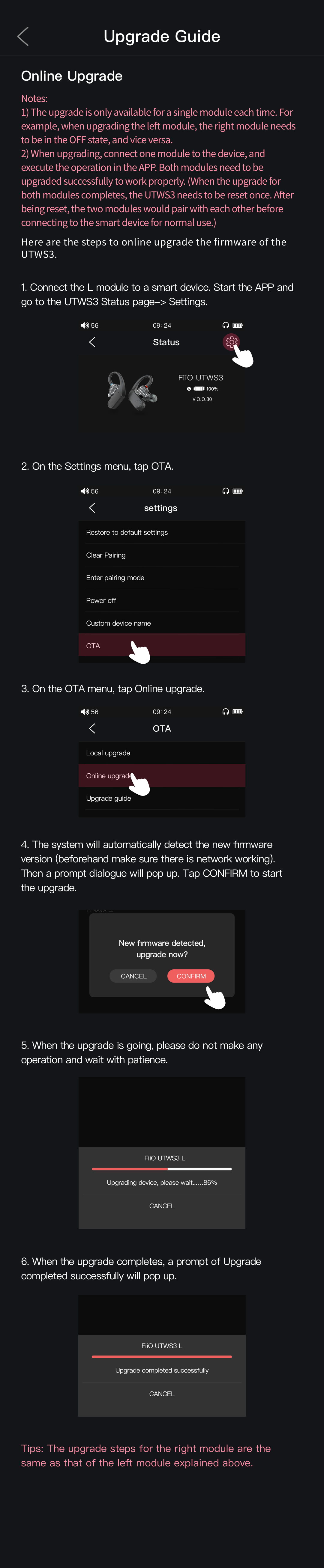
Local upgrade guide: