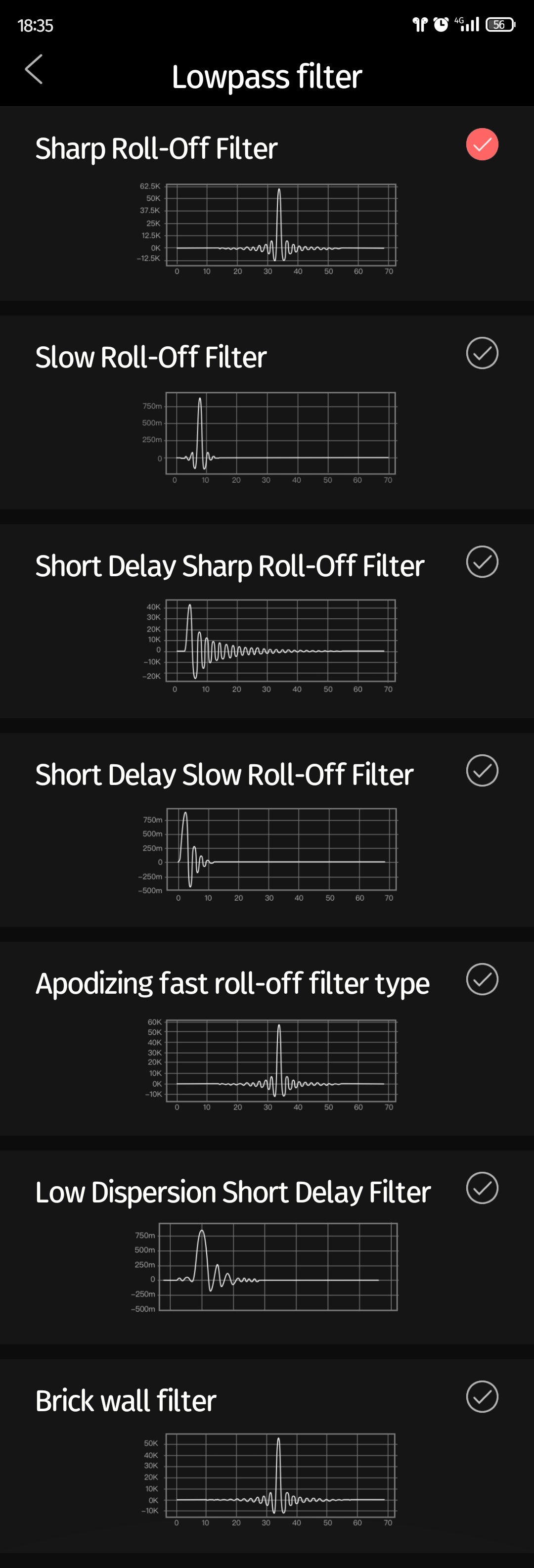8. How to control the KA3 via the FiiO Control APP in Android mobile phone?
How to connect the KA3 to the FiiO Control APP?
Connect the KA3 to the Android mobile phone via the USB c to c adapter comes with the KA3.
Note:
1.The KA3 could not be controled via the iOS version FiiO Control APP. But after setting the KA3 in Android device,the settings will be saved to use it in other devices still.
2.Please update the APP to latest version in order to use this new functions in KA3(FiiO Control APP V2.8 /FiiO Music APP V3.0.9 or above)
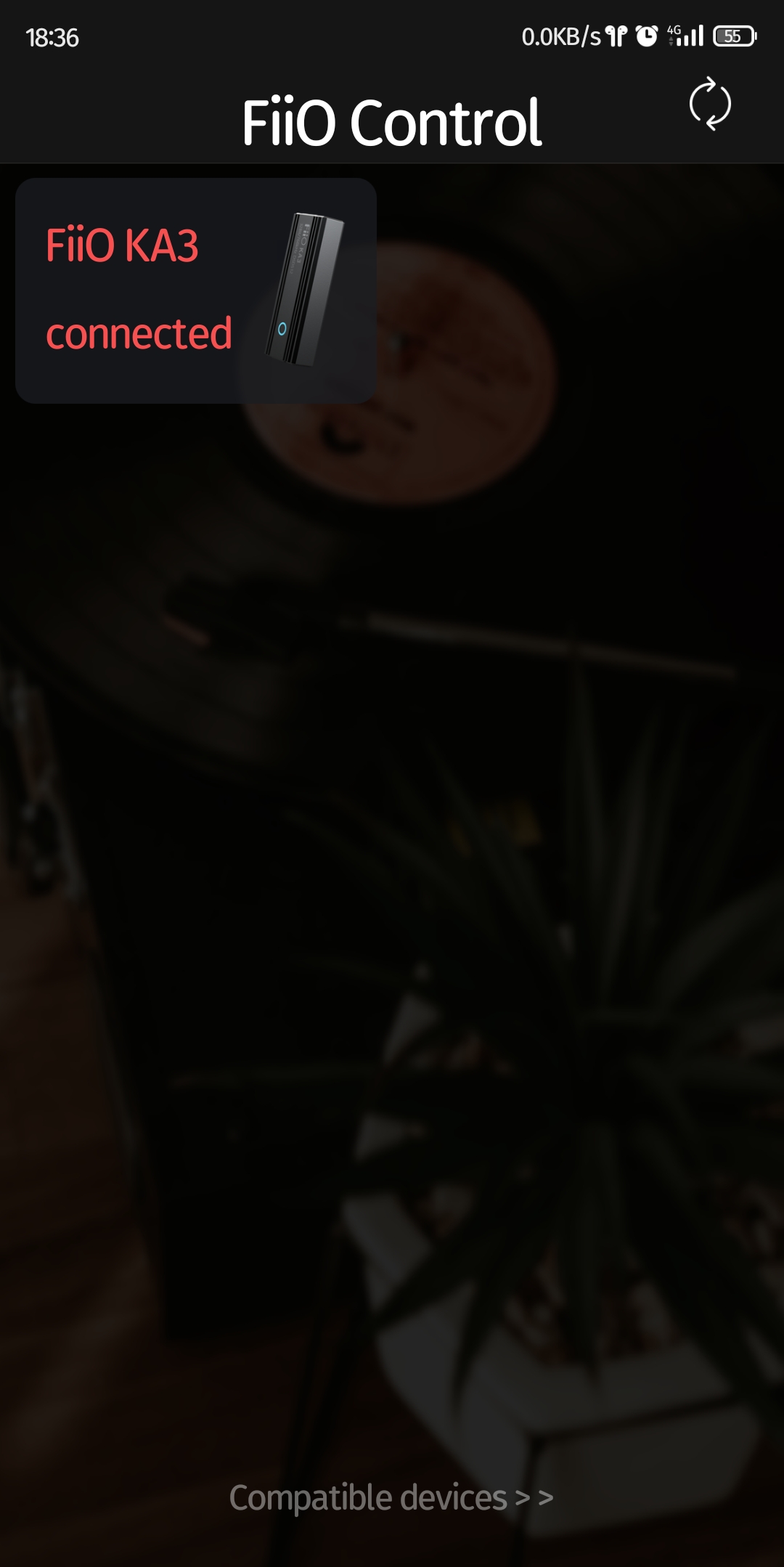
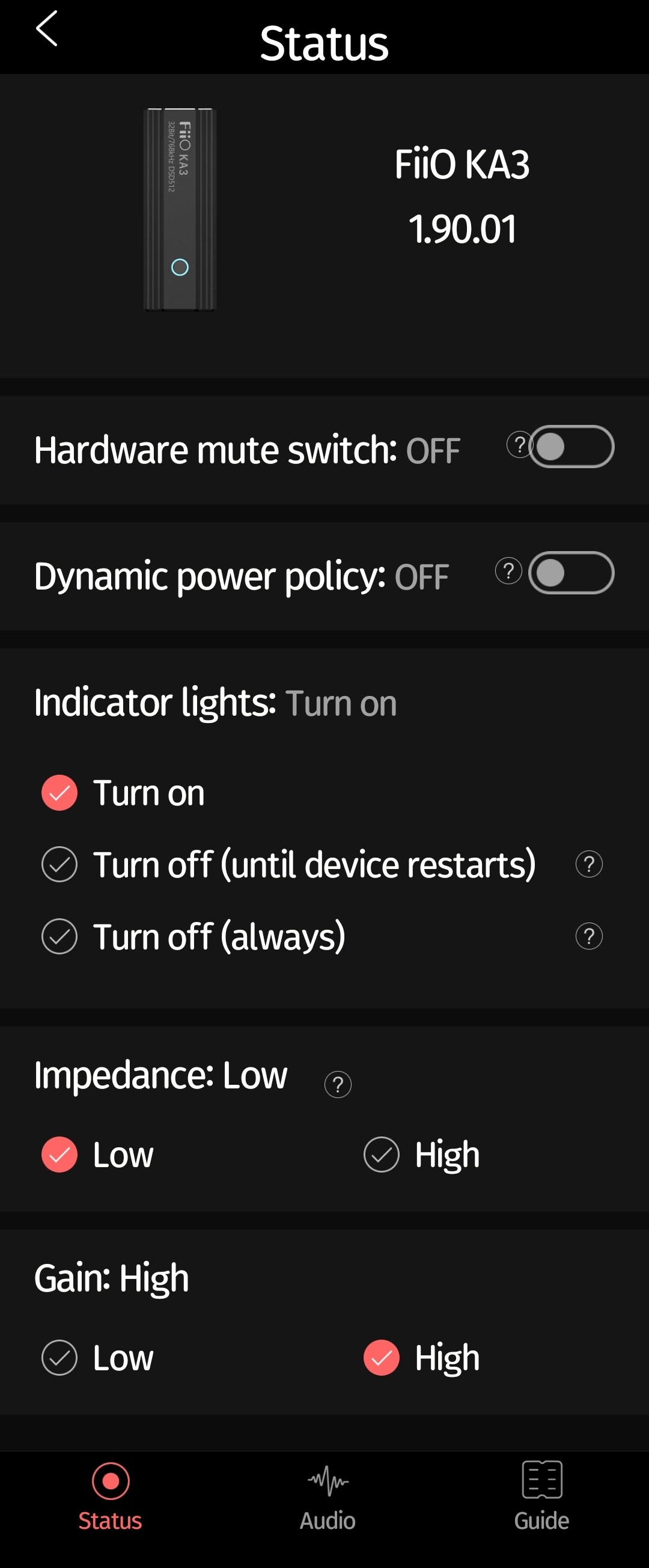
Dynamic power policy
With this enabled,the system will dynamically adjust the power policy according to the playback sampling rates,so when playing tracks with lower sampling rates, the power consumption and heat generation will be effectively reduced.
Hardware mute switch
The device is embedded with a hardware mute switch, which can mute the impulsive sound that occurs when switching between tracks of different sampling rates. However, when the mute switch functions,it will also make a slight pop sound. You may choose to enable or disable it according to your preference.
Indicator lights
Turn off(until device restart):Turn off the indicator light for now and turn it on again after the device restarts;
Turn off(always): Keep turning off the indicator light until the setting changes.
Impedance
The output impedance setting can help match the amplifier with different headphones for better sound quality. When the headphone impedance is below 120Q, select the low impedance output, otherwise select the high impedance output.

Device volume
This setting specifies the max output volume limit of the amplifier. When adjusting volume on the audio source,the volume is divided by steps under this limit.