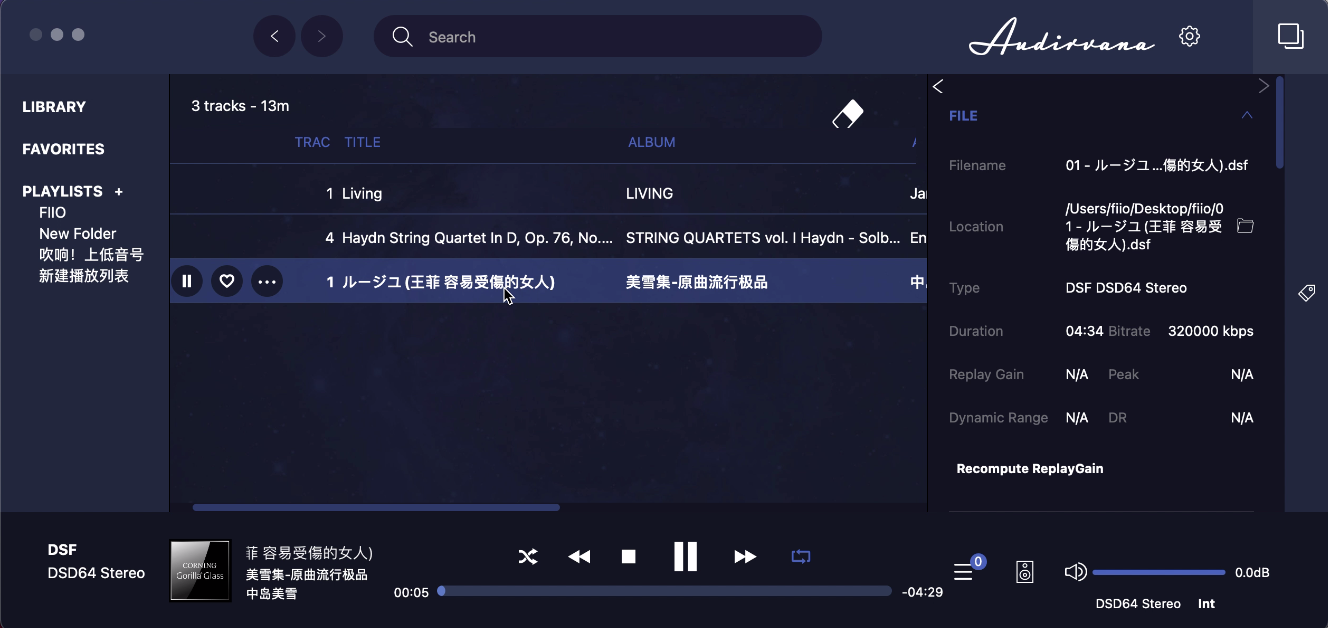19. How to use the FiiO device as a USB DAC on MAC?
1. First of all please note no drivers are required to connect your DAC to any Apple Computer.
2. On your player, go to System Settings->USB mode and change the mode to DAC. Then connect it with a USB port on the Mac computer using our provided USB cable.
If you are uisng DAC products, please ingore this step.
3. You could select sound preference from system preference or the sound icon in the status bar first:
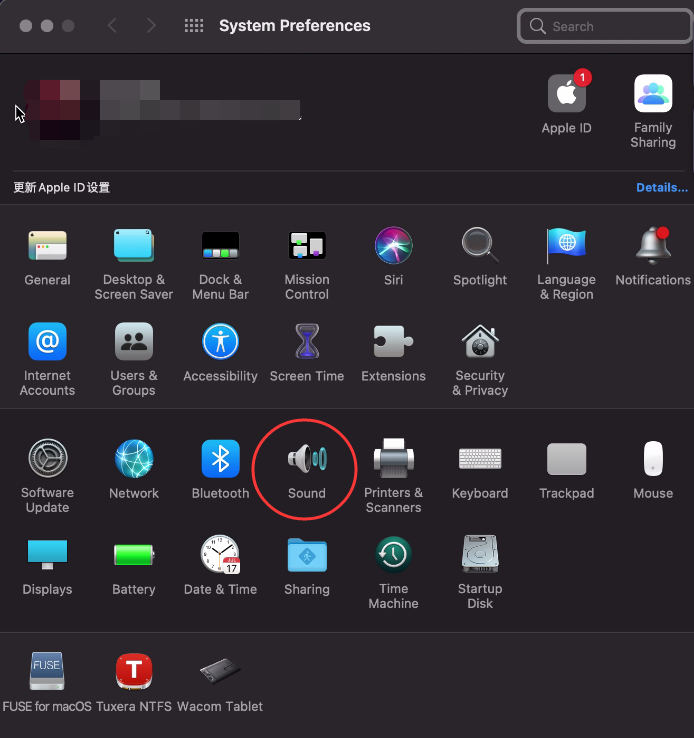

4. Then see your DAC listed. Please make sure you see your device here and select it for sound output.
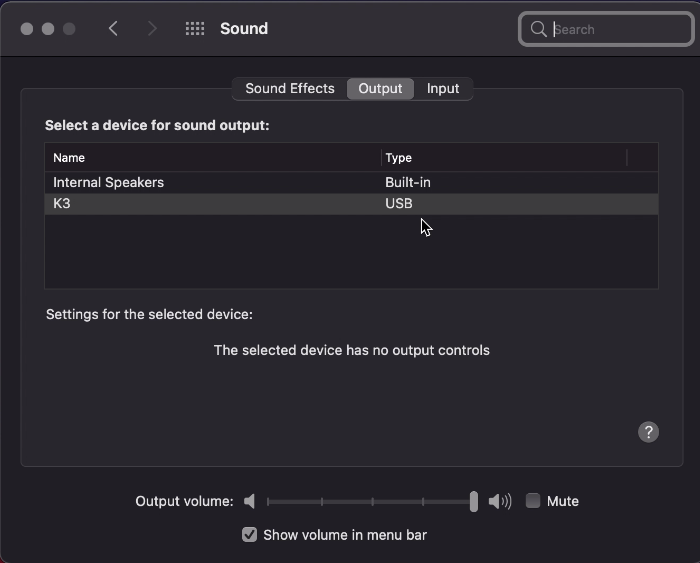
5. Open launchpad and search for Audio Midi Setup as shown in the image below:


6. Open Audio Midi Setup as shown in the image:
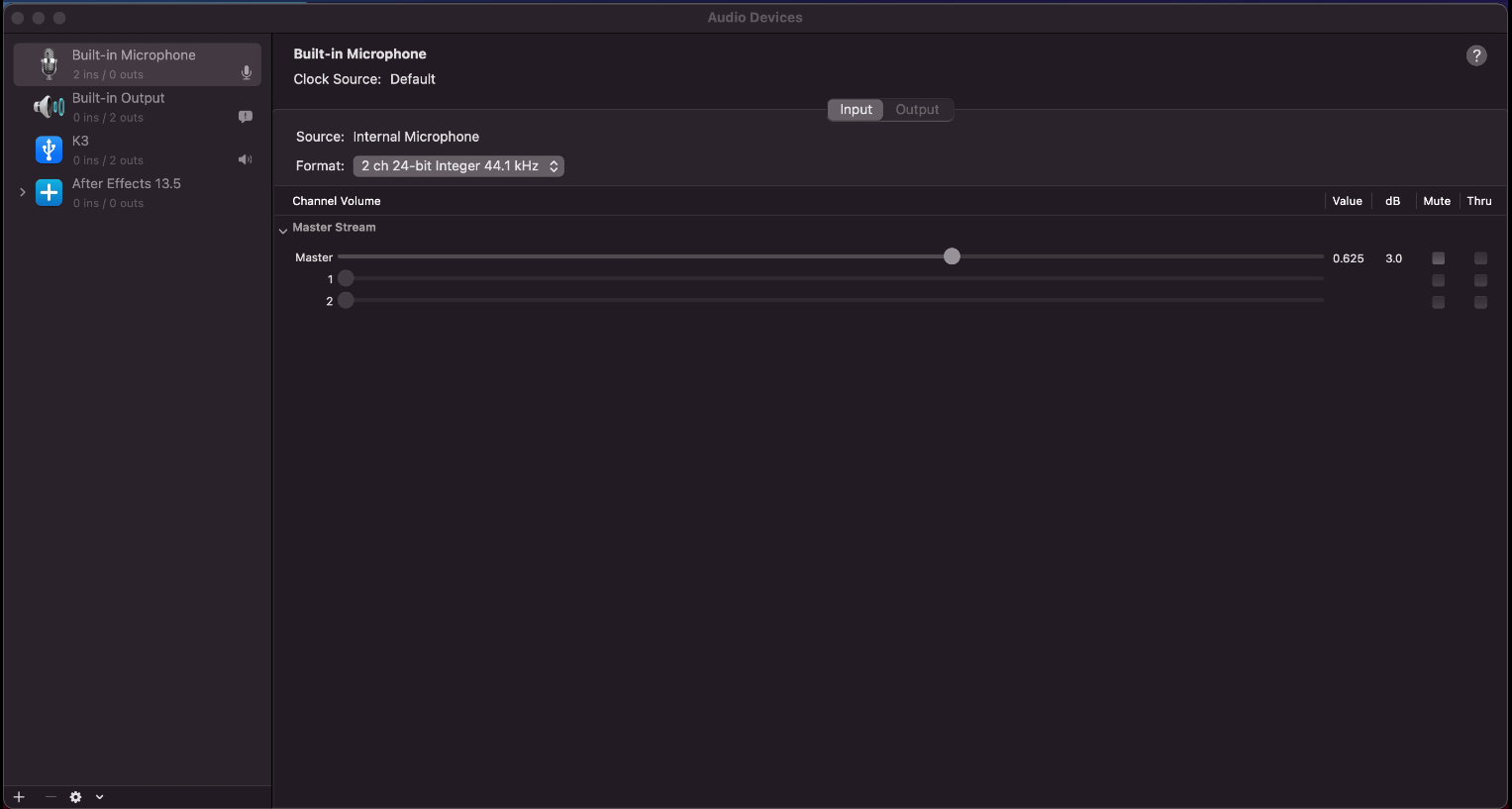
7. Select FiiO DAC:
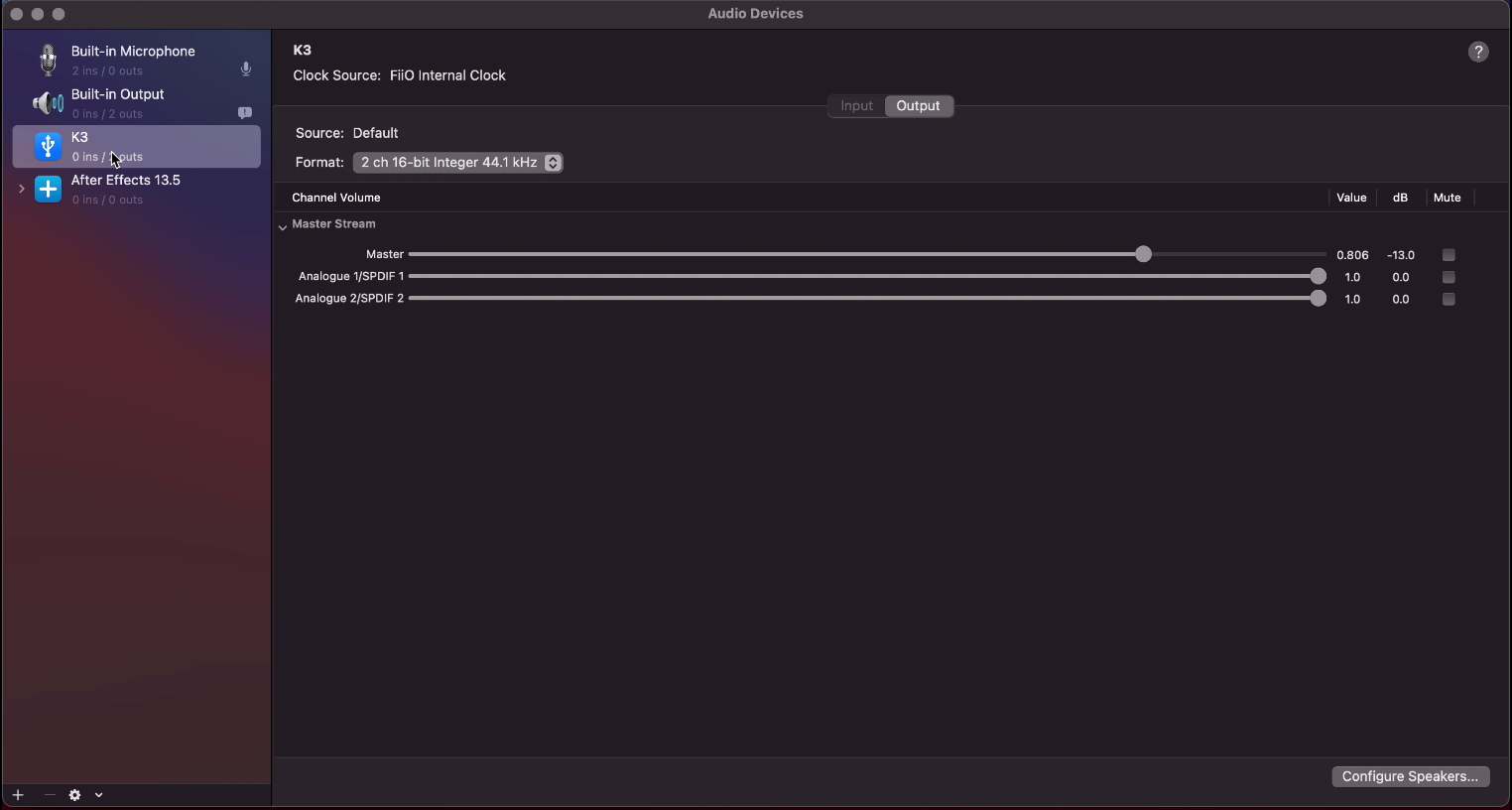
8. Click on format on the right side showing kHz.
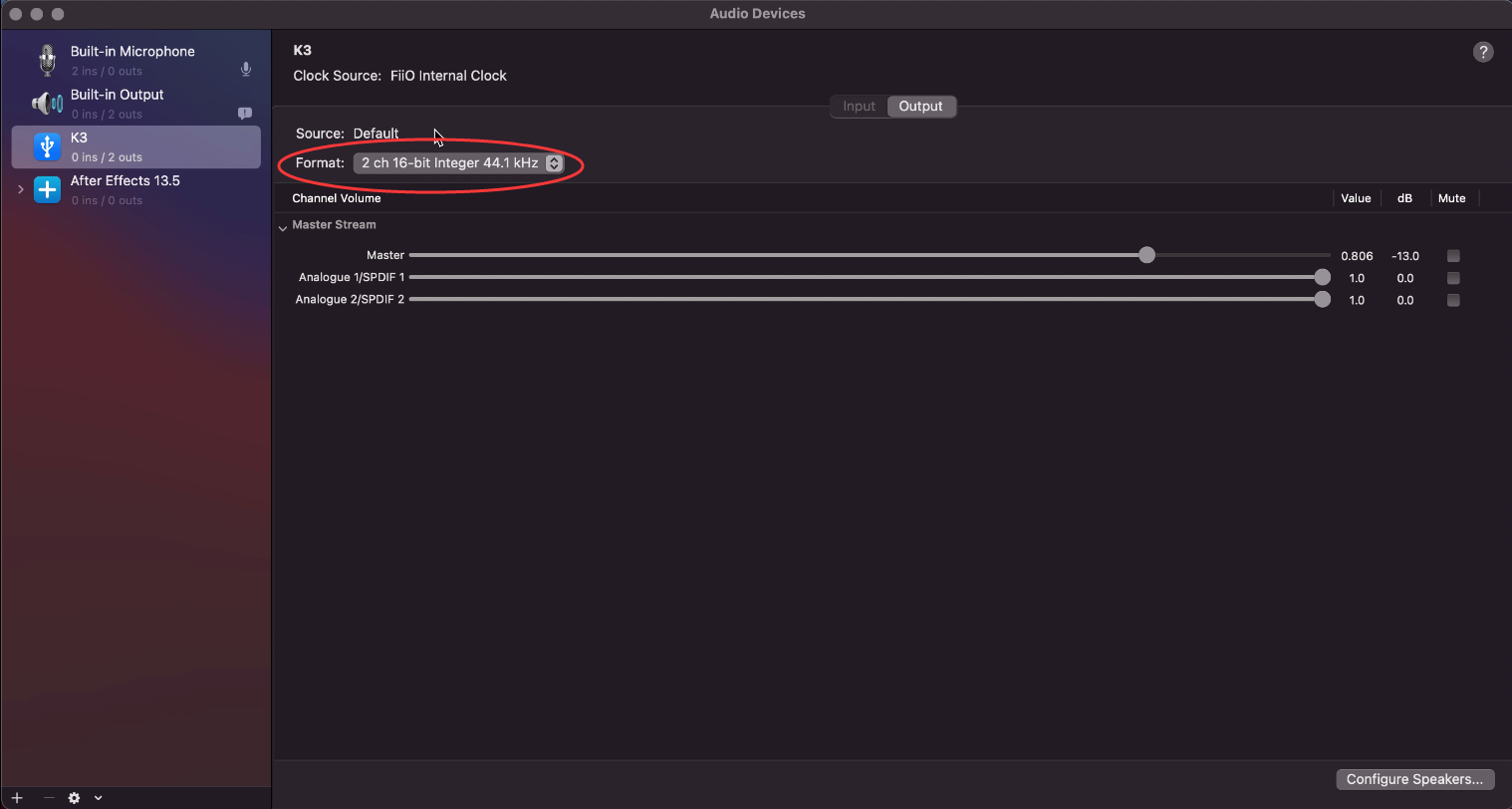
9. Select the highest range as shown in the image. And thats it you are all set.
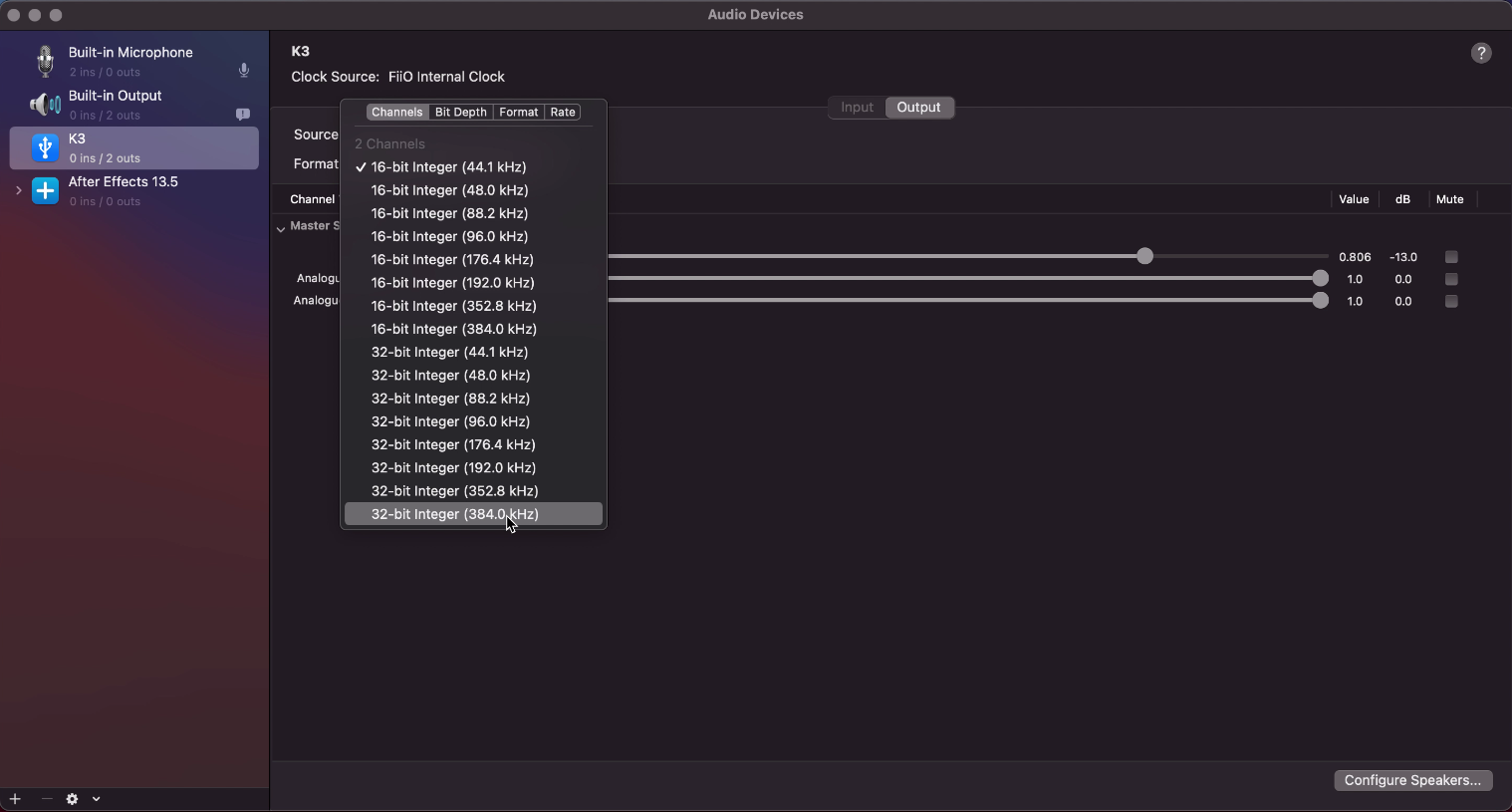
8. You Can open applications on your Mac like Audiravna +(If you would like to play DSD, you could try Audirvana_3.5.28 APP: Click here) to play your music in HD quality through the DAC.