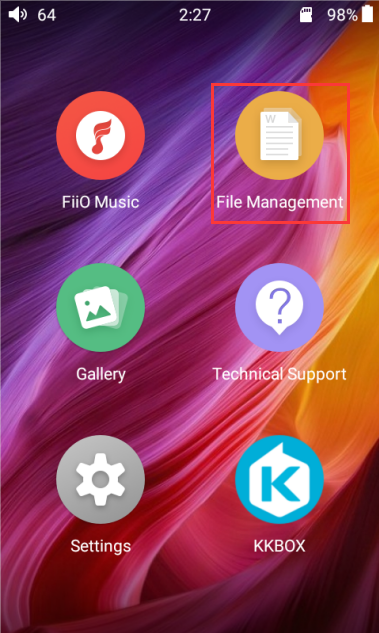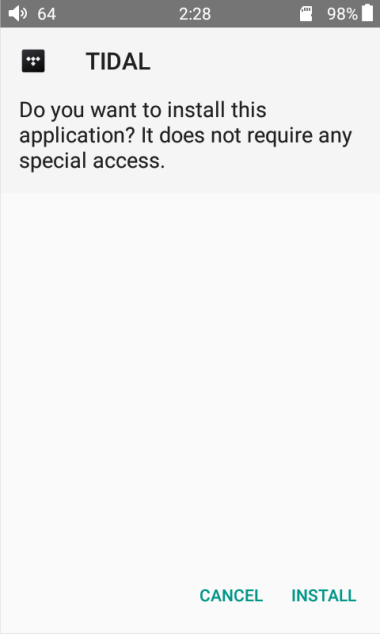12. Can I install any third-party apps and FiiO Music Android version on the M7?
A:
1. How to remove the white list limitation:
Since FW1.0.7, we have added new option to remove the white list app limitation; You can go to "Settings -> General > About device" and tap 7 times on 'Kernel version' to remove the limitation,and then reboot the player. After that you will be able to install any third-party apps;
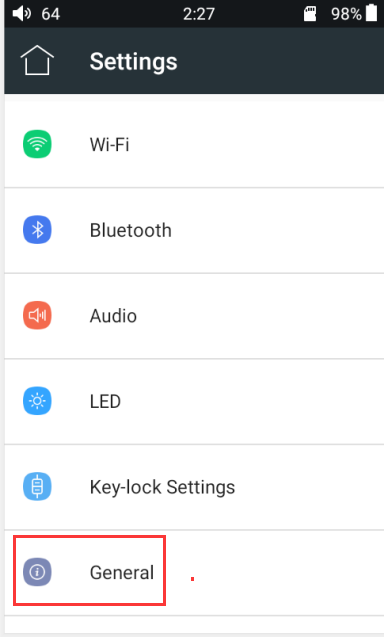
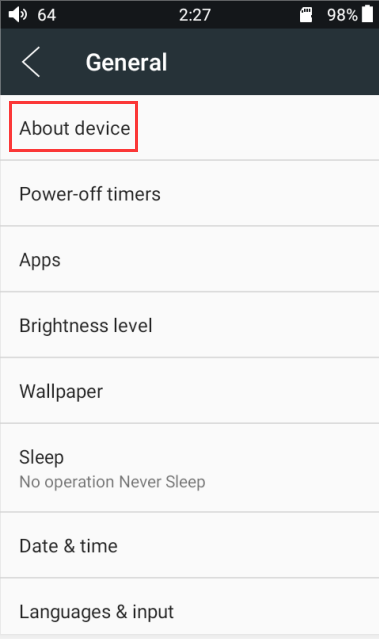
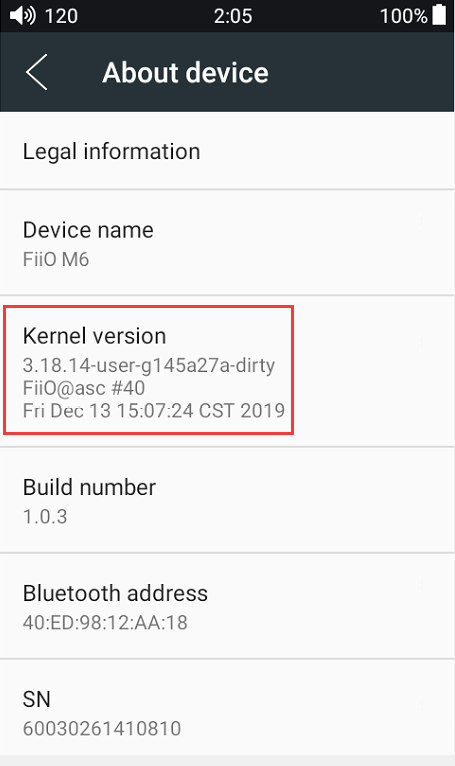
However, kindly note that the player might act slow if running with too many apps. And some third-party apps may not work properly on the player, in which case you can uninstall them in Settings -> General -> Apps.
And if you would like to install the FiiO Music Android version(Download link: click here) in the M7, you would need to uninstall the embedded FiiO Music APP first(How to uninstall:Please go to Settings -> General -> Apps, locate and click on the app that you want to uninstall, and then click the 'UNINSTALL' icon.)
2. How to install the app or FiiO Music Android version:
You can copy the apk file of the qualified app to the M7, then open the File Management app, locate and click on the apk file to install it.