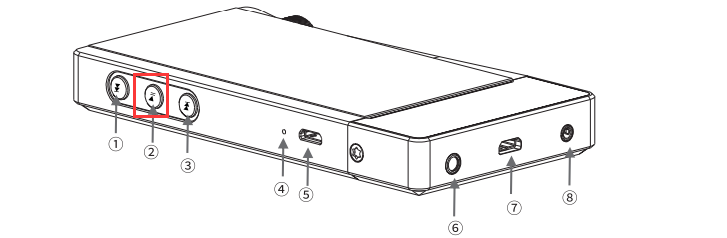6. How to connect or disconnect the Q5 to other Bluetooth devices?
A:After the Q5 is powered on , hold the "PAIR" button for 2 seconds to make it enter Bluetooth mode, and the indicator will light in blue.At this time, the Q5 will automatically try to connect back to the last device it has connected to, and the indicator will flash in Blue. If it cannot connect to any device, and then after 3 seconds it will enter paring mode with the indicator flashes alternately in red and blue. You can then search for Q5 on your phone or player to search for the Q5 and connect with it.
If you want the Q5 to directly enter pairing mode, you can hold the "PAIR" button for 5 seconds until the indicator flashes in red and blue alternately.
And if you want the Q5 to exit Bluetooth mode, you can hold the "PAIR" button for 2 seconds again.