11. How to control the KA1 via the FiiO Control APP in Android mobile phone?
Note:
1.The KA1 ios edition could not be controled via the iOS version FiiO Control APP.
2.Please update the APP and the firmware of KA1 to latest version first.
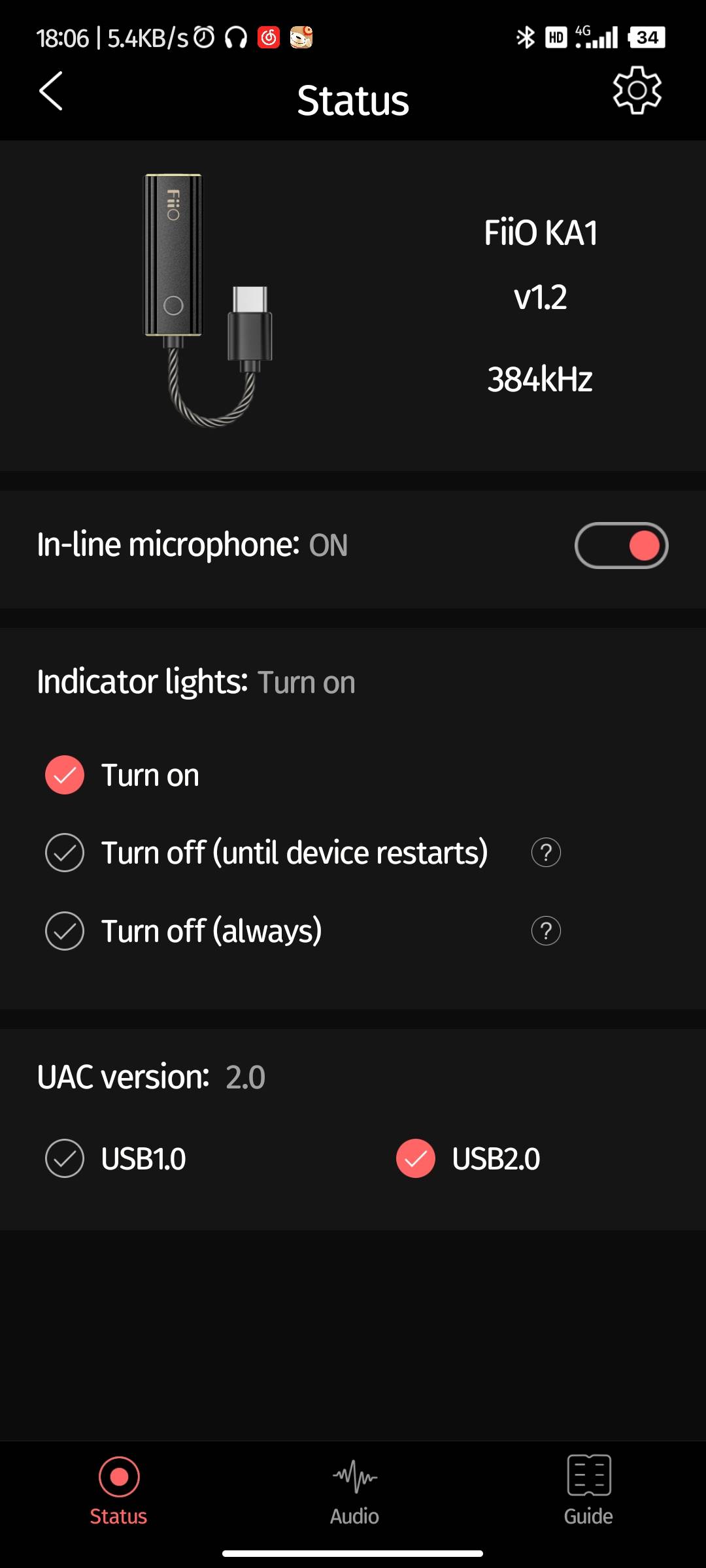
In-line microphone function could be enabled via FiiO Control app. (The function will be set after reconnect.)
Some mobile phones(Like Hwawei, iPhone) do not support calling via microphone in the headphone of KA1.
When in-line microphone function is on, DSD native mode would work only when using headphone without microphone.
USB 1.0 and USB 2.0 mode could be switched via FiiO Control app. (The function will be set after reconnect.)
USB2.0 is set as default.
When using with device like switch, you could switch to USB 1.0 mode first.

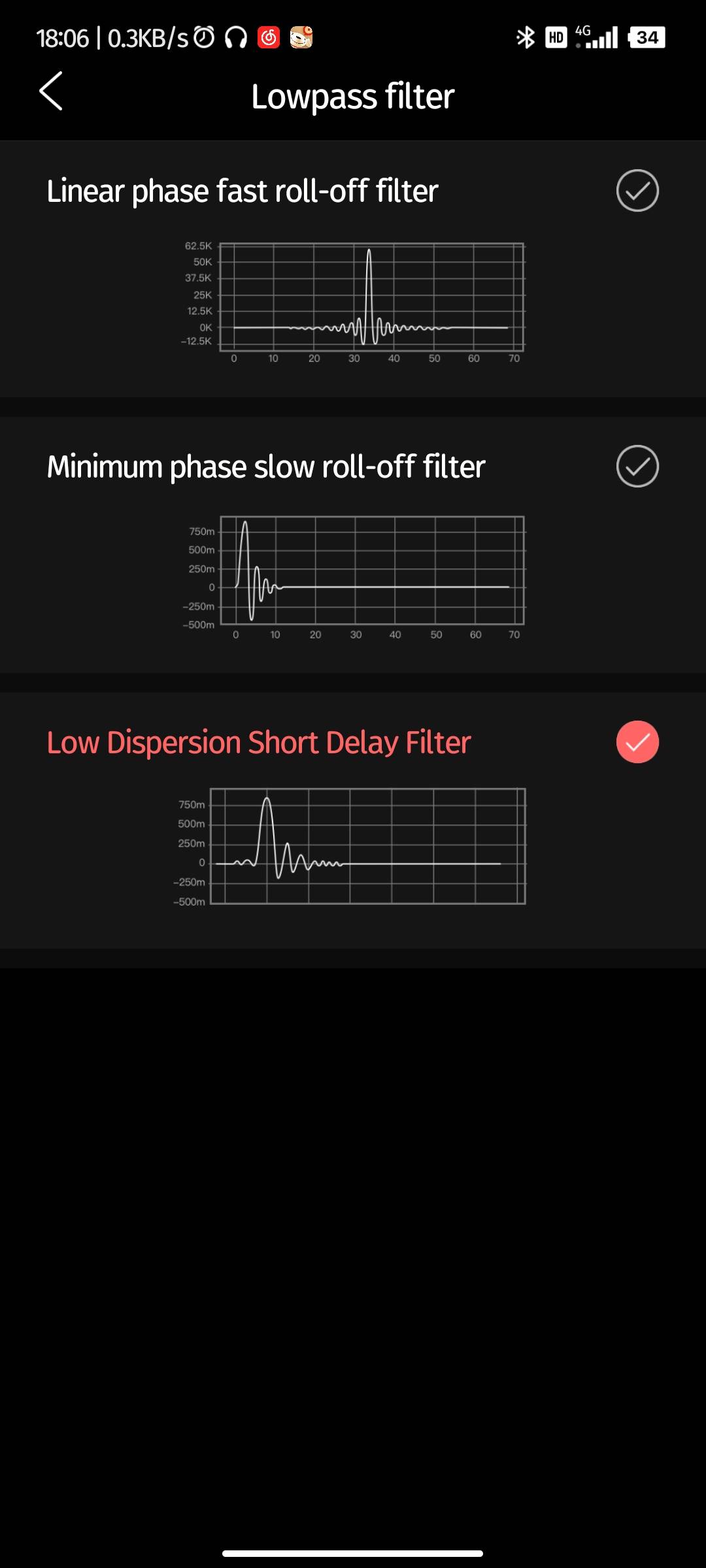
There are 3 different filters built in the KA1 for your preference.
ꄘViews:0







































































































