FiiO Music App V3.1.4 for Android devices, X series and M series players update now!
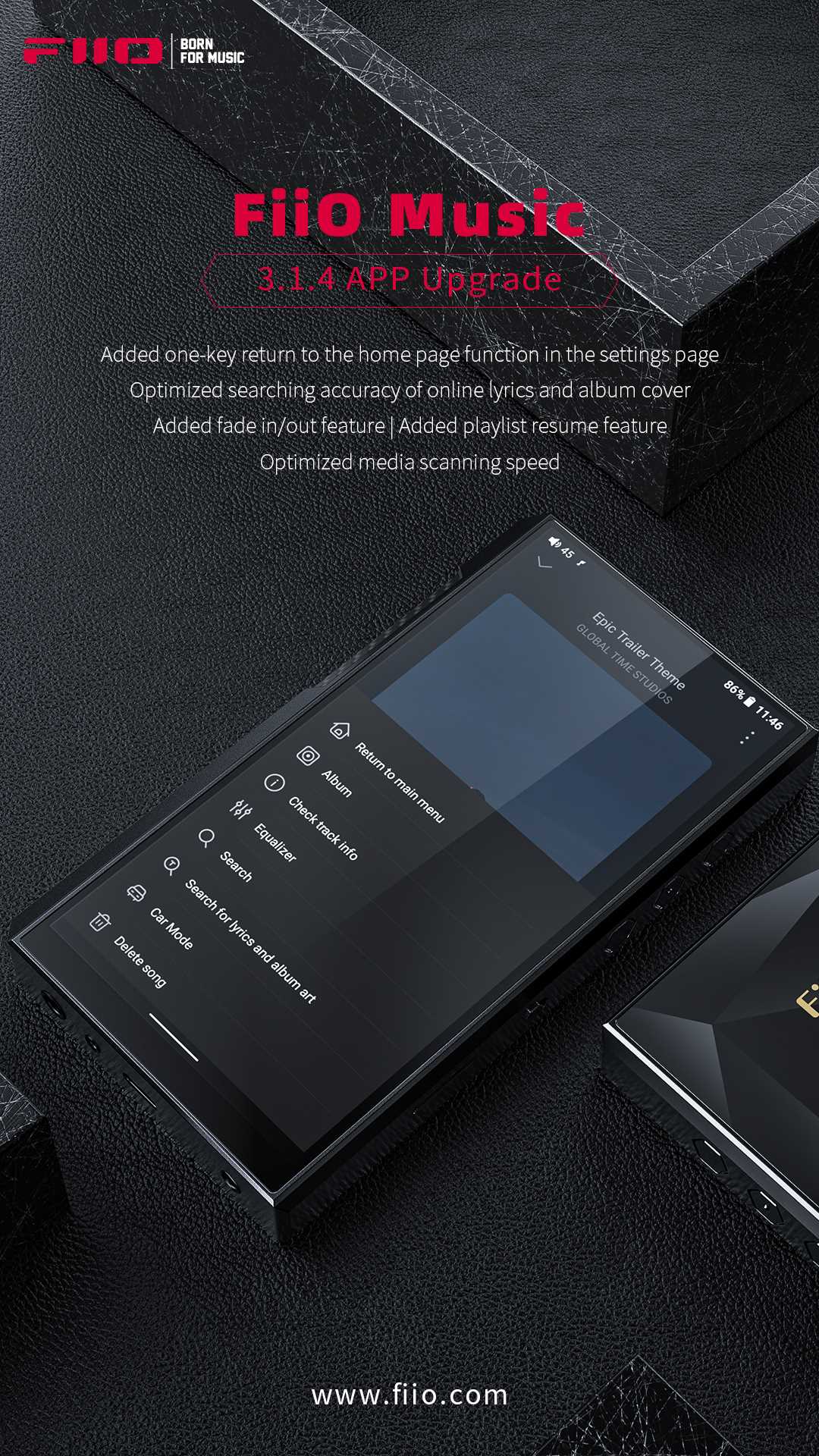
Updated on 2022-09-17
Changes and improvements about new Android APP are as follows :
1. Added fade in/out feature.
2. Added one-key return to the home page function in the settings page.
3. Added playlist resume feature.
4. Optimized media scanning speed.
5. Optimized searching accuracy of online lyrics and album cover.
6. Fixed the issue that the MQA format cannot be recognized/played by USB Audio devices in some cases.
7. Fixed the issue that the SMB cannot be logged in with an empty account name in some cases.
8. Miscellaneous improvements on performance.
Android FiiO Music app-V3.1.4: Click here
FiiO Music app-V3.1.4 for X series Android players: Click here
FiiO Music app-V3.1.4 for M series Android players: Click here
How to check the APP version of FiiO Music app:
From settings-About-VersionX.X.X
How to update the FiiO Music app in mobile phone:
Search and download FiiO Music in the App Store on your device!
How to update the FiiO Music app in players:
Set the device to storage mode and connect to computer, drag the downloaded FiiO Music (.apk) to the device. Then disconnect the connection and enter ES file explorer/file manager, find the FiiO Music app in internal storage/sd card and click install.







































































































