17. How to control the Q7 in the FiiO Control App?
Here are the steps to control the Q7 in the FiiO Control App.
(1) Download the latest version of the FiiO Control App (Click the link to get the latest Android version: https://forum.fiio.com/note/showNoteContent.do?id=202105071628040377809&tid=17)
(2) Connect the Q7 to the mobile phone via Bluetooth. Go to the FiiO Control app to find the Q7 and tap it to complete the connection. After a successful connection, it will enter the Bluetooth control menu.
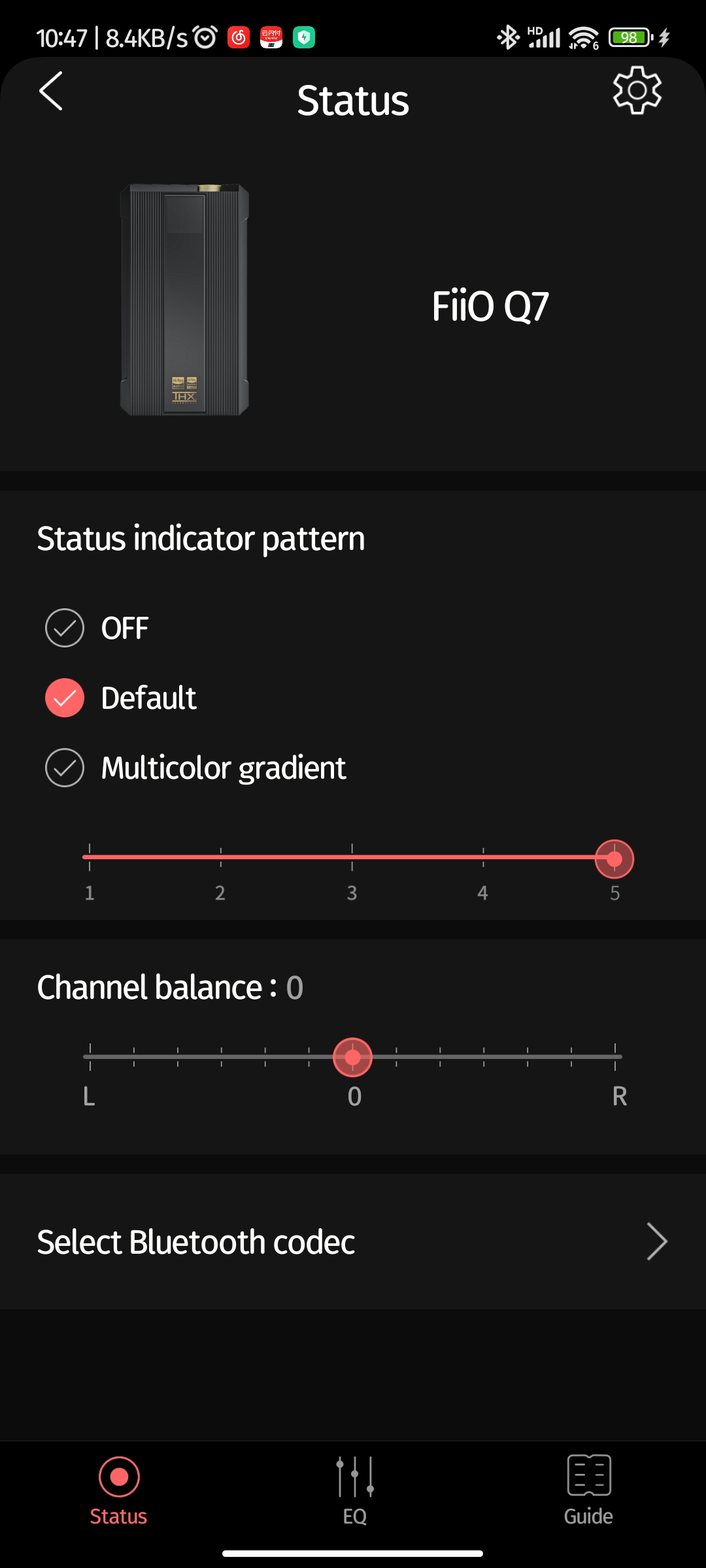
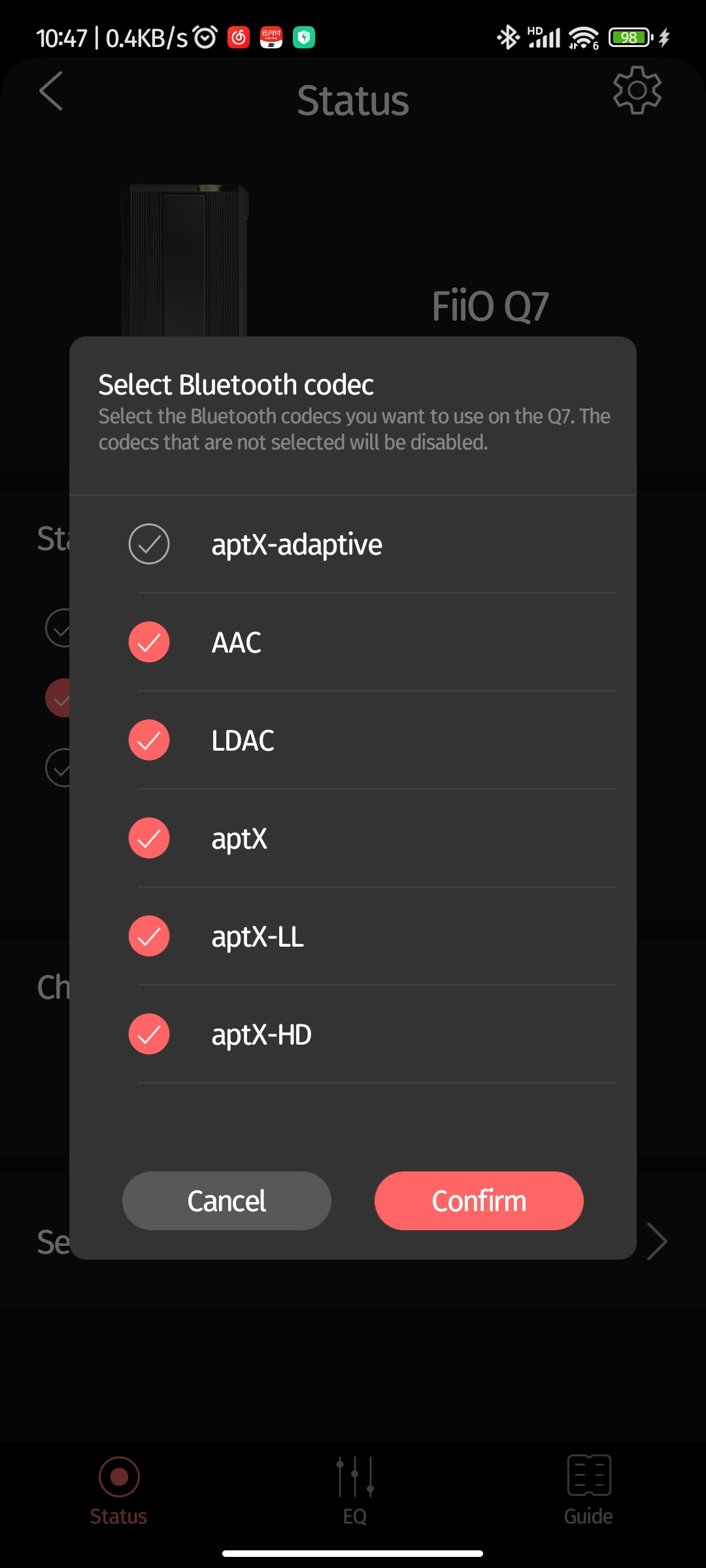
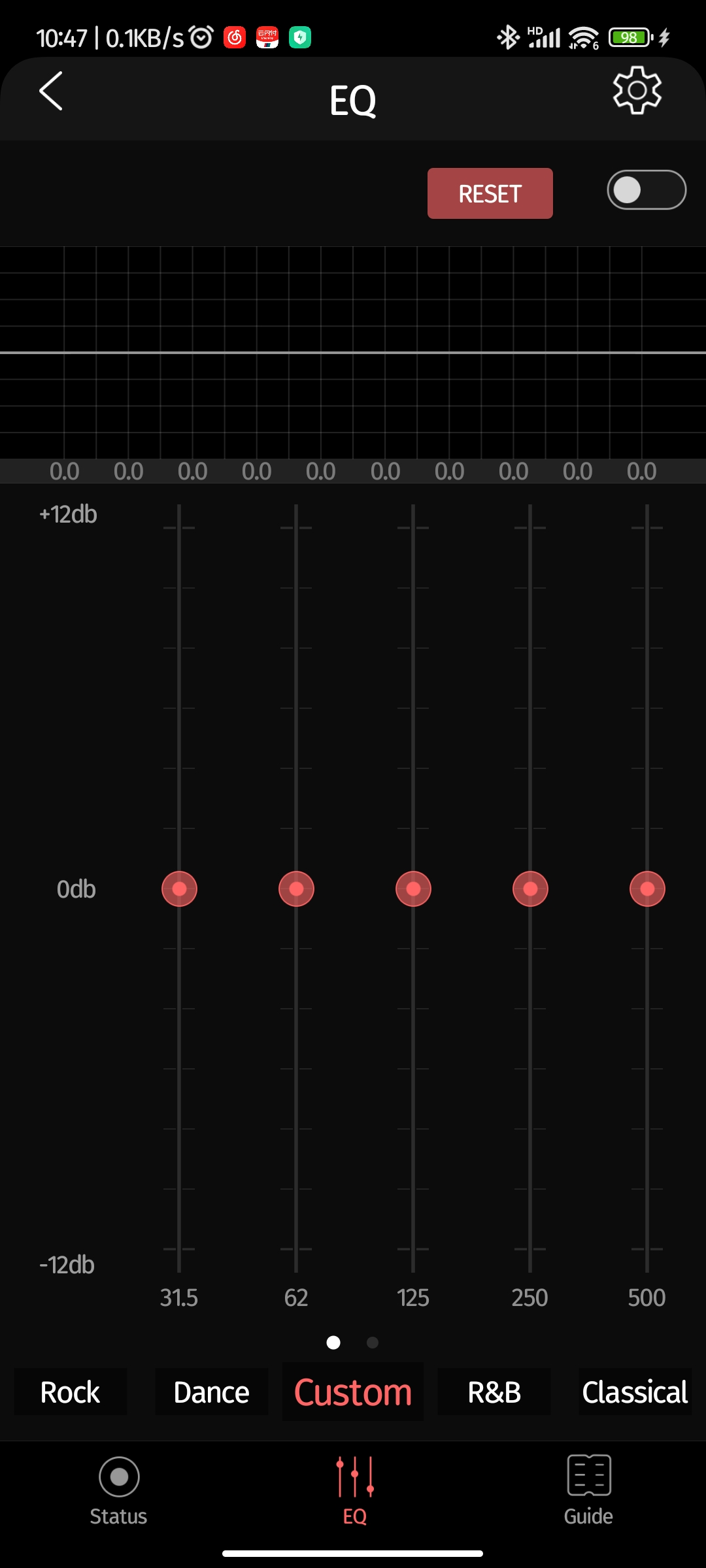
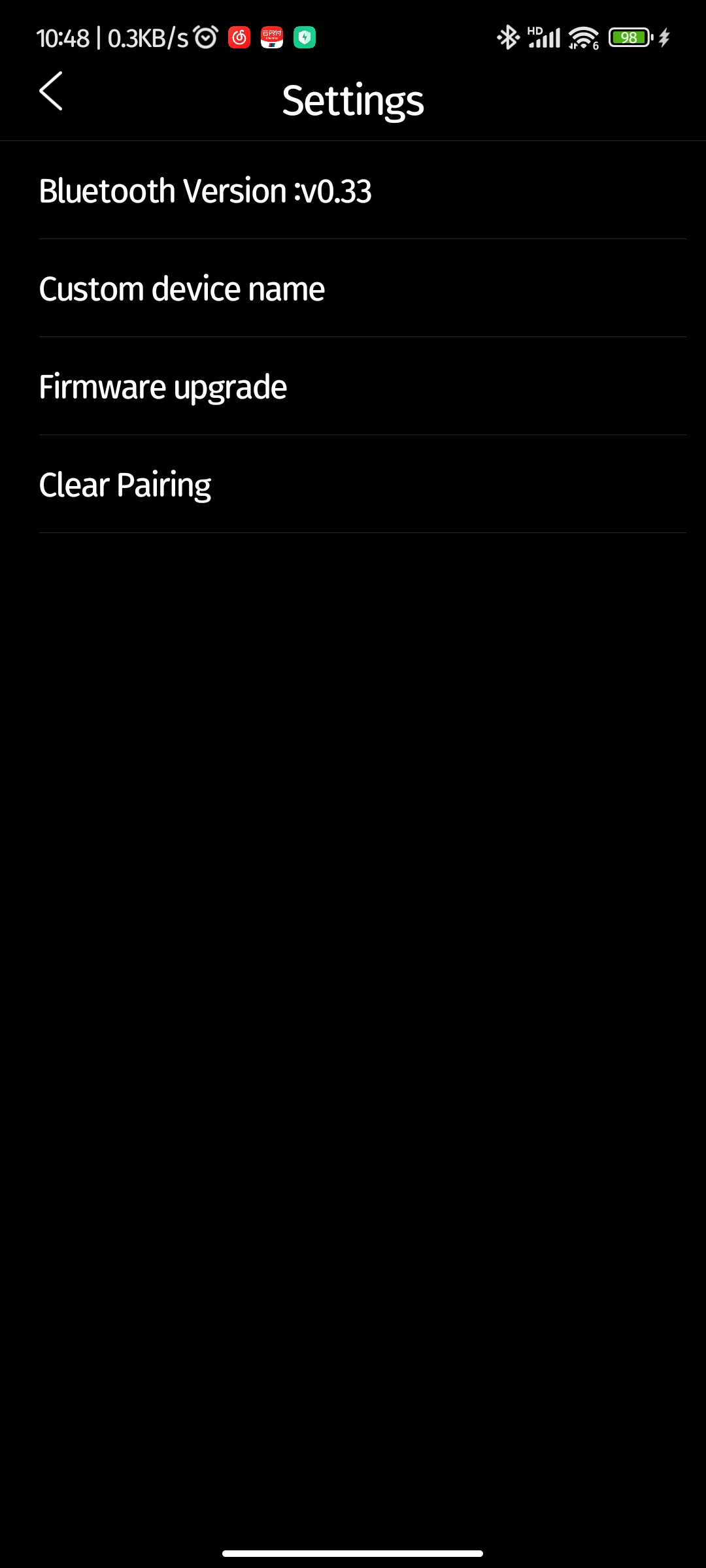
ꄘViews:0







































































































