12. How to update the XMOS firmware for K7?
Please do not update this firmware if you are not planning to turn off the RGB light for your K7.
Firmware download link: Click here
Before Upgrade
1. Ensure that you have installed the USB DAC driver(Download link: Click here)
2. Download the K7 system firmware upgrade package.
Upgrade operation
Double click to run the firmware upgrade tool: FiiODfu.exe (included in the compressed package)
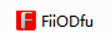
1 , After powering on the K7, please click the input button and switch the input mode to the USB DAC mode. And then connect the K7 to the computer through the USB port.
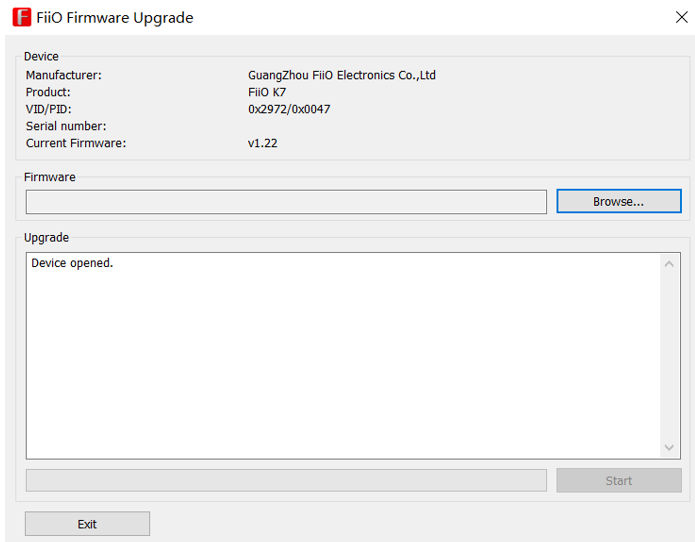
2 , Click " Browse " → select the upgrade package file, then click "Open".
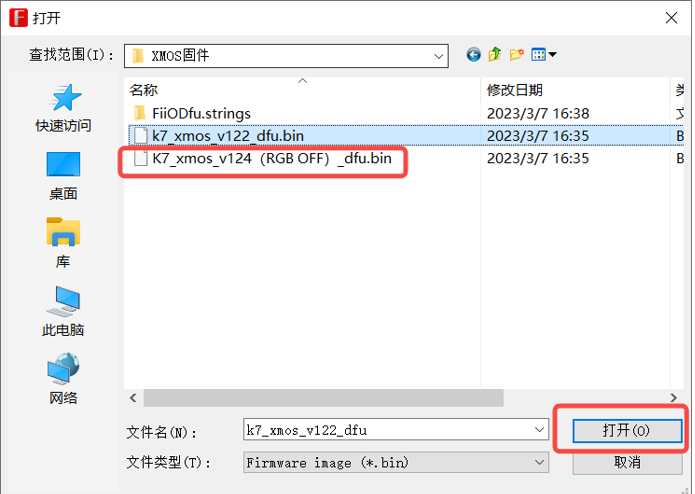
3 , Click " Start " to start the upgrade.
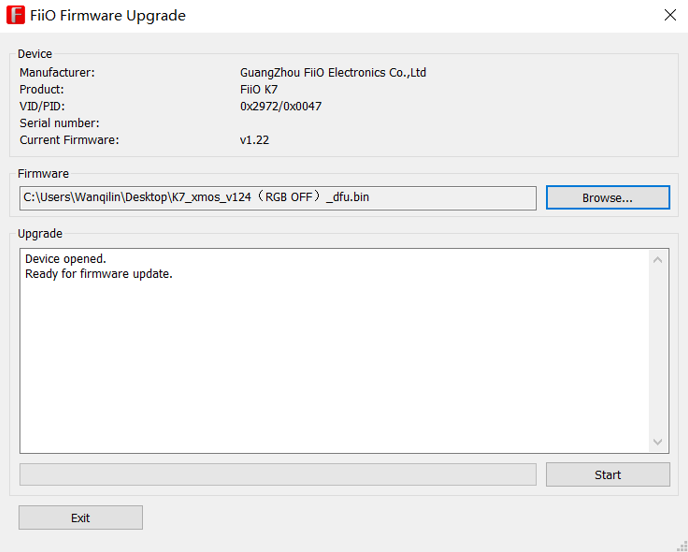
4 , After the progress bar has completed, when the interface displays Firmware “upgrade finished successfully”, it represents the firmware upgrading has been successful.
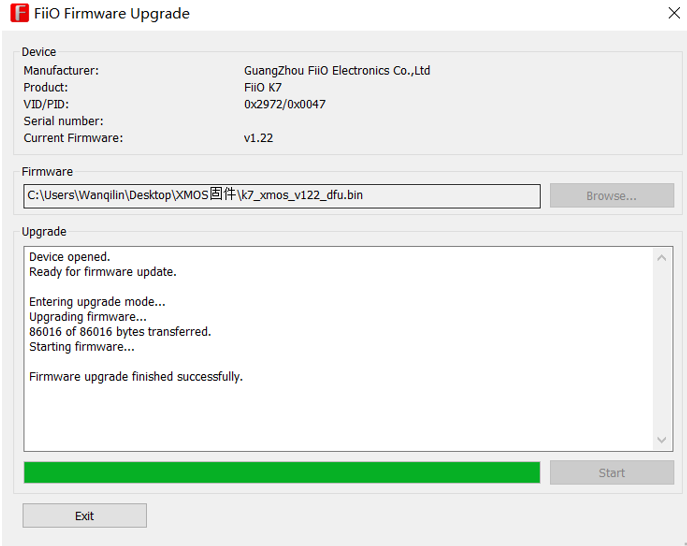
Note: Please do not perform any operation until the upgrade is completed.
Please do not update other XMOS firmware for the K7.
Please do not connect other DAC like BTA30Pro to the computer at the same time when updating the firmware for the K7.





































































































