3. Instruction of Upgrading the firmware for the BTR3
The latest firmware for the BTR3 is v1.2 at present.There is no need to upgrade your BTR3 again, if it is already latest firmware. It will be displayed as version 1.2 on latest version FiiO Music app after upgrading the BTR3 to firmware v1.2.
Note: please download and install the latest version FiiO Music app on your smart phone firstly, and pair the BTR3 with the phone via Bluetooth, and go to FiiO Music app Settings -> FiiO BTR3 ( or FiiO BT control on iPhone), if you want to know the version on your BTR3.
Please read the instruction carefully, and follow it step by step to upgrade your BTR3!
Before the firmware upgrade:
Download the Firmware Upgrade package( already including the firmware upgrade tool and firmware file): click here
Upgrade the firmware for the BTR3
1. Unzip the "Firmware upgrade package" , and then enter the unzipped folder (shown like Picture 1.1)
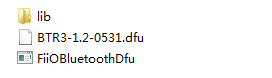
2. Make the BTR3 enter DFU mode, and then connect the BTR3 with the computer by the supplied Type-C USB cable.
How to make BTR3 enter DFU mode: Power on the BTR3, and hold the Multifunctional button (which is in the middle of the Power button and Volume buttons) for about 5 seconds, then the red and blue lights will flash alternately; Hold the Multifunctional button and Volume ”+” button for about 5 seconds, to make the BTR3 enter DFU mode (The indicator will turn OFF after done).
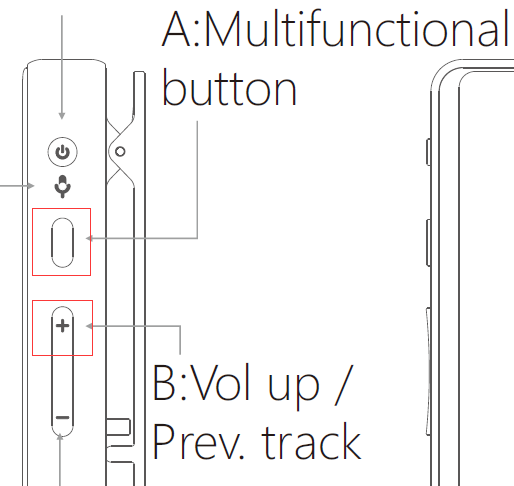
3. Run the FiiOBluetoothDfu program and click 'Start Upgrade' > 'OK', the upgrade program will run automatically

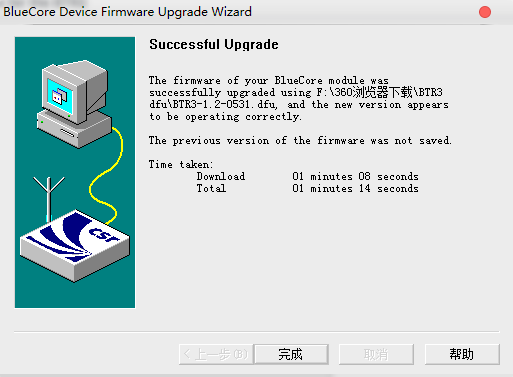
4. Unplug the USB cable and reboot the BTR3, and then you can use it normally.





































































































